-
Posts
77 -
Joined
-
Last visited
Content Type
Profiles
Forums
Blogs
Gallery
Everything posted by niklasni1
-
This box looks fantastic and the work you people are doing here to document and make it available is so inspiring.
-
Looks great! Are those Cherry switches?
-
How about being able to not just step forwards, but also repeat, skip, step backwards, etc., using different trigger MIDI notes? Maybe use the velocity/length of triggers to change the velocity/length of the triggered notes. Endless possibilities for algorithmic nonsense!
-
The STM32F7 really needs to be evaluated carefully, it's an interesting chip but it is a much more complicated, dual-issue and caches. I am not however sure the added features (DDR controller, QSPI flash) are so relevant to MIDIBox, unless of course a simple board shows up with a few megabytes of RAM... the dev board I have is very feature-rich, touch screen display and such. I'm sure the F4 is going to be here for a very long time, though.
-
Seriously cool! BTW - if you or someone else need to do this again, here's a board a friend of mine made that uses the 144 pin STM32F407. It has the pads for an SD card reader (connected to the SDIO peripheral - tested sustained reads at 10 mb/s!), USB, and an SRAM chip. You could just not put in the SRAM and have quite a few more GPIO pins, it's all broken out on pinheaders. As an added bonus, unlike the Discovery boards, the GPIOs are laid out in order here, so no hunting around to connect consecutive GPIOs! There's no MIOS port, but it's basically the same as the Discovery just with the bigger chip and without the external audio stuff, should be easy to adapt. We had a couple made and assembled them by hand and I've used it for a few non-permanent things, and it works fine. Kicad files here: https://github.com/knielsen/pcb_stm32f4_sram
-
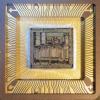
TekkStar - Midification of a Tama Techstar 306
niklasni1 replied to Phatline's topic in MIDIfication
Very nice!- 18 replies
-
- TekkStar
- Midifcation
-
(and 2 more)
Tagged with:
-
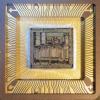
Building a Sample-Based Synthesis MIDI Module
niklasni1 replied to onlinejb's topic in Design Concepts
http://www.midibox.org/dokuwiki/doku.php?id=midibox_sd_card_sample_player -
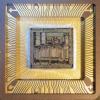
Building a Sample-Based Synthesis MIDI Module
niklasni1 replied to onlinejb's topic in Design Concepts
There's already a MIDIBox project that plays samples. The basic features are there in the hardware already, but there's not much in the way of synthesis (envelopes etc). The main limitation is the speed of the storage device - the SD card attached over SPI won't do more than a few voices as it's currently set up. You could make a different MIDIBox core board that uses the 4 bit mode for the SD card, which is quite a bit faster but apparently hard/impossible to use with the peripherals on the STM32F4 Discovery board. If you're that comfortable with electronics, you could make a board with any ARM Cortex M SoC with an external static memory interface (that's most of them AFAIK) and attach some Flash and an audio codec and port the MIOS software to it. That's not a weekend project, but certainly doable. -
Interesting. PIC-based?
-
Which core board do you have? Try flashing the bootloader again like when you first installed it and then uploading the app that matches your core.
-
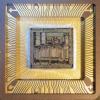
MMC? (Or, external transport control with the Seq as timing master)
niklasni1 replied to niklasni1's topic in MIDIbox SEQ
No, I think it's fine like this. The other board is definitely broken -- can trigger timing glitches by sending lots of notes using the note repeat in the Akai, sometimes up to a 30 BPM drop. Good thing I had a good one to test! I'd still like to make the transport buttons on the controller to work, somehow. Maybe just make normal start/stop messages work in MIDI clock master mode. -
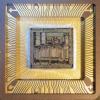
MMC? (Or, external transport control with the Seq as timing master)
niklasni1 replied to niklasni1's topic in MIDIbox SEQ
Hm, I tried a different Discovery board and it's better. Swings between 120.0-120.4 BPM with the Akai set to 120 when connected over USB. Maybe the other one is a dud. -
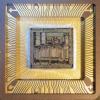
MMC? (Or, external transport control with the Seq as timing master)
niklasni1 replied to niklasni1's topic in MIDIbox SEQ
MIDI input working! If I connect the Akai to the computer and internally loop the clock to the Akai's own DIN output and connect that to the DIN on the Seq, sync is much better. Over USB it'd swing maybe 10 bpm as displayed on the display, now it was wobbling 1/10th of a BPM as displayed. -
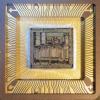
MMC? (Or, external transport control with the Seq as timing master)
niklasni1 replied to niklasni1's topic in MIDIbox SEQ
OK, I'll try soldering on a MIDI input. -
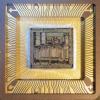
MMC? (Or, external transport control with the Seq as timing master)
niklasni1 replied to niklasni1's topic in MIDIbox SEQ
Ah, yeah, that thread. I've actually run the Seq as a slave to the old Fostex I'm talking about, and it works incredibly well. And I've also thought that it makes more sense for the device which requires audo frame-level accuracy to be the clock master. I'd still really like the MMC commands, or the option to listen to real-time transport messages but not the actual clock. The clock errors I'm seeing are on the Seq when it's synced to the Akai. You mean running MIDI clock from the computer through the Akai into the Seq? I can't test that right now as I don't have any MIDI DIN inputs on the Core... -
I've hooked up an Akai MPD32 to my Seq V4 over USB. The Akai has transport controls that can either send MMC or MIDI messages (or both). The documentation is vague, but I'm assuming the MIDI messages are the normal real-time MIDI Beat Clock start/stop messages. The MPD32 actually also sends clock, since it has those 'note repeat' functions. My Seq will slave fine to the Akai's clock, but I'd rather use the Seq as the master. (Also, the timing is *very* wobbly, but I'm actually not sure if that's a problem with the Akai or the Seq's USB MIDI?). If I set the Akai to not send clock, the Seq, as long as it is in slave or auto mode, will move from stopped to running, but since there are no clock messages it won't actually run. If I set the Seq to master mode or disable clock input from the Akai's USB port, the Seq doesn't respond to the transport control. All in all, the transport controls on the Akai only work if it's the clock master. So... is SeqV4 supposed to respond to MMC at all? If not, how would one go about adding it? It's basically SysEx commands. I'm looking at seq_midi_sysex.c but it's a bit hard to follow for me. Maybe in a few hours... I don't know if hardcoding it with the other remote mode commands is a good idea?
-
Yes, works. The MPD32 (and the other Akai MPD/MPKs) are nice in that it's USB but also has regular DIN MIDI I/O which you can access seemingly fine from Seq v4.
-
I'm trying to use this with an Akai MPD32. It doesn't turn on, thinking it's a voltage issue as described, since it works fine with another controller. I veroboarded my own core. I looked at the schematics, but just to double check, I simply put any old 5V PSU of sufficient wattage to the 5V pin of the Discovery board and PA9? And then I can leave the USB debug port unplugged?
-
Very nice.
-
Very nice.
-
..
-
I don't think there's enough Discovery boards in there. Add more layers or something?
-
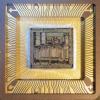
Building a MIDIbox SEQ V4 (Wilba Control Surface) - Photo Tutorial
niklasni1 replied to Hawkeye's topic in Tips & Tricks
err... didn't mean to post here.- 35 replies
-
This is a great improvement, hope to try it out soon.


