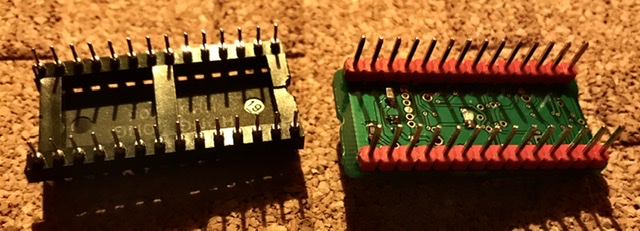-
Posts
193 -
Joined
-
Last visited
-
Days Won
18
Content Type
Profiles
Forums
Blogs
Gallery
Everything posted by Noise-Generator
-
I also had problems with CTRLR in the past, but I did not use it much. I remind that the problem with live was that it don't send the midi out because live "thinks" it is a vst sending audio out and I couldn't figured out how to solve this. Using an older Version of CTRLR was also a thought of mine having other problems. I still don't know if this would help in some cases but that is why I build Control Surfaces to my Midibox Synths, to be independent from software which could be obsolet and unsupported. What you can do is to send a lot of CCs with live which is supported (I think) I don't use live. This is the chart for CCs https://github.com/midibox/mios8/blob/master/apps/synthesizers/midibox_sid_v2/doc/mbsidv2_cc_chart.txt However, it looks complicated, I can't explain it exactly to you because I have no big experience. I have a VST which I need to search because it isn't online anymore, I can upload this. But I recommend you to build a Control Surface not only because it is really great (TYVM Thorsten) it offers also some really cool features, like wavetable editing and Sequencer and you just don't recognize it if you haven't built one. (1 LCD, 2xDinX and a Bankstick is the simplest Version)
-

Midi Box SID X4, minimal CS, compact
Images added to a gallery album owned by Noise-Generator in Finished MIDIboxes
-

316F5023-8A81-441E-B820-5167A11D632D.jpeg
Noise-Generator posted a gallery image in Finished MIDIboxes
From the album: Midi Box SID X4, minimal CS, compact
-
No, you don't need to install more than setup 8580 or 6581 relating to the sid chip you use. Do you know/use this panel? https://ctrlr.org/midibox-sid-v2/
-

DFC2F6C5-2689-4AE5-8EF0-AD215E9BBD31.jpeg
Noise-Generator posted a gallery image in Finished MIDIboxes
From the album: Midi Box SID X4, minimal CS, compact
-

CF9EE891-6382-4811-9221-117B0CB2E53A.jpeg
Noise-Generator posted a gallery image in Finished MIDIboxes
From the album: Midi Box SID X4, minimal CS, compact
-

4AA51FA3-5076-4751-959F-F57D94E23563.jpeg
Noise-Generator posted a gallery image in Finished MIDIboxes
From the album: Midi Box SID X4, minimal CS, compact
-

324CF6B7-F83B-4DFA-B7CB-BD690C339048.jpeg
Noise-Generator posted a gallery image in Finished MIDIboxes
From the album: Midi Box SID X4, minimal CS, compact
-

17527BBC-6973-4BA9-AA1E-B3AAAE778A4F.jpeg
Noise-Generator posted a gallery image in Finished MIDIboxes
From the album: Midi Box SID X4, minimal CS, compact
-

[solved] PIC18F4685 sends status request back
Noise-Generator replied to Rio's topic in Testing/Troubleshooting
Why is it wrong? It just says "Hello World" -
Indeed. There is no magic setting up this thing, you just need to follow the instructions here http://www.ucapps.de/midibox_sid_walkthrough.html at Setup the Core ... Now you need to up...
-

Issue with uploading MIDIbox SID application
Noise-Generator replied to unsogno's topic in Testing/Troubleshooting
Maybe it depends on your Midi Interface but if you could have uploaded MIOS 8, it should work. Took a look at the White and Blacklist http://www.ucapps.de/howto_debug_midi.html (Blacklist Link at ...via Loopback) -
24LC512 - 512K EPROM 8 Exactly, you need 7 and one 256, because the last bank is for ensembles and only needs 256kb but it's no problem to use a 512, it's just more expensive. The Voltage Regulators depend on which SIDs you use. Are you sure you need 2 7809? I'm too lazy to check this but I can't imagine that you need 2.
-

MBox SID SwinSID works but not the real ones...
Noise-Generator replied to Noise-Generator's topic in Testing/Troubleshooting
Thank you very much Thorsten, if I wouldn't be lost in Giana Sisters since an hour, I had postet that I found the problem. It's because the SwinSiDs I own do have very fat Pins and they gaped the holes in the IC sockets. I couldn't believe that but putting a SID in an extra socket, full contact and working. I just did that because I squeezed a leg and came to the idea...but anyway I wanted to do this years ago to protect the legs... -
Hello again, well, I thought I'm done and don't need to ask for some help for MBox SID again but I can 't understand whats wrong now and strugglng since a week now. The problem is everything works nice with SwinSIDs but the real SIDs don't work. I've got some C64s and made full function tests with the SIDs and they work, but not with the Core and the SID modules... First I thought it is because of my PSUs (because I guess I did read the SID needs about 5,1 V) and finally connected a real C64 PSU and the only difference is that you can hear some short "plops" by playing notes via MIOS Studio. I've got 2 Cores and 2 SID modules (the slave Core is also midified) so I cross tested every combination and don't get any further. It seems that there is a small problem which doesn't affect the SwinSID but I don't know what I could change. So maybe someone knows what I could do in this case.
-
Hello, I don't understand why, everything is checked and measured, that's the case: Bankstick A7 (256k H) A0 and A1 (512k A, B) installed Turning on, formating, done, uploading the vintage bank into Bank A, works Trying to choose the Bank via Menu: SID, Bank, push button, message= Bank Pint, Lead Patch, pressing Menu to go back, Bank=A can't choose Bank B or H by Wheelpoti or pressing the button again I can scroll trough the patches in Bank A and I can save a patch in Bank B but I can't access it...
-
Allright, now I understand
-
I wanted to post this some time before but I'm not really sure if this is a helpfull information but I was thinking about if it's possible to connect this one with the midi in/out pins of the core and feed it with 3,3v http://www.hobbytronics.co.uk/wireless/btmodule-bt05
-
I use a 12/5v Iomega PSU and it works pretty well.
-
I guess I understand now what you mean but you should explain why. If we are talking about SwinSIDs as a SID replacement than we speak about already built ones which you can just plug and play inside the SID modules... but yes, a SwinSID is just an Atmega Uc with some added circuits and if you could built it on your own and connect it to the Core, than you might don't need 9V...or do they work at 5V and are just compatible with higher Voltages?
-
9 or 12v doesn't matter because behavior is done by jumpers. Are you sure they work with 5 or did you mean 12?
-
Hi, I didn't build one, but I try to help you. "Please note: the same keyboard driver is also available in MIDIbox NG. If you are searching for more capabilities (e.g. integrated controller with many pots, encoders, buttons, leds), consider to use the MBNG firmware instead of MBKB." So it depends on what you want to do or better how much controls you want. Take a look at the dinx and dout modules pages, they are the basic input output modules for the cores.
-
You need 5v to power the cores You need 9 (and or 12v) for the sids The C64 psu is not recommend anymore because they are old and can burn your sid -or just die. If you buy a new one than this is not the case but they are big and expensive. I use this and can't say any thing bad atm about it https://www.ebay.co.uk/itm/12V-2A-5V-2A-Mains-AC-Adaptor-Power-Supply-Unit-for-Iomega-MDHD500-TE-Hard-Drive/401392329621?hash=item5d74d8e395:g:BHYAAOSwuQxaYth~ It delievers 12 and 5v so you just need to convert the 12 to 9v for the 8580.
-
It's really necessary to read all the stuff online, also it's annoying. So take some time and do research. -They run slower as ...? (Never heard of it, they sound cleaner than 6581 and have a better "working" filter. Also they are a bit younger and so will live a bit longer than 6581s. -You have 2 Cores and 4 SIDs. The Master Core is your Mainboard. It delievers Midi and connections to LCD and other modules. If you have built and connected this stuff you have a SID Synthesizer which can be controlled via midi (sysex/cc) https://ctrlr.org/midibox-sid-v2/ thats all. As far as I know changing the SID and saving patches doesn't work without a Control surface. If you want to edit your SIDs without midi, you need to build a so called minimal CS with LCD and you need to built at minimum 2 DINX, (a half dinx 4 module which is sold out at mo addict). If you want some LEDs, you need the doutx module. -for reverb and delay you should built or buy some guitar fx pedals or whatever, it's nothing midibox related.