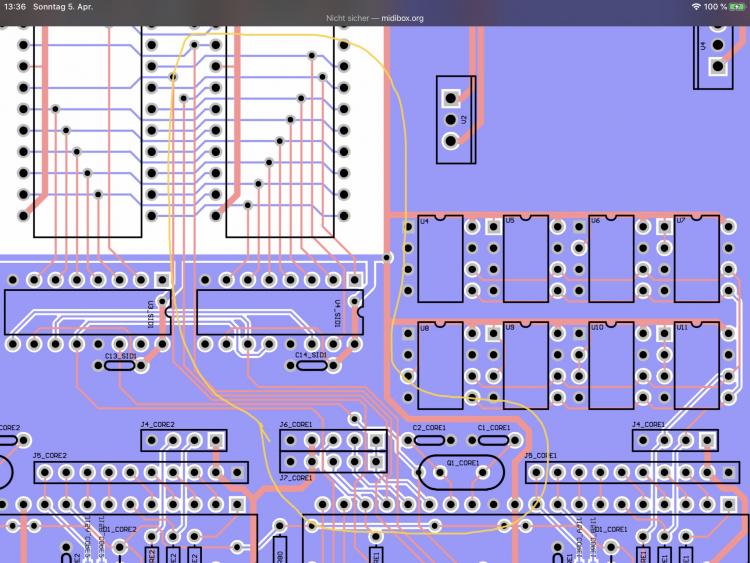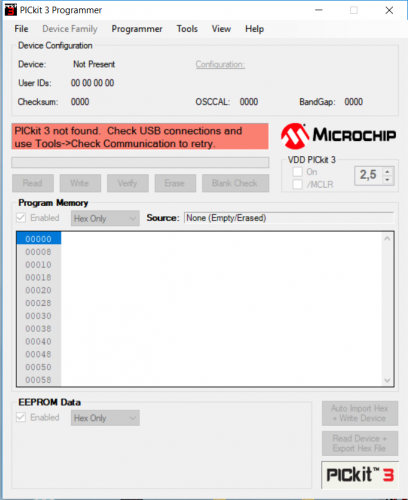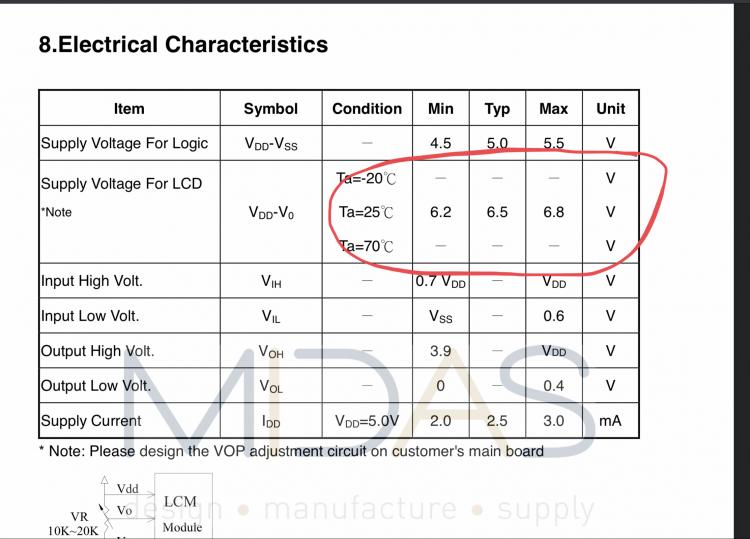-
Posts
193 -
Joined
-
Last visited
-
Days Won
18
Content Type
Profiles
Forums
Blogs
Gallery
Everything posted by Noise-Generator
-
I sell the "old stuff" from mikes midishop and preburned pics but it just makes sense to ship inside germany or some countries around.
-
It seems to be output related but I'm some percent sure it also could be data-path and clock related. I would check and reflow the data lines from Core to SID and the quarz. (yellow marked area)
-
I can remember I had a similar problem but unfortunately I forgot how I solved this.
-

SID "Clones" List/Sources/Experiences
Noise-Generator replied to Noise-Generator's topic in MIDIbox SID
I don't know whats up with the gideon fpgasid, maybe this project is frozen meanwhile because the "other" fpgasid is out. You have to take a look sometimes at the ordering page for the swinsid ultimate, this c64 products are sold out from time to time but the chance is good that they get back in stock because they mostly produce small stacks. The swinsid is useful but sounds boring after a while. There is an alternative firmware for mbox sid with higher parameter spectrum http://www.swinkels.tvtom.pl/swinsid/ but have not tested this one (did not know that) Follow the link to armsid there is a link to an order page, there you get audio-demos https://retrocomp.cz/produkt?id=2 There you can hear much of em... There is also an arm2sid, a double sid and it does also fm. https://retrocomp.cz/produkt?id=20 It's an emulation of this (OPL2) FM Chip https://en.wikipedia.org/wiki/Yamaha_YM3812 I guess it would be possible to use this with a mbox sid but it sure needs some adjusting. Maybe it's possible to put an alternative firmware inside a slave core. But, no, I don't think so because you would have the same parameter Menu than the Master. By the way, the MBox FM uses an OPL3. What's fine about these chips is the possibility to build some custom design with an exclusive sound but for this you need the know how (I don't have) Also, if you would build an alternative chip you would need to modify the mbox sid software. All of those listed sid clones have some pros and cons but sound very similar cause they are designed for the c64 community as replacements.- 88 replies
-
- sid replacement
- sid clones
-
(and 4 more)
Tagged with:
-
Agree. Isn't the message "not here"? this just means you can't use the up and down buttons "there". You can control all parameters via midi with ctrlr https://ctrlr.org/midibox-sid-v2/
-
Because SID Clones are cool and from time to time a new one appear, this List could be helpful to get an overview. Feel free to add new or further Information where to buy/whatever... (Technically they are no real Clones they are emulations on microchips) SwinSID http://www.swinkels.tvtom.pl/swinsid/ (DIY possible) TKs SwinSID Review->http://ucapps.de/midibox_sid_manual_swinsid.html Arduino/Atmega based Replacement, cheap but simple Mostly sold on ebay (about 15-20€) SwinSID Ultimate Improved SwinSiD Full describtion https://www.polyplay.xyz/SwinSID-Ultimate (Audio in for Feedback) FPGASID An FPGA based SID ;) further Infos: http://www.fpgasid.de/ Forum http://midibox.org/forums/topic/20289-the-fpgasid-project/ (Audio in for Feedback) ARMSID (Recommended solution April, 2021) ARM Cortex M4 based SID (Please read further informations from drwestbury, jjonas and Martin Lukazek at page 2 of this thread) Info and shopping https://www.retrocomp.cz/produkt?id=2 BackSID (New) ARM Cortex? Info, Shipping: https://store.backbit.io/product/backsid/ (Just possible to add one to the basket) SIDKICK (DIY) Teensy 4.1 (ARM Cortex M7) + PCB. Attention, this one is big and maybe don't fit inside your Midibox. Based on ReSID engine. Nice Features like switching trough different SID Models. See also page 2 of this thread. https://github.com/frntc/SIDKick FREESID (DIY) Teensy 4.0 (ARM Cortex M7) + PCB Possibility to modify/recode the Firmware. Stereo SID Emulation (Early Alpha Firmware (No Filter, ADSR Bug), PCB available from the builder here:https://www.uni64.com/c/pcb-platinen/free-public-domain) UltiSID (Ext. ->Forum Link) https://www.forum64.de/index.php?thread/113715-ultisid-new-stm32-sid-chip-replacement/ Dual 6581 SID Emulator (DIY) Teensy 3.5 (ARM Cortex M4) + PCBs (no good Plug and Play for MBoxes, look at the Dimensions) Code is based on ReSID Engine which is the Soundengine of the VICE C64 Emulator Infos: https://hackaday.io/project/159917-dual-6581-sid-emulator It is possible/necessary to configure SwinSID Ultimate, FPGA and ARMSID (6581/8580 mode, Filter mode) you need a working C64 for this and a sd2iec or something similar. Keep that in mind. Read with which configuration they will be shipped and may ask the seller if he can configure it to fit your needs. ARMSID offers a standalone and DIY Arduino based solution to configure ARMSIDs without a C64 https://retrocomp.cz/produkt?id=67
- 88 replies
-
- 1
-

-
- sid replacement
- sid clones
-
(and 4 more)
Tagged with:
-

LM1117 variable Voltage Regulator - timelapse built
Noise-Generator replied to Phatline's topic in Songs & Sounds
Auf jeden Fall, interessiert mich auch was du da so für Erkenntnisse sammelst. Ich muss mich auch korrigieren, so wie es aussieht ist die Prozedur doch recht gut bekannt. Falls du das Video noch nicht kennst: https://youtu.be/NTTu1-1BODU -

LM1117 variable Voltage Regulator - timelapse built
Noise-Generator replied to Phatline's topic in Songs & Sounds
Sorry for writing in german but I can't express what I'm saying not as good in english Die Sache mit der Keimzelle beruht schon auf Fakten, wurde auch patentiert und verschlossen, weil die Firma da kein Interesse hatte. Leider nur den 2ten Teil gefunden https://youtu.be/1KFcX_8qhlA Das "Originalrezept" steht somit wohl leider nicht zur Verfügung. -
Every Core (socket) is sharing the Midi IN "lane", so if every PIC has got it's own ID, you can communicate directly via MIOS Studio with every PIC by ID. But Midi OUT is set by J11 to get feedback from MIOS Studio http://www.midibox.org/dokuwiki/doku.php?id=wilba_mb_6582 (Questions and Answers) Next Question, How to Clone and why? You don't need to because you must upload MIOS anyway. So it's just one step less. (Someone should correct me because I'm not 100% sure about that but I explain why) The cloning function is just for updates or to clone setupmb6582 to all slaves. (and this is ok if you just use 8580/6582 SIDs) For better understanding: the setupmb6582 is the firmware for the Master Core (Operating Software) but if you use some 6581 in slave 1, than you should choose setup-6581 for this core. If you clone (hold menu down by startup) every core uses the 8580/6582 firmware (which has a different filter table than 6581) Further Information http://www.ucapps.de/midibox_sid_manual_hw.html (Multi SID setup)
-

Change PIC ID using a Mac for MB-6582 Core 0
Noise-Generator replied to dwestbury's topic in MIDIbox SID
No problem, glad to see it alive! -

Change PIC ID using a Mac for MB-6582 Core 0
Noise-Generator replied to dwestbury's topic in MIDIbox SID
-

Change PIC ID using a Mac for MB-6582 Core 0
Noise-Generator replied to dwestbury's topic in MIDIbox SID
Ah, no. As I said, you don't need to compile. You digged to deep. It's good for your knowledge but not in the case do get the stuff running immediatly. First, flash Bootloader with PicKit Programmer (IPE not IDE should be inside the pack with the IDE, however by google I just get this result) if you can handle it with IDE, never mind. But you just need the easy IPE with which you can load hex files.) bootloader_v1_2b_pic18f4685.hex, right First choose device Family 18fxxxx I don't really know if there is a way to give ids, I think its in the hex and default 00 Than open MIOS, connect to your PIC via Midi, error message, right load mios8_v1_9h_pic18f4685.hex Should upload after some seconds, if not, turn power off and on Should upload Than you get no error message, MIOS recognized or something upload setupmb6582.hex or however it's called correctly do this with every PIC and change their ids No problem to ask, I also had and will have this times where I'm stuck or don't understand correctly. -

Change PIC ID using a Mac for MB-6582 Core 0
Noise-Generator replied to dwestbury's topic in MIDIbox SID
No, it's just as easy as it is ;) But you came far to get the stuff running to compile with your Mac. What I can't understand is why you don't have id 0 by default. -

Change PIC ID using a Mac for MB-6582 Core 0
Noise-Generator replied to dwestbury's topic in MIDIbox SID
I checked the zip, package, there are 4 files called device-id-00.hex (00- to 04) So you just take the hex what fits for you -

Change PIC ID using a Mac for MB-6582 Core 0
Noise-Generator replied to dwestbury's topic in MIDIbox SID
No, you don't need to compile stuff, you should change the id via the change-id app but I don't have in mind how but I did make that in past. There must be a much easier way. Btw, you find all Information at ->ucapps—>sid module—>walktrough -

Change PIC ID using a Mac for MB-6582 Core 0
Noise-Generator replied to dwestbury's topic in MIDIbox SID
http://www.ucapps.de/mios_download.html under troubleshooting change id... -
setup_mb6582.hex you must upload via Midi and MIOS Studio You also don't need Mblab, you just need the Programmer for the Bootloader https://youtu.be/3EkNUa2nSDE Links in the description. Bootloader http://ucapps.de/mios_studio.html http://ucapps.de/mios_download.html
-
What's happening? My PicKit 2 just worked out of the Box by installing the drivers and build an adapter
-
I'm not sure. Look at the page you linked to, there is a rating of 5.5v. By google-ing MC42005A12W I found two pages where supply voltage is = 6,5v (https://circuitmaker.com/Components/Details/CEB71AC3-FCA9-468A-B8B6-F2F812995F36) and you could read this thread: https://forum.prusaprinters.org/forum/original-prusa-i3-mk3s-mk3-hardware-firmware-and-software-help/replacement-controller-20x4-lcd-screen-going-up-in-smoke/
-
I'm not really sure if this is some helpfull information, may somebody who knows says something about that
-
If you don't even have a backlight than it is difficult to see something. Mostly the last Pins at the Display are for Backlight, you can put 5v and - at the pins and backlight should work. If not so, it's dead. Than you have those trimmers for Backlight and Contrast, have you turned them? Maybe you need a negative Voltage for the BL, this is often the case but I don't know.
-

swinsid 8515 programming help and nano question
Noise-Generator replied to matcom3's topic in MIDIbox SID
Hi, if you buy one, sure they are pin compatible, it wouldn't make much sense. I never build one by my own but by googling your questions...result: 1515 = http://www.swinkels.tvtom.pl/swinsid/schematic.htm fuses = http://www.tolaemon.com/nss/ (scroll down) You should find any information at these pages -

MBox SID SwinSID works but not the real ones...
Noise-Generator replied to Noise-Generator's topic in Testing/Troubleshooting
-Solved- I should have "rtfm" first -
I forgot, you can use CTRLR standalone.
-
The VST I mean is SIDKONTROL but it seems it's just for MBox SID V1 and it looks that there are problems with A Live here´s the Topic