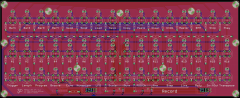-
Posts
1,184 -
Joined
-
Last visited
-
Days Won
30
Content Type
Profiles
Forums
Blogs
Gallery
Everything posted by Altitude
-
In a mixed sid/swinsid, yeah, deal breaker. Unless the level issue is specifically addressed in this rev, i wouldn't bother. Waveforms/resolution/whatever make no difference if it's half the volume of the real thing
-
keep in mind that the output level is WAY lower than the real deal. Deal breaker for me, I returned mine.
-
prototype boards are in and despite a DOUT order snafu, everything is working on the Jack board (the DOUTx3). Will try to stuff the AOUT board and have it tested this weekend..
-

Configuring 8 gates/clocks/triggers with line extender
Altitude replied to Altitude's topic in MIDIbox SEQ
there is no cable out of the DOUT, it's integrated into the board and hardwired (see above) It's not a big deal, this was the prototype board. Important thing is that it works. -

Configuring 8 gates/clocks/triggers with line extender
Altitude replied to Altitude's topic in MIDIbox SEQ
so SI becomes SO and RC becomes open? -

Configuring 8 gates/clocks/triggers with line extender
Altitude replied to Altitude's topic in MIDIbox SEQ
Success! Thanks Andy! For anyone else: The additional gate/clocks/triggers are SR 3,4,5 respectively on the SEQV4 with WIlba's control surface. I am backwards on my wiring however, what I thought was gate/clk/trigger 1 is in fact 8, can this be remedied by messing with the cable or do I need to redo the board? -

Configuring 8 gates/clocks/triggers with line extender
Altitude replied to Altitude's topic in MIDIbox SEQ
ok, tried 1,2,3 and that messed up the LEDs on the CS. I assume I need to shift those numbers since the CS SRs are 1,2,3? -

Configuring 8 gates/clocks/triggers with line extender
Altitude replied to Altitude's topic in MIDIbox SEQ
>I think you're misinterpreting the config file That goes without question :) This is uncharted inferiority for me, I'm not very cody.. That makes more sense. So the SRs at the end of the Dout chain (past the CS,into the line extender, then out to the 595s) are sequential per 8 outputs (i.e. the first 595 is "1" the second is "2" and so forth?) Will a mirrored cable work for me? everything is hardwired on the PCB. How about the J5 line, should that be off? -
Could use some help here since I have not done it before. I have my 4xDOUT board and assume I have to edit the config file to get the gates/clocks/triggers up and running. This is what I have added: I have my Gate 1 wired to D0 on the board so everything needs to be backwards (I assume) ################################################## # CV and Gate/Trigger/Sync Setup ################################################## # AOUT interface now selected in CV Configuration Menu and stored in MBSEQ_GC.V4 file # please scroll through the menu to find this page! # the 8 CV gates can be assigned to a shift register (0=off, 1-32: number of shift register): # - 1st CV Gate available at DOUT SR output D7 # - 2nd CV Gate available at DOUT SR output D6 # - 3rd CV Gate available at DOUT SR output D5 # - ... # - 8th CV Gate available at DOUT SR output D0 CV_GATE_SR1 8 CV_GATE_SR2 7 CV_GATE_SR3 6 CV_GATE_SR4 5 CV_GATE_SR5 4 CV_GATE_SR6 3 CV_GATE_SR7 2 CV_GATE_SR8 1 # and DIN Clock Outputs can be assigned to a shift register as well (0=off, 1-32: number of shift register): # D7..D0 will output individual clock or start/stop signals which can be configured in the CV configuration page CLK_SR1 16 CLK_SR2 15 CLK_SR3 14 CLK_SR4 13 CLK_SR5 12 CLK_SR6 10 CLK_SR7 9 # additional gate triggers are available on common digital output pins of the # DOUT shift register chain - they are assigned to AOUT channel #16 (Note C-1, C#1, D-1, ...) # define the shift registers which should be used here (each provides 8 gates) # Note that SRs assigned to this function cannot be used as LED outputs (exclusive function) # Allowed values: 1-32, 0 disables the function, all other values invalid and not allowed DOUT_GATE_SR1 24 DOUT_GATE_SR2 23 DOUT_GATE_SR3 22 DOUT_GATE_SR4 21 DOUT_GATE_SR5 20 DOUT_GATE_SR6 19 DOUT_GATE_SR7 18 DOUT_GATE_SR8 17 # if set to 1, the DOUT "gates" will send 1mS pulses # useful for analog drums DOUT_1MS_TRIGGER 1 # should J5A/B/C outputs be enabled (0: no, 1: yes, 2: yes, but in open drain mode)? # - the 6 first AOUT gates will be forwarded to J5A/B # - the remaining last 2 AOUT gates are available at J5C.A10 and J5C.A11 (LPC17: J28.WS and J28.MCLK) # - DIN sync clock will be forwarded to J5C:A0 (LPC17: J28.SDA) # - DIN sync start/stop will be forwarded to J5C:A1 (LPC17: J28.SC) # - if open drain mode enabled (option 2), external pull-ups have to be connected to J5 pins # (advantage: pin levels can be pulled to 5V) # # NEVER USE THIS TOGETHER WITH ANALOG POTS - IT WILL CAUSE A SHORT CIRCUIT! J5_ENABLED 1
-
didnt mean to come off like I was rushing anyone, that wasnt my intention. I know how things work around here :)
-
No worries, no hurry.
-
It was verified as working though? let me check previous versions to see if I can find where it stopped working
-
I've never done it and never had any problems. Adding a diode on the CV will mess up the tuning
-
Progress: Tested signal chain using my old THT aout, all is good!
-

Potentiometer Thru Hole round Shaft PCB mount?
Altitude replied to Phatline's topic in Parts Questions
Alpha ones are probably the way to go. 1/4" shafts but a number of places stock those in all sorts of values (thonk in the UK). They are matched height wise for thonkiconn jacks also -
Ok, ready for OSHpark OP updated
-
Any progress?
-
Kinda, this will be driven by my seqv4 which can do midi to cv but it can be controlled by any app
-
Concept update!
-
> hold Shift and move Slider 1 This would be awesome. About to recommend it. > Shift+Alt changes the extra row or column into a octave select Not as awesome, but will work. > anyone comes up with a different design I'm pretty sure there is very little chance of that.
-
Not sure if I am missing something obvious but in grid mode, Alt+extra row does NOT select the octave, it simply selects the respective part like if alt was not being pressed..
-
I'd like to see one of the faders control the octave for inputting notes
-
Located in the USA. Looking for one board
-
-