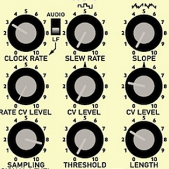Search the Community
Showing results for 'STM32F4'.
-
Finally ... the STM32F4 board arrived yesterday ... mios for seq v4 installed ...
Now the big soldering can start ... step by step
-
I built a new STM32F4 core board this last week with the intention of replacing the existing lpc17 core in my MBSEQ4. I'm slowly moving components over to the new core and testing as I go -- wilba front panel, TPD, etc. I'd like to move my aout_ng module over to the new core, but I'm not certain how to hook it up. I'm using a custom board on my current setup to connect the aout_ng to the core, and also to pull gate and clock signals. This custom board is connected to J5A, J5B, J19, and J28 on the LPC17 core. I can see that the first three ports are available on the STM32F4 board, but J28 is not. How should I be connecting to the new STM32F4 board?
-
Hi folks, What does a blinking of the com led mean on stm32f4?When I load lcd interconnection test I get: Hex file contains invalid ranges for MIOS32 STM32!The sequencer app loads fine, I just don't see anything on the display.I had the frontpanel accidentally connected to J10A, don't know if this makes an issue. Thanks and regards, Uli
-
Hi. I'm trying to build MidiBox SEQ V4 and I am confused with MIOS. Could anyone help me to understand what am I doing wrong with it? So, I got my STM32 F4 (it says STM32F407VGT6 on the chip) connected it via ST-LINK and succesfully uploaded the mios32_bootloader_v1_018/MBHP_CORE_STM32F4/project.hex on it with STM ST-LINK utility using SWD port. To be sure, I compared the .hex vs. board memory with the same utility and no differences was found. At this stage if i connect MIDI_IO to core, connect USB cable to CN5 of STM32F4, start MIOS studio without pressing any buttons and select SB X-FI MIDI port for MIDI IN and MIDI OUT and hitting RESET I get on the lower text field: [10869.030] ==================== [10869.039] Bootloader 1.018 [10869.049] ==================== [10869.052] [10869.063] Checking Bootloader... [10869.340] No mismatches found. [10869.353] The bootloader is up-to-date! [10869.369] You can upload another application now! [10869.390] Or type 'help' in MIOS Terminal for additional options! I connected second USB cable to CN5 and while holding down blue USER I pressed black RESET button.( From now on I keep BLUE button held down.) Now, when I start MIOS studio 2.4.6 to upload the actual sequencer program and select "MIOS 32 Bootloader" for MIDI IN and MIDI OUT, I get: Operating System: MIOS32 Board: STM32F4DISCOVERY Core Family: STM32F4xx Chip ID: 0x10016413 Serial: #320025000347333234333738 Flash Memory Size: 1048576 bytes RAM Size: 196608 bytes MIOS32 Bootloader (c) 2014 T. Klose I select BROWSE and open midibox_seq_v4_089/MBHP_CORE_STM32F4/project.hex and get: Reading project.hex project.hex contains 393288 bytes (1537 blocks). Range 0x08000000-0x08003fff (16384 bytes) - BL excluded Range 0x08004000-0x080041ff (512 bytes) - STM32 Flash Range 0x08010000-0x0806beff (376576 bytes) - STM32 Flash Press start button to begin upload. By pressing start i get: Upload of 377088 bytes completed after 7.99s (46.08 kb/s) 1 ignorable errors during upload solved (no issue!) then the board resets and i get exactly same text on left screen as above. Questions: Should i see at this point or after resetting the board something else on left text area of MIOS studio or on LCD if I hook up it up? (LCD stays blank. Only backlight is on) Why if I get back to the ST-LINK utility and compare .hex vs memory I get: Error. 1st difference found @: 0x8004004 ? Looks to me that application is overwriting part of the bootloader. Still the bootloader seems to work? What is that 1 ignoreable error? Is there some kind of logfile that MIOS studio writes? Tried all above with GM5 driver also. Result are the same. Using Windows 7 ultimate 64bit.
-
Hi there, I have no virtualized Windows so I am trying to flash the bootloader with openocd: openocd -f stm32f4discovery.cfg -c "program project.bin exit" I get following output: Open On-Chip Debugger 0.9.0 (2015-11-28-15:54) Licensed under GNU GPL v2 For bug reports, read http://openocd.org/doc/doxygen/bugs.html Info : The selected transport took over low-level target control. The results might differ compared to plain JTAG/SWD adapter speed: 2000 kHz adapter_nsrst_delay: 100 none separate srst_only separate srst_nogate srst_open_drain connect_deassert_srst Info : Unable to match requested speed 2000 kHz, using 1800 kHz Info : Unable to match requested speed 2000 kHz, using 1800 kHz Info : clock speed 1800 kHz Info : STLINK v2 JTAG v14 API v2 SWIM v0 VID 0x0483 PID 0x3748 Info : using stlink api v2 Info : Target voltage: 2.891327 Info : stm32f4x.cpu: hardware has 6 breakpoints, 4 watchpoints target state: halted target halted due to debug-request, current mode: Thread xPSR: 0x01000000 pc: 0x0800637c msp: 0x20000c78 ** Programming Started ** auto erase enabled Info : device id = 0x10036413 Info : flash size = 1024kbytes Warn : no flash bank found for address 0 wrote 0 bytes from file project.bin in 0.001464s (0.000 KiB/s) ** Programming Finished ** shutdown command invoked I guess I need an offset, but how large? Thanks and best regards, Uli The following seems to work: openocd -f stm32f4discovery.cfg -c "program project.bin exit 0x08000000" At least it doesn't throw an error. But it shows up as "Van Ooijen Technische Informatica". Isn't this weird?
-
- bootloader
- program
-
(and 3 more)
Tagged with:
-
Hi everybody, After have build SEQ v4 with STM32F1 with options (ethernet / 4x IIC midi / AOUT/ BLM port) no wilba CS/ homemade frontpanel (lots of DIN DOUT) some years ago... (and working very well) I'm building a new SEQ V4 with STM32F4 and Wilba CS/schaeffer frontpanel with: Line Driver transmetter 2x MIDI IO IIC Midi ethernet card from the fist seq BLM port a separate rack with Line Driver receiver ,AOUT and DOUTx4 for gates/triggers Questions: I don't find informations for the BLM port with STM32F4! someone say on a forum that the second MIDI IO will be for this purpose: what is the best way to have BLM port with STM32F4? how to wire? Is MIDI IO with STM32F4 provide 3V or 5V midi ? (does the MIDI IO stuffed with 220 ohms or 47 ohms resistors R3 R5 R8 R10?) Is the config of LineDriver is Plug n' Play? you could use the seq without Line Driver receiver or have to plug parallel port permanently? Thanks
-
Hi there, as the title implies i ask myself if there is anything to consider using these LCDs http://www.mouser.de/Search/ProductDetail.aspx?R=C-51850NFQJ-LW-AANvirtualkey51610000virtualkey805-51850NFQJLWAAN with the new STM32F4 core. Cheers and thanks
-
Hi, I decided to migrate from the LPC17 based core to the STM32F4 based one. After doing that I noticed that encoders 13-16 and the data wheel work now only in one direction, and move several steps each time. All other encoders and buttons seem to work ok as far as I can tell. I'm using the Wilba front panel and the settings file for it. The LPC17 based core has worked ok with the same front panel. What I have connected to the core (both new and old) is the SD card (J16), the displays (J15A + J15B) and J8/9 + J19. Both cores are running the firmware v4.089 and identical hw setup files (the default ones for Wilba front panel from the firmware zip on ucapps). Both cores are running on USB power. If I switch the front panel between the old core and the new one (SD card connected to J16 in both cases), the old one always works normally, but the new one has the problem I described above. (As an extra quirk, with the new core, in addition to the problem described above: the encoders 9-12 are also really fidgety if the panel is on my computer desk, but if I have the panel on the floor or if I hold it in my hand, there's no such problem. When the panel is on the desk with the encoders fidgeting, it doesn't matter whether I touch it or not. The STM32F4 core location doesn't seem to matter. With the old core it doesn't matter where the panel or core is located, all works ok. But I'm not really after a solution for this, thought just that I'd mention it.) I tried using the default hardware configuration file from newest firmware package (instead of my old own one which has a few customisations), but it didn't make a difference. I tried changing the hw setting file's encoder DETENTEDx setting but none of the setting were helping, all settings 1-5 produced completely unusable results (sometimes the turn of one encoder triggered change in a neighbouring step as well!) I couldn't get back the normal behaviour I had with the old core, and still have, if I just switch the ribbon cable connectors to the old core (DETENTED3 works there). The misbehaving encoders are attached to shift registers 5 (GP encoders) and 6 (data wheel) on the panel, I wonder if this has anything to do with it. Probably not, I doubt there's anything wrong with the panel as it works flawlessly with the LPC17 core. I scanned the STM32F4 for soldering mistakes but couldn't find any. I replaced the 74HCT541 on the STM32F4 to see if that was the cause of miscommunication – after all that's the IC that's communicating with J8/9 and J19 – but it didn't make any difference. I'm not sure where else to look.
-
hi, i'm just wondering if it's possible to configure "inc/dec" encoders on midio128 v3/STM32F4. I've found Midibox64E editor, but it seem doesn't work with V3 midio apps, anyone can help me? How to use rotary encoders (ucapps.de) This is the only solution?
-
I would like to have two clock outputs from my SEQ V4 to sync two delay/echo effect pedals to the sequencer. The effect pedals have a tap tempo, and I wonder if anybody think/know if this is possible. If I understand correctly the STM32F4 core can have 8 clock outputs. Are these suitable for this purpose? Is it just a normal DOUT circuit?
-
hi forum, as the stm32f4 board landed in my seqv4 it is put to use using the QUAD_IIC module connected to J4A as well. BUT i get serious dropouts hwne using the ports on the QUAD_IIC. is that a known bug or error - or is it me :-) ? cheers and thanks
-
by compiling this code: note2light-withoutDMX.zip i got errors see below...
-
I have assembled my SeqV4 modules (mbhp_core_stm32f4, wilba control surface, 2x MIDI I/O, Quad IIc R2, AOUT_NG R1, DOUT R5, PCBs from SmashTV). The STM32F4DISCOVERY board seems to work fine, no problem with the bootloader and I have successfully uploaded MIDIbox SEQ V4.088 via MIOS Studio. After connecting the STM32F4DISCOVERY board with the MBHP Core the LCDs and the SD card work as expected. Troubles begin as soon as I try to connect other modules (wilba control surface, MIDI I/O, Quad IIc tested, wilba/MBSEQ_HW.V4 on SD card root): Wilba control surface (J8/9): I get the LCD message asking to create a new session, but the core does not react to the control surface. No LED response on the surface (L31 is mounted in reverse). MIDI I/O (J11E): No response to MIDI in/output, if I start the sequencer in MIOS Studio I get timeout error messages: [MIOS32_MIDI_Receive_Handler] Timeout on port 0x20 [MIOS32_MIDI_Receive_Handler] Timeout on port 0x21 Quad IIc: The core does not boot (no LEDs on, no MIDI ports at computer) It is also strange that the CPU always runs at ~ 230% (obtained by sending the "system" command from MIOS Studio). And I have the impression that the whole board gets rather hot (I have no comparisons though). I have tried different ribbon cable orientation (very confusing for newbe), but the effect was the same. So I concluded that I have messed up the MPHP core and resoldered suspicious looking joints (having messed up 4 modules is quite possible but less likely). In particular I have tried to remove a suspected short at the left pins (see attached image) of the SD card connectors. I am also not sure, if they should be soldered to the PCB or not). The only effect was that LCDs stopped working when I connected the control surface. Searching for tests I found the troubleshooting apps in the mios32 source code. After a few adjustments I am stuck at (I am on 4.0.4-2-ARCH Linux, MIOS Studio compiled without problems): Creating object file for check.c check.c: In function 'CHECK_Pins': check.c:160:34: error: 'GPIO_Mode_IPU' undeclared (first use in this function) GPIO_InitStructure.GPIO_Mode = GPIO_Mode_IPU; ^ check.c:160:34: note: each undeclared identifier is reported only once for each function it appears in check.c:180:36: error: 'GPIO_Mode_Out_PP' undeclared (first use in this function) GPIO_InitStructure.GPIO_Mode = GPIO_Mode_Out_PP; ^ check.c:229:36: error: 'GPIO_Mode_IPD' undeclared (first use in this function) GPIO_InitStructure.GPIO_Mode = GPIO_Mode_IPD; ^ /home/ch/src/mios32/trunk/include/makefile/common.mk:160: recipe for target 'project_build/check.o' failed make: *** [project_build/check.o] Error 1 Indeed GPIO_Mode_IPU, GPIO_Mode_Out_PP and GPIO_Mode_IPD are defined in drivers/STM32F10x/v3.3.0/STM32F10x_StdPeriph_Driver/inc/stm32f10x_gpio.h, but not in drivers/STM32F4xx/v1.1.0/STM32F4xx_StdPeriph_Driver/inc/stm32f4xx_gpio.h. Sorry for the massive amount of probably unrelated details. I am pretty much stuck at the moment and would appreciate any sort of help. I am attaching images of the (i) MBHP solder joints, (ii) SD card joints, (iii+iv) two ribbon cable connections, I would consider (iii) to be correct but most images I have seen would point to (iv). Best, Christoph
-
Hello I want to finish my mbseq V4 with the new core STM32F4 i m not sure that i need 4 midi input so i wanted to know if i could used the quad IIC midi board with the STM32F4 for have 2 input midi and 6 midi output and the BLM output (2 input and 2 output midi come from midi I/O board for STM32F4) Zephyrin
-
Hello there im wondering why the stm core uses the small usb connector...i really like the normal USB connector on the LPC core this is more solid and im somewhat scared to break off the small connector on the STM32F4 core....has anybody got a solution for this ? cheers, electro
-
I have a hard time accesing the sd card via MIOS. Does access to the SD card work via MIOS studio when only the coreboard and STM32F4Discovery and SDcard are connected? All pins are connected ok. 9 NC 1 PB2 2 PA7 3 GND 4 VDD 3v 5 PA5 6 GND 7 PA6 8 NC SD cards Shield connected to GND When connected to micro usb LD1 is blinking. When ejecting or inserting the SD card nothing hapens. 3 v is available on pin 4 and 2 data lines The correct IC's in the sockets, the resistor network connect with common pin on 1. After flashing the seq4 app should some jumpers be removed?
-
I have an STM32F4 that refuses to work with both SD & ENC28J60 ethernet modules using MIDIbox NG & CV V2. Working: Ethernet and no SD When I boot it without an SD inserted, the ethernet works fine: Ethernet cable connected: yes Ethernet MAC address: 00:39:36:30:39:31 Ethernet services running: yes DHCP: enabled IP address: 192.168.0.100 Netmask: 255.255.255.0 Default Router (Gateway): 192.168.0.1 Not Working: SD and ethernet together (ethernet gets disabled) However, the moment I insert an SD card, I get various errors and the ethernet disconnects: [MIOS32_ENC28J60_PackageReceive] glitch detected - Ptr: ff09, Status: 7fb8 (max: 05ee) cd7f or [MIOS32_ENC28J60_PackageReceive] glitch detected - Ptr: ffff, Status: ffff (max: 05ee) ffff Working: SD and no ethernet If I boot with the SD card inserted, the MAC address is recognized but the plugged-in ethernet cable isn't detected (which could be due to another error): Ethernet cable connected: no Ethernet MAC address: 00:39:36:30:39:31 Ethernet services running: no DHCP: enabled IP address: not available yet Netmask: not available yet Default Router (Gateway): not available yet When this happens, my router actually recognizes the ENC28J60 and assigns it an IP address. Here's my cheap-o eBay ethernet adapter:
-
So after four years today I finally bit the bullet and ordered a SEQ CS PCB and a LPC17 core board. I started doubting this decision soon after as I bumped into something only mystically refered as "the future MIDIbox SEQ V4 Plus firmware", which apparently requires the newer STM32F4 board to function. I guess I could still try to change my order to get the STM32F4 board instead, but here's what's on the top of my mind: Is it worth it? When will it be available? Where can I find more info? Constructing a MBSEQ with the LPC17 board seems so much easier because it seems to have all the needed connections on the board itself. If I decide to go with the STM32F4 board, what boards do I need for external connectors? MBHP_ETH goes for ethernet, MIDI I/O modules for MIDI ins and outs, but what for USB and SD card slot? What about the CV/Gates port? Is it really needed if I don't have analog gear? What's the difference with MIDI I/O board and quad IIc_MIDI board? Can I install a BLM without the IIc_MIDI board? After I acquire all the needed boards; am I able to cram them all inside the case? I'll be using the acrylic case designed by smokestacksproductions. I read somewhere that fitting everything in a Heidenreich case is a bit tricky. I'd like to hear also some tips on how to attach the boards on the bottom part of the case. I've seen some pictures with hot glue and spacers. If anyone has build a MBSEQ with these hardware specs, I'd be happy to hear about your solutions and to see pictures of the insides. Any answers are appreciated. Thanks!
-
I'm going to now try and get my feet wet with a bit of programming, I admit that I don't know what I'm doing yet but I want to learn. What I'm trying to do is compile a build of the MB909 firmware of the STM32F4 core. I "think" I have set everything up correctly according to the wiki article and I can build the 001_forwarding_midi tutorial successfully. I'm getting an error when I make the project file. Can anyone advise me what is wrong and how I fix it? This is what Terminal is spitting out. Creating object file for app.c Creating object file for tasks.c Creating object file for seq_hwcfg.c Creating object file for seq_ui.c core/seq_ui.c: In function 'SEQ_UI_LCD_Update': core/seq_ui.c:2664:11: warning: variable 'animation_r_ptr' set but not used [-Wunused-but-set-variable] core/seq_ui.c:2663:11: warning: variable 'animation_l_ptr' set but not used [-Wunused-but-set-variable] core/seq_ui.c: At top level: core/seq_ui.c:800:12: warning: 'SEQ_UI_Button_MultiCopy' defined but not used [-Wunused-function] core/seq_ui.c:892:12: warning: 'SEQ_UI_Button_MultiPaste' defined but not used [-Wunused-function] Creating object file for seq_ui_todo.c Creating object file for seq_ui_menu.c Creating object file for seq_ui_bookmarks.c Creating object file for seq_ui_edit.c Creating object file for seq_ui_lcd.c Creating object file for seq_ui_mute.c Creating object file for seq_ui_pmute.c Creating object file for seq_ui_pattern.c Creating object file for seq_ui_pattern_remix.c Creating object file for seq_ui_song.c Creating object file for seq_ui_trkevnt.c Creating object file for seq_ui_trkmode.c Creating object file for seq_ui_trkdir.c core/seq_ui_trkdir.c: In function 'LCD_Handler': core/seq_ui_trkdir.c:274:7: warning: unused variable 'i' [-Wunused-variable] core/seq_ui_trkdir.c:265:14: warning: unused variable 'dir_names' [-Wunused-variable] Creating object file for seq_ui_trkdiv.c Creating object file for seq_ui_trklen.c Creating object file for seq_ui_trktran.c Creating object file for seq_ui_trkgrv.c Creating object file for seq_ui_trkmorph.c Creating object file for seq_ui_trkrnd.c Creating object file for seq_ui_trkeuclid.c Creating object file for seq_ui_trkrec.c Creating object file for seq_ui_trgasg.c Creating object file for seq_ui_fx.c Creating object file for seq_ui_fx_echo.c Creating object file for seq_ui_fx_humanize.c Creating object file for seq_ui_fx_limit.c Creating object file for seq_ui_fx_lfo.c Creating object file for seq_ui_fx_scale.c Creating object file for seq_ui_manual.c Creating object file for seq_ui_util.c Creating object file for seq_ui_bpm.c Creating object file for seq_ui_bpm_presets.c Creating object file for seq_ui_opt.c Creating object file for seq_ui_save.c Creating object file for seq_ui_midi.c Creating object file for seq_ui_sysex.c core/seq_ui_sysex.c: In function 'Button_Handler': core/seq_ui_sysex.c:194:6: error: too few arguments to function 'FILE_SendSyxDump' In file included from core/seq_ui_sysex.c:25:0: /Users/rowanspicer/svn/mios32/trunk/modules/file/file.h:130:12: note: declared here make: *** [project_build/core/seq_ui_sysex.o] Error 1
-
Hello there in the past ive always uploaded the hex with midi,...but i notice it does not work with the new stm32F4 core. Also after uploading the bootloader with the stm software...it does not show up in the mios midi terminal. whats have i done wrong? cheers, Vincent
-
Hello everyone. I want to connect another DIN & DOUT chain on mbhp core stm32f4. It is possible to drive J19 to work as J8/9?? Best Regards, Tilemachos
-
Hey, i soldered the PCB for the STM32F4 Core Module and tried now to get the LCD Module working... I bought the Displaytech LCD 162a, and wired it like in the LCD-Module Tutorial. After that, i loaded the LCD-Tutorial Code on the Core, where it should print out the systemtime while the LED is modulated by a PWM..the led modulation works, but all i see on the lcd are 16 black bars... I have seen, that some other users had the same problem, but not with a 2x16 character display... I double-checked the soldered pins, and they look fine Anyone got some advices ? thanks
-
Hi there, need some hints for my project (midification of a tube preamp): I try to get output of an PGA2311, but no success so far. The PGA2311 is connected to the Core via J19, RC1 is used. Extra +/-5.0 Volts for the analogue section is provided via extra power supply. Here is my code: For Initialization: For change of Gain: Initialization returns "000" and Change of Gain return "255" in the Debug Window of MIOS Studio which is well expected from my side. Maybe someone can help me? Kindly :santa: :santa: mwpost