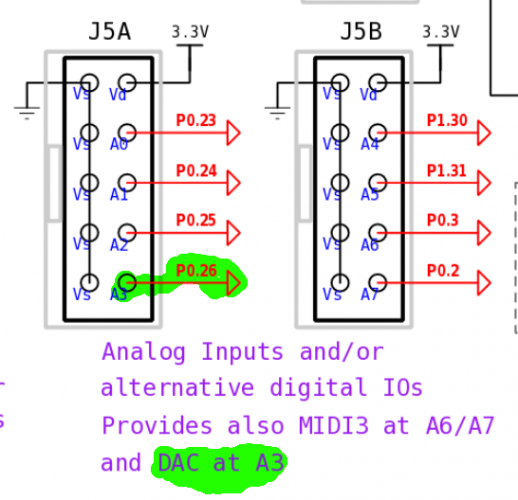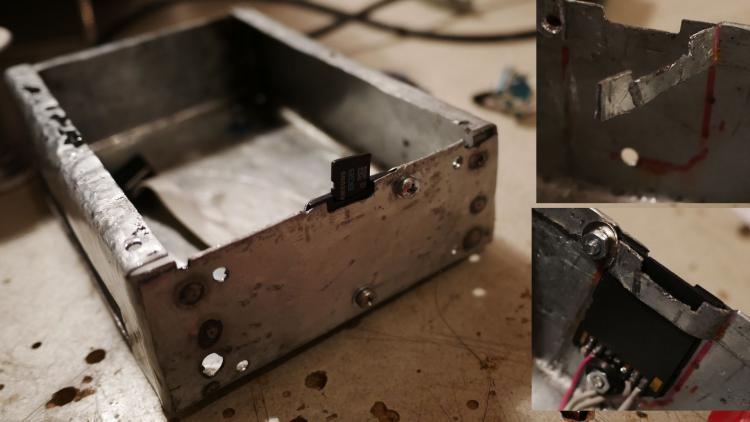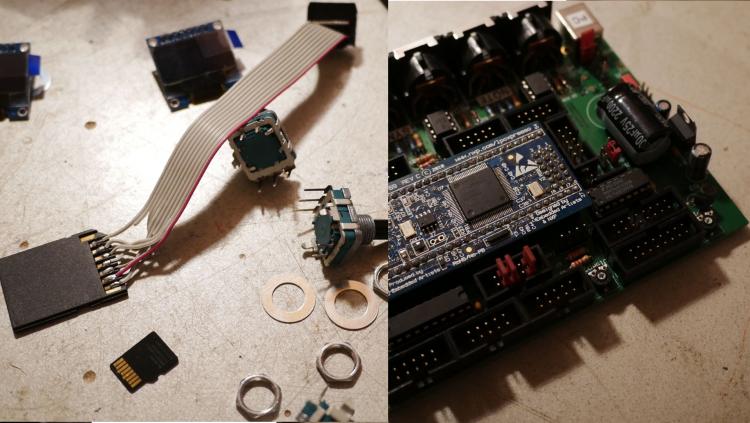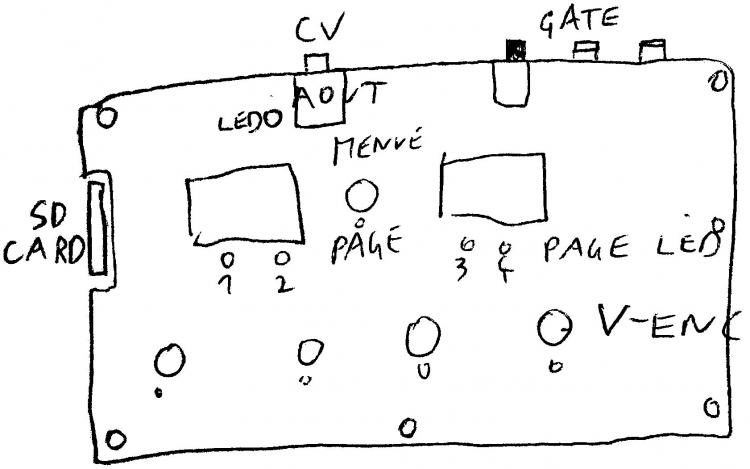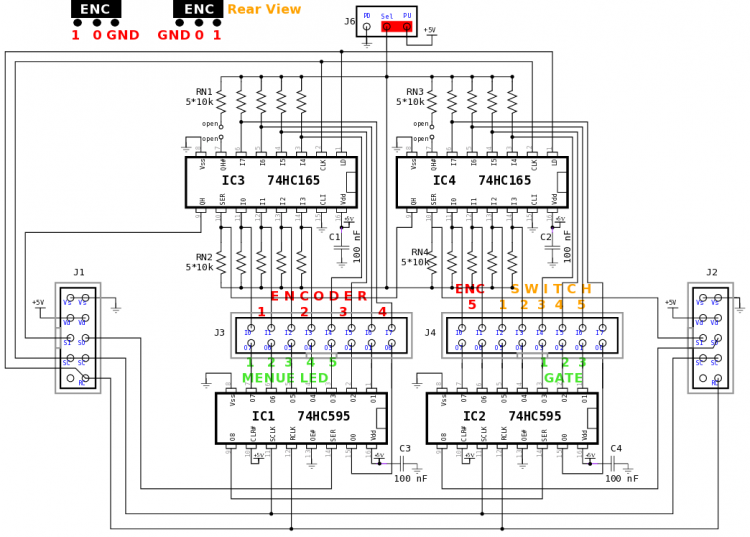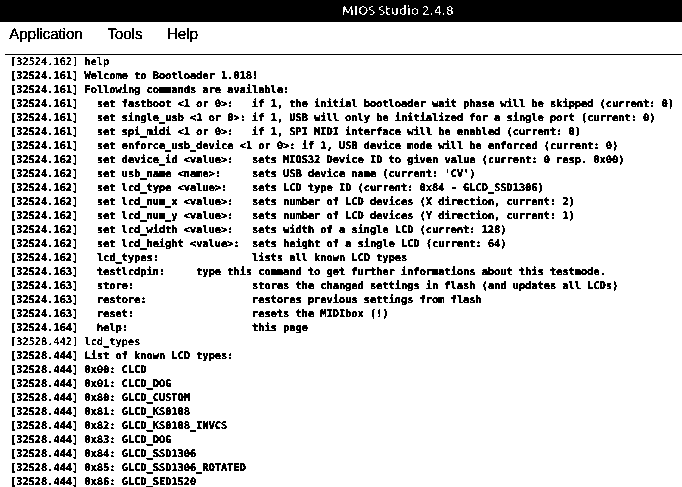-
Posts
1,285 -
Joined
-
Last visited
-
Days Won
72
Content Type
Profiles
Forums
Blogs
Gallery
Everything posted by Phatline
-

dipCoreF4 and dipBoardF4, a compact Core.
Phatline replied to Antichambre's topic in Design Concepts
i made a nother design with your Dipcore as brain (clock2audio2clock) I need one more LED in this shematic: every pin which is no connected (yellow cross) - i dont need - so these are possible for LED. any possible? thx 4 help - mike -

CV1 - ControlVoltage-ENV, LFO, MSQ and Sampler
Phatline replied to Phatline's topic in MIDIbox User Projects
started a wiki...well a lot off todoos... http://wiki.midibox.org/doku.php?id=cv1 -

CV1 - ControlVoltage-ENV, LFO, MSQ and Sampler
Phatline replied to Phatline's topic in MIDIbox User Projects
currently working on a eurorack version - with DIPCORE as a brain... will be modular in a midibox of way ;) plan is to use for every filter, or amp or efx or mixer.... to use one off this "motherboards", to do basic stuff like "lfo, env1 env2, motionsequencer, cv mixing" - and then for every filter or whatever to make a decided "beside panel" ( cv-matrix, or simple encoders with displays to show and save the values --- memory modular...) -
as far i understand you take CORE32 connect that 16x16 FPGA Thingi - and you have very fast 16x16 Midi I/Os with large FIFO-Buffers - that are accessable from MIOS32-Code - your APP could be a router or a sequencer that dumps out AAALOOOT of notes - or whatever you make out off the MIOS32 (C). but maybe @Antichambre want to enlighten you ;)
-
may look @ http://wiki.midibox.org/doku.php?id=m16 will come in future, not released yet - ask antichembre - for infos
-

dipCoreF4 and dipBoardF4, a compact Core.
Phatline replied to Antichambre's topic in Design Concepts
ok here is the kicad library for the V2C dipCoreF4-V2c-kicad.zip (as 3D Modell i took a IC-Socket + a Dip40 IC on it...) -
ich hab noch 2 stück ssm2044 filterchips, hier würd die Platine gerne nehmen. ja eine lade mit der Aufschrift "Platinen wartend" "Platinen Teil fehlt" hab ich auch... und da liegen auch noch Platinen von 2008 drinnen... dieses Jahr hab ich aber viel aufgeholt.
-

dipCoreF4 and dipBoardF4, a compact Core.
Phatline replied to Antichambre's topic in Design Concepts
if i want to use the onboard USB not to be onboard? In sense of routing to a Connector on frontpanel... in order to load new code into it.... i mean the one for flashing new Mios Applications... is this possible, which are pins to go? (a few of them are host-mode i guess) -

dipCoreF4 and dipBoardF4, a compact Core.
Phatline replied to Antichambre's topic in Design Concepts
dipCoreF4-v2b-KICAD.zip i converted it into Kicad.... 3 different symbol sizes of the 52pin. -

dipCoreF4 and dipBoardF4, a compact Core.
Phatline replied to Antichambre's topic in Design Concepts
ok could you also check if SC RC of J8-9 are ok on this shematic? (is the symbol the actual one?) ... in the past there where Crossed RC SC lines.... -

dipCoreF4 and dipBoardF4, a compact Core.
Phatline replied to Antichambre's topic in Design Concepts
-
by the way my code works with a AOUT_NG connected --- but on int-dac -i get nothting!
-

CV1 - ControlVoltage-ENV, LFO, MSQ and Sampler
Phatline replied to Phatline's topic in MIDIbox User Projects
since i didnt got the Internal DAC working, i connected a AOUT-NG to it... this works... but not on the first run... i followed this: connections_core_aout_ng found here: dokuwiki/aout_ng and it is wrong! this is right: -
on the LPC core, i should get a DAC-Output on Pin: (at least the shematic says that) J5A A3 on App - init i put: aout_config_t config; config = AOUT_ConfigGet(); config.if_type = AOUT_IF_INTDAC; config.if_option = 0; config.num_channels = 1; // INTDAC: only 2 channels supported, 8 channels pre-configured for your own comfort config.chn_inverted = 0; AOUT_ConfigSet(config); AOUT_IF_Init(0); (there is only one Internal Dac on LPC?) and in the programm itself (app-tic) i update the CV voltage like this: AOUT_PinSet(0, CV_OUT); AOUT_Update(); while CV_OUT is a value from 0-65535.... (?) (or what Bitrate has the Internal DAC?) or is there also a Pin-Crossing like on the STM-Core (SD-Card)? for the moment it doesnt work... maybe i miss something - but with the things i wrote above - i get a Aout-NG working in the past... best-mike.
-
-

CV1 - ControlVoltage-ENV, LFO, MSQ and Sampler
Phatline replied to Phatline's topic in MIDIbox User Projects
-placeholder- -

CV1 - ControlVoltage-ENV, LFO, MSQ and Sampler
Phatline replied to Phatline's topic in MIDIbox User Projects
yes simple dinx2 doutx2.... because it fitted whell in the smale case and for gate i call: MIOS32_DOUT_PinSet( 0, 1); --- or should i use a J5A Pin and a levelshifter (dont know what speed differences there are) -
does anybody know a box, that converts 0-3.3V Analog Control Voltages, to all common CV-Voltage-Ranges? a box, where i connect a powersupply... a cv-input, and the box, outputs the CV on several outputs - or decided wich a switch between the ranges....? else - has anybody have builts such a thing? or have a shematic? Thx 4 input.
-

CV1 - ControlVoltage-ENV, LFO, MSQ and Sampler
Phatline replied to Phatline's topic in MIDIbox User Projects
-
wiki well lets try... I saw on the LPC17 shematic: That on J5A - A3 a DAC is aviable @ I assume 0-3.3V? for CV I need a level shifter to get 0-5V (Analog) >>> I assume OP-AMP will do the job I will use some pins from the DIO-MATRIX as GATES, so i need no Logical Level-Shift - (0V and 5V) Most of UI and the GATES is done by DIO-Matrix: Features (very minimalistic) a ADR and a midiclock-synced-LFO mixed to one CV-Output, 5 Real Encoders (4 Menue Encoders, 1 Menue-Encoder to cycle thru the Pages) 4 Virtuel Encoders on 4 Menu-Pages (= 16 V-Encoders), 4 LEDs to indicate Menue-pages, 4 Encoders / 2 Displays SHOW ing / DO ing: Page 0: ENVELOPE ENCODER 0.A / 10 Switch = curve type 1.D / 11 Switch = curve type 2.R / 12 Switch = curve type 3.+-/ 13 Switch = long/short time Display 1: Scope: ADR - Curve Display 2: Scope: Mixed real CV ADR+LFO Page 1: LFO ENCODER 0.Rate / 10 Switch = ... 1.Wave / 11 Switch = ... 2.x/4 / 12 Switch = ... 3.+- / 13 Switch = ... Display 1: Scope: LFO - Curve Display 2: Scope: Mixed real CV ADR+LFO PAGE 2 MOTION SEQUENCER ENCODER 0.LENGTH / 10 Switch = Activate Motionsequencer 1. / 11 Switch = 2.x/4 / 12 Switch = 3.BPM / 13 Switch = Activate internal MidiClock Display 1: MSQ-Length-Progress Bar + Length in Steps Display 2: Tact System BPM and MasterLoop Progress-Bar Page 3: DISK ENCODER 0.Load Preset Nr / 10 Switch = DO 1.Save Preset Nr / 11 Switch = DO 2.Letter / 12 Switch = Small-Big-Letter 3.Cursor-Position/ 13 Switch = clear Name Display 1: Preset NR Display 2: Preset Name Page 4: SYSTEM ENCODER 0.set MidiCH / 10 Switch = single Channel/all Channels 1.set CV-Trigger-Note / 11 Switch = single note/all notes (automatic assigned to Gate 1) 2.set Gate2-Trigger-Note / 12 Switch = single note/all notes 3.set Gate3-Trigger-Note / 13 Switch = single note/all notes Display 1: Midi Monitor - showing Notes-Nr. and MidiChannel Display 2: Midi Monitor - showing Notes-Nr. and MidiChannel Panel-Layout - and in real world: the case is also "very" diy ;) see the thru Welt-point... @ the moment waiting for M1.6 Screws (a wire holds the displays at the moment)... searching for Level-Shifters.... before compiling the first code i have to set my environment variables from STM32F4: PATH="/home/inet-stick/midibox/gcc-arm-none-eabi/bin:/usr/local/sbin:/usr/local/bin:/usr/sbin:/usr/bin:/sbin:/bin:/usr/games:/usr/local/games:/home/inet-stick/program:/home/inet-stick/Schreibtisch:/home/inet-stick/Schreibtisch/test:/snap/bin" MIOS32_PATH=~/midibox/mios32 MIOS32_BIN_PATH=$MIOS32_PATH/bin MIOS32_GCC_PREFIX=arm-none-eabi MIOS32_FAMILY=STM32F4xx MIOS32_PROCESSOR=STM32F407VG MIOS32_BOARD=MBHP_CORE_STM32F4 MIOS32_LCD=universal to LPC1769 (linux... sudo nemo.... etc/environment... restart linux... have fun doing coding....) PATH="/home/inet-stick/midibox/gcc-arm-none-eabi/bin:/usr/local/sbin:/usr/local/bin:/usr/sbin:/usr/bin:/sbin:/bin:/usr/games:/usr/local/games:/home/inet-stick/program:/home/inet-stick/Schreibtisch:/home/inet-stick/Schreibtisch/test:/snap/bin" MIOS32_PATH=~/midibox/mios32 MIOS32_BIN_PATH=$MIOS32_PATH/bin MIOS32_GCC_PREFIX=arm-none-eabi MIOS32_FAMILY=LPC17xx MIOS32_PROCESSOR=LPC1769 MIOS32_BOARD=MBHP_CORE_LPC17 MIOS32_LCD=universal (the SSD1306 is a "universal") since there was already a mios application in the FLASH, i uplodadet with MiosStudio the actual Bootloader In Mios-Studio - there is the Terminal - where i typed help, and set following: and i noticed that i mounted my G-LCDs 180° wrong... so i choose the ROTATED VARIANT, now its all right... these are all commands: set usb_name CV set lcd_type GLCD_SSD1306_ROTATED set lcd_num_x 2 et lcd_num_y 1 set lcd_width 128 set lcd_height 64 store how ever, num xy and width height will be later overwritten in the app itself....: #define APP_LCD_NUM_Y 1 #define APP_LCD_NUM_X 2 #define APP_LCD_WIDTH 128 #define APP_LCD_HEIGHT 64 #define APP_LCD_LINE_OFFSET 0 #define APP_LCD_COLOUR_DEPTH 1
-
we checkt some songs... which are working... which are fitting for the next gig...
-
ok since i am not a seqV4 user... i also come in trouble by creating a working sdcard... i needet also the bootloader "switch" because of a not reacting machine (because of not connected Hardware/Front-PCB ;) ) my workflow below... i send the sd-card tomorrow, before the lockdown: (maybe the user got the error because no session filestructure was on the card... (like on my situation) strange is that the mios-studio-ports says that "seqV4+" (its a seq v4 wilba FP without tpd)
-
i send him a correct formated card tommorrow. if that doesnt work - where i can find the old versions of the sequencer V4? where are they listed?... maybe its something that only happens on the wilba hwcnfg.... and nobody updateted till today...
-
i realiesd that this is the wrong forum. can someone pleadr move this to the troubleshoot forum. thx.
-
@latigid onbut can it be a hardware error, when the seq itself make folders and files on the card, and when it comes to the user "hitting save" it makes that error? what do i miss in this logic?