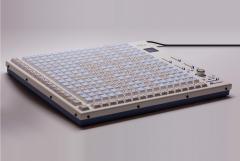-
Posts
1,285 -
Joined
-
Last visited
-
Days Won
72
Content Type
Profiles
Forums
Blogs
Gallery
Everything posted by Phatline
-
on my Midibox CV Project, i make char-arry with alpabetical sorted Words --- which are Labels under Encoders to show you the Parameter names because its a modular project, i will make it easy via Drop-Down-menue to change the Labels on the fly for this i started a Excel (in order to sort alphabetical) looking like this: later i copy this block, into a text editor, replace automaticly the spaces, and copy paste it into the c program. may char array in C-Code will end up like this: char Label[512][8] = { {'a','b','c','d','e','f','g','h'}, {'i','j','k','l','m','n','o','p'}, {'q','r','e','s','t','u','v','w'}, {'1','2','3','4','5','6','7','8'}, .... }; my Font-Size only allow 8 Chars on a SSD1306 (128x64pix) i will report my list here, and if anyone has some idea which should be add (because its missing), then write it here. thx.
-
bright enough! I made a mistake by creating the Transistor-Array-Footprint, so i bridged it out for the Protoboard, but for me its bright enough anyway.
-

CV1 - ControlVoltage-ENV, LFO, MSQ and Sampler
Phatline replied to Phatline's topic in MIDIbox User Projects
-
the wires that are going out of the din or dout modules are not so importent (except that they itself transmit radio...) so they can be long (except you make a scan-matrix... i think) @ pots... they 5V and GND lines: make them thick.... the signal line - you may take a shielded wire...
-
depends on the modules - and what you do with it.... i cant tell you that - sorry bro. as example SD-Card-Module: as short as possible < 10cm... but i want you to keep in mind: * keep the Flatbands between the modules short * and dont give a shit on wirelength off the single wires which are going out of this modules - when it comes to the question - module interconnection vs single wires( aka shiftregister outputs/inputs) - except it is analog stuff. * when you interconnect the cores via MIDI > Midi length dont care! but the interconnection Midi-Module>Core CARE! (since a midicable can be a shieldet cable, the flatbandcable is not at all!) - so could built some Places of cores and Modules on different places of your controller... * i talk about big consoles --- if you have a 19" Inch controller i would not care so much about Cable lengths. (but keep them in mind when you design it) because of? because of RADIO Waves? or electromagnetical Interferencys? or may it be "Runtime-delays" thats a way of latency....
-
cascade matrices... & multiple modules >>> keep Flat-band-Wires from module to module as short as possible (if you build a big console: position the modules near the cores...)
-
if ableton: showing vpot does ableton from stock - when you you goe in midi cc edit mode - then click a vpot, then move a midibox rotary - done - the rest is a thing of midibox (showing the value) fot VU valjes inside the channelstrip (between the vsts) you can use max4live to detect peak or average signal values and send it via midi or ethernet (to get midi outsidd a audio max patch was in the past a problem -there are workarounds-dont know what ableton11 fixex)to your midibox - you might not get vu values from inside of a plugin! but befor and afterwards. on first scenario you have to script midibox ng (or code your own app in c based on mios...) in second you have to code max msp - thats object programming (connect boxes with wires)
-
i am from austria, but shipping is free... in Austria i pay: LOOPA - metalcase essential kit: MATERIAL: midiphy.com : 315€ incl vat + 20€ shipping mouser.com : 97€ incl vat/shipping _____________________________________________________________ MATERIAL summed: 432€ > if you build it yourself > DIY!
-
look at that code: static u8 h = 0; for (h=0; h<128; h++) { //////// Print Wave //////// // The Scope[128] has 128 colums(H), the value of each points to the ROW(V)/active Pixel. // so we get a Line as we now from Oscilloscopes static s16 v = 0; v = ScopeENV[h]; // set the Horizontal/colum Position & the vertical? APP_LCD_GCursorSet(h,v); // (h, v set insert Position for Bitmap // The Graphical RAM, has H:128 Segments, but the V:64 Segements are divided in // 8x Banks, which are feedet with Data aka "Bit-PAtterns" // you cant adress a single V-Bit Directly! static s16 v_new = 0; v_new = 1 << (v % 8 ); APP_LCD_Data(v_new); } it prints a Waveform-Line on a SSD1306 @ once (so the Waveform already exists int the array "Scope" It works pretty well. But what i now need is a bigger Line.... the line/wave it provides is 1Pixel thick. --- how to achive that? (be aware that APP_LCD_DATA also stepforward one X/H/Colum when it receives a Data!) And for a other part of my code, i need a "Solid Body" for my Waveform. since i use it to show the waveform of a ENVELOPE, i want the top side (above the Wave-form-line) to be blank, while the buttom side of the Waveformline should be filled out (so it has a body/solid) i tried 2 days now... until i realized that i have t make function that provides me a Bit-Pattern that i can send to "APP_LCD_Data(data);" so a simple for loop that fills all Vertical Cells under the Oscilliscopes-point until it reaches the zeroline - want work.... for example the pointer (in sense of elctronical-beam-line-point...) of the Oszilloscope is vertically on position 32, so Pixel 32 to 0 should be Active. so i have to find out on which page (0-7 aka Pixel 0-64Vertical) this pixel is, and then make a BIT-Pattern (how ever this work) for this Pages because not all Bits are Set in Page of the OSC-Pointer-Pixel32.... then set a curosor? then write the first Bit-Pattern. then set the next cursor with a BitPattern that is fully 11111111, then again and again until we are on Zero-Line. or something like that, but for that i dont have enough knowledge of bitshifting, bit-pattern, dot-matrix, pages and stuff... i also coulld modify app_lcd.c.... since i have already some mods. in the datasheet of the SSD1306, i read there is a Vertical Adressing Mod too! (maybe there is a path)
-
for example meterbridge 16 x 16Segment Meter - needs 4x 595 and driver Transistors ---if they where on the same PCB...but this is maybe not the case, so you have 8x 16Segment PCBs where you need 3x595 and this 4 times to get to your 32 channels - this is 12 595 which is i think not a big deal...
-
-
https://www.reichelt.de/schiebepotentiometer-stereo-10-kohm-linear-rs60n12-lin10k-p73870.html?&trstct=pol_1&nbc=1 yes they are good ones (i use them live, and move them a lot!...) The need to be snapaction knobs with a white cap with the measurements of 5mm per side. I couldn’t finde the right ones even after quite some hours of searching. Maybe I’m just searching without the right search terms? Maybe someone of you knows the answer to that problem picture? what is a snapaction knob? There is no USB port on these modules right? right! since u use a couple of 32Bit cores anyway, you have enough Midi-IOs to connect this MF-NG-modules via Midi directly you could cascade via Midi (this board have only Soft-Thru - so there are OUTs ). This 8/16Bit Dip Cores > i heard of something like a http://ucapps.de/midibox_network.html " but i never used that - and i am pretty sure it is not implemented in the mf_NG firmware! so if you take only one 32Bit-Cores Midi-Out and connect it to the first MF-NG Midi in...and from its output you go to then Next MF-NG Midi-IN (a chain)... then you have to merge all Data...and at the end of the chain - there will be also the DAWs-CC-Command mixed with the MF-NG-Moved-Faders-CC-Command.... you end up having a midiloop. so i would connect every MF-Module to a extra Midi-IO from a 32Bit core http://ucapps.de/mbhp_midi_io.html why not use LED-Matrices/VU-Meters for that topic (so only 74HC595 are needet instead of AOUT)? (design one 10x10cm PCB and reuse it the whole Meter-bridge side by side....) the AOUG_NG uses a TL074 OPamp... depending on the VU-Meter - it cant deliver enough current for that task, you will need na a extra board with high current op-amps on it (some shematic like on the MF-Modules....) - but i really dont know how much Current a VU-Meter with Coils need...
-
right, as long they are good quality - or are not gone bad (over the years) (a noisy pot sends some random values, and that will forces your daw to change the Controll) There will be a lot... Roughly counted over 1000 Pots/ Faders and Knobs. I plan on using multiple cores running parallel, but I will write about that in a next post - still have some researching to do. 128 pots a core... what i know... multiple cores - you definitivly need that. I need to write a program, which can export the level information out of the DAW. Then I need a design like an meter bridge showing the levels. This program will sit on top of the DAW. I am currently working with Ableton. I think this should as a midi remote script, but if not I still can program a Max 4 Live app which sends the meter information into my meter bridge program. as an max4live user - not sure but you should be possible to read out the values...live.path-madness... maybe sending the CCs to a pair of minicomputers which runs a max patch that representate the meterbridge... could be a pd patch
-
since you dont asked something - a few thougts about this. for buss and eq i wouldnt use potentiometers - at least not on a DAW controller that big size (where daw has automations... and you load different songs...) - there are more clever ways - but that of course not would look like this console... (i would use encoders with ledrings and small displays arround it, a punch of them and some Banks to switch thru them...) i havent count - how many pots and faders are there? the modular thinking is a good idea - i would do that for all sections of the controller which daw can send a meterbridge to your 9000x300 (or whatever that is) screen?
-
i do managed to get a a workflow with kicad to get PCB assembled by JLCPCB... all parts are reffered to the jlcsc too... so after a while of different prototypes i have a good database of SOICs 0805 1208 sized parts that are used for different modules or Userinterfaces, also some common Buttons, and SSD1306ers... Dipcore, and i also have STM32F4 Discovery Footprint - but that one have to be repaired first... mostly you whould choose waveshare anyway (which i dont have, i use dipcore since i have small project at the moment) but the the 3D Folder and the Footprintfolder is full of not used files, which would blow up a database for others, and that is not a good starting point, so some kind of "sammle alles und speicher woanders ab" "collect and save too" script would be nice, as i said, if you can deliver me such thing, i am the last that want to hide my work...
-

const u8 mios32_dout_reverse_tab[256] - how to use
Phatline replied to Phatline's topic in MIOS programming (C)
thx bro! i forget that i already made that Circuit-Desigin-Reverse-Failure! DAM² for my LRE5LCD2 PCB i choose this method (and its working ) i like it because, so i can set the LED-Matrix to be from 0-19 instead of beeing 23-whatever.... so a for(x=0;x<19;x++ ...) is more simple in the top of the program i made: // DOUT-TABLE 0 1 2 3 4 5 6 7 8 9 10 11 12 13 14 15 16 17 18 19 20 21 22 23 24 25 26 27 28 29 30 31 32 33 34 35 36 37 38 39 40 41 42 43 44 45 46 47 const u8 led[64] = {26,25,24,39,38,37,36,35,34,33,32,47,46,45,44,43,42,41,40,31,30,29,28,27,15,14,13,12,11,10,9, 8, 23,22,21,20,19,18,17,16, 6, 5, 4, 3, 2, 1, 0, 7,48,49,50,51,52,53,54,55,56,57,58,59,60,61,62,63}; i use it for example like this: // 1.b Deactivate Anodes for (x=0; x<19; x++) {MIOS32_DOUT_PinSet( led[x], 1); } and made a doku like this: and there is the libre calc tab: DOUT-Table.ods (have a nice day, and hopeing not to need this topic in the future, but if - to find it ;) ) -
i doo have a midibox library... with some basic parts but also a lot of extendet parts with mouser or LCSC parts behind it, all of them have 3D views... mostly smd, but i am emotionally not in the mood to sort it out at the moment > if it is consistent on a other computers (kicad has 3D files, footprints, and shematic symbols in different folders - not in a single file)... do you know is there a possiblity to export a library and all its "addons" like 3D file, footprint and Shematic with a single script/command? so only the necessery files from the harddrive get copied? if you have-then i can publicate it, else it is a long job, that i am not willing to do now.
-
Whats the deal with that? So a 595er Pin15 "O0" reacts on MIOS32_DOUT_PinSet(0, 0); instead of MIOS32_DOUT_PinSet(7, 0) ? or what is it for? temporary help array to mirror a byte (could be provided as MIOS32 help function later) and how to use it? something like this > MIOS32_DOUT_PinSet(mios32_dout_reverse_tab[7], 0) --- when i want it to work like a "MIOS32_DOUT_PinSet(0, 0)" (because of old or wrong PCB-Design...) mios_32 ///////////////////////////////////////////////////////////////////////////// //! temporary help array to mirror a byte //! (could be provided as MIOS32 help function later) ///////////////////////////////////////////////////////////////////////////// // DOUT bits are uploaded in reversed order compared to PIC based MIOS, and // especially compared to the order on DIN registers // Most applications would have to convert this - therefore it's already done // by MIOS32_DOUT_* functions // mirroring could work with: // u8 mirror_u8(u8 b) // { return ((b&0x01)<<7) | ((b&0x02)<<5) | ((b&0x04)<<3) | ((b&0x08)<<1) | ((b&0x10)>>1) | ((b&0x20)>>3) | ((b&0x40)>>5) | ((b&0x80)>>7); } // bit this would be a bit slow, e.g. for SR copy routines - therefore we use a table based approached: // the table has been generated with: // perl -e 'for($b=0; $b<256; ++$b) { printf("0x%02x,", (($b&0x01)<<7) | (($b&0x02)<<5) | (($b&0x04)<<3) | (($b&0x08)<<1) | (($b&0x10)>>1) | (($b&0x20)>>3) | (($b&0x40)>>5) | (($b&0x80)>>7)); }; printf("\n");' const u8 mios32_dout_reverse_tab[256] = { 0x00,0x80,0x40,0xc0,0x20,0xa0,0x60,0xe0,0x10,0x90,0x50,0xd0,0x30,0xb0,0x70,0xf0, 0x08,0x88,0x48,0xc8,0x28,0xa8,0x68,0xe8,0x18,0x98,0x58,0xd8,0x38,0xb8,0x78,0xf8, 0x04,0x84,0x44,0xc4,0x24,0xa4,0x64,0xe4,0x14,0x94,0x54,0xd4,0x34,0xb4,0x74,0xf4, 0x0c,0x8c,0x4c,0xcc,0x2c,0xac,0x6c,0xec,0x1c,0x9c,0x5c,0xdc,0x3c,0xbc,0x7c,0xfc, 0x02,0x82,0x42,0xc2,0x22,0xa2,0x62,0xe2,0x12,0x92,0x52,0xd2,0x32,0xb2,0x72,0xf2, 0x0a,0x8a,0x4a,0xca,0x2a,0xaa,0x6a,0xea,0x1a,0x9a,0x5a,0xda,0x3a,0xba,0x7a,0xfa, 0x06,0x86,0x46,0xc6,0x26,0xa6,0x66,0xe6,0x16,0x96,0x56,0xd6,0x36,0xb6,0x76,0xf6, 0x0e,0x8e,0x4e,0xce,0x2e,0xae,0x6e,0xee,0x1e,0x9e,0x5e,0xde,0x3e,0xbe,0x7e,0xfe, 0x01,0x81,0x41,0xc1,0x21,0xa1,0x61,0xe1,0x11,0x91,0x51,0xd1,0x31,0xb1,0x71,0xf1, 0x09,0x89,0x49,0xc9,0x29,0xa9,0x69,0xe9,0x19,0x99,0x59,0xd9,0x39,0xb9,0x79,0xf9, 0x05,0x85,0x45,0xc5,0x25,0xa5,0x65,0xe5,0x15,0x95,0x55,0xd5,0x35,0xb5,0x75,0xf5, 0x0d,0x8d,0x4d,0xcd,0x2d,0xad,0x6d,0xed,0x1d,0x9d,0x5d,0xdd,0x3d,0xbd,0x7d,0xfd, 0x03,0x83,0x43,0xc3,0x23,0xa3,0x63,0xe3,0x13,0x93,0x53,0xd3,0x33,0xb3,0x73,0xf3, 0x0b,0x8b,0x4b,0xcb,0x2b,0xab,0x6b,0xeb,0x1b,0x9b,0x5b,0xdb,0x3b,0xbb,0x7b,0xfb, 0x07,0x87,0x47,0xc7,0x27,0xa7,0x67,0xe7,0x17,0x97,0x57,0xd7,0x37,0xb7,0x77,0xf7, 0x0f,0x8f,0x4f,0xcf,0x2f,0xaf,0x6f,0xef,0x1f,0x9f,0x5f,0xdf,0x3f,0xbf,0x7f,0xff };
-
hei, for my CV1 i want to sample/record the ControlVoltage which is connected to J5 Pin0 and Pin1. Mostly for Envelopes (which i get from an envelope follower), which i read out in Milliseconds...thats enough since its for VCA and not a VCO... I can not directly scan it via Board_J5_Pin Get--- because this routine is only for Digital Signals: so i have to use the AIN-Driver... or is there any other way? Has anybody programmed already some kind of BIT-Crusher? (AIN to AOUT), or some stripped down code - that is more easy to understand, to get get access directly to the GPIO? I miss some basic knowledge to abserve some basic GPIO-Readout... in the AIN-Driver i identificate my 2 pins: { ADC_Channel_11, GPIOC, GPIO_Pin_1 }, // J5A.A0 { ADC_Channel_12, GPIOC, GPIO_Pin_2 }, // J5A.A1 but maybe its better to copy the whole AIN-Driver to the project-directory, and strip it down until i get a glue... renamed it to sampler and include it... i see that coming... when stripping it down to scan only one channel, without DMA, oversampling, deadband and all that stuff: #include <mios32.h> static u16 ain_pin_values; // this table maps ADC channels to J5.Ax pins typedef struct { u8 chn; GPIO_TypeDef *port; u16 pin_mask; } adc_chn_map_t; static const adc_chn_map_t adc_chn_map = { ADC_Channel_11, GPIOC, GPIO_Pin_1 }; ///////////////////////////////////////////////////////////////////////////// //! Initializes AIN driver ///////////////////////////////////////////////////////////////////////////// s32 AIN_Init(u32 mode) { // clear variables ain_pin_values = 0; // set analog pins GPIO_InitTypeDef GPIO_InitStructure; GPIO_StructInit(&GPIO_InitStructure); GPIO_InitStructure.GPIO_Mode = GPIO_Mode_AN; GPIO_InitStructure.GPIO_PuPd = GPIO_PuPd_NOPULL; GPIO_InitStructure.GPIO_Pin = adc_chn_map.pin_mask; GPIO_Init(adc_chn_map.port, &GPIO_InitStructure); // enable ADC1/2 clock RCC_APB2PeriphClockCmd(RCC_APB2Periph_ADC1 | RCC_APB2Periph_ADC2, ENABLE); // configure ADCs ADC_CommonInitTypeDef ADC_CommonInitStructure; ADC_CommonStructInit(&ADC_CommonInitStructure); ADC_CommonInitStructure.ADC_Mode = ADC_DualMode_RegSimult; ADC_CommonInitStructure.ADC_Prescaler = ADC_Prescaler_Div2; ADC_CommonInitStructure.ADC_DMAAccessMode = ADC_DMAAccessMode_2; ADC_CommonInitStructure.ADC_TwoSamplingDelay = ADC_TwoSamplingDelay_5Cycles; ADC_CommonInit(&ADC_CommonInitStructure); ADC_InitTypeDef ADC_InitStructure; ADC_StructInit(&ADC_InitStructure); ADC_InitStructure.ADC_ScanConvMode = ENABLE; ADC_InitStructure.ADC_ContinuousConvMode = DISABLE; ADC_InitStructure.ADC_ExternalTrigConvEdge = ADC_ExternalTrigConvEdge_None; //ADC_InitStructure.ADC_ExternalTrigConv = ADC_ExternalTrigConv_None; ADC_InitStructure.ADC_DataAlign = ADC_DataAlign_Right; ADC_InitStructure.ADC_NbrOfConversion = 1; ADC_Init(ADC1, &ADC_InitStructure); ADC_Init(ADC2, &ADC_InitStructure); // enable ADCs ADC_Cmd(ADC1, ENABLE); return 0; } ///////////////////////////////////////////////////////////////////////////// //! Returns value of an AIN Pin ///////////////////////////////////////////////////////////////////////////// s32 AIN_PinGet(u32 pin) { return ain_pin_values; } ///////////////////////////////////////////////////////////////////////////// //! Checks for pin changes ///////////////////////////////////////////////////////////////////////////// s32 AIN_Handler(void *_callback) { MIOS32_IRQ_Disable(); u32 pin_value = ain_pin_values; MIOS32_IRQ_Enable(); return 0; // no error } at least the Initalize is done there (hopefully) but which part of the code really reads out the Pin-Value isnt clear for me
-

CV1 - ControlVoltage-ENV, LFO, MSQ and Sampler
Phatline replied to Phatline's topic in MIDIbox User Projects
pcbs arrived, and soldered... and as extension http://wiki.midibox.org/lib/exe/fetch.php?w=500&tok=4b8756&media=phatline:lre5-lcd2-3d-top.png -
it is in other hands now... so NO.
-
thx, that was the missing link! now it compiles.
-
my frist try to code this RGB LEDs... i use http://wiki.midibox.org/doku.php?id=elo as hardware i searched for examples or tutorials, but did not found it... i know there is a midibox ng code, but that is to complex for my mind, better start from the ground... so i opened the docu: http://www.midibox.org/mios32/manual/group___w_s2812.html but i think i miss something: #include <mios32.h> #include "app.h" #include <app_lcd.h> #include <glcd_font.h> #include <FreeRTOS.h> #include <portmacro.h> #include <task.h> #include <queue.h> #include <semphr.h> #include "tasks.h" #include "file.h" #include <string.h> #include <stdio.h> #include <math.h> #include <wchar.h> #define PRIORITY_APP_Tick ( tskIDLE_PRIORITY + 2 ) //2 lower then midi // WS2181 #define WS2812_BUFFER_SIZE ((18)*24) #define WS2812_SUPPORTED 1 void APP_Init(void){ WS2812_Init (); } void APP_Background(void){ // led should be in the range 0..WS2812_NUM_LEDS-1 // colour 0=R, 1=G, 2=B // value 0..255 WS2812_LED_SetRGB ( 0, 0, 255); //1 WS2812_LED_SetRGB ( 1, 0, 255); //2 WS2812_LED_SetRGB ( 2, 0, 255); //3 WS2812_LED_SetRGB ( 3, 0, 255); //4 WS2812_LED_SetRGB ( 4, 0, 255); //5 WS2812_LED_SetRGB ( 5, 0, 255); //6 WS2812_LED_SetRGB ( 6, 0, 255); //7 WS2812_LED_SetRGB ( 7, 0, 255); //8 WS2812_LED_SetRGB ( 8, 2, 255); //9 WS2812_LED_SetRGB ( 9, 2, 255); //10 WS2812_LED_SetRGB ( 10, 2, 255); //11 WS2812_LED_SetRGB ( 11, 2, 255); //12 WS2812_LED_SetRGB ( 12, 2, 255); //13 WS2812_LED_SetRGB ( 13, 2, 255); //14 WS2812_LED_SetRGB ( 14, 2, 255); //15 WS2812_LED_SetRGB ( 15, 2, 255); //16 } void APP_Tick(void){ } void APP_MIDI_NotifyPackage(mios32_midi_port_t port, mios32_midi_package_t midi_package){} void APP_SRIO_ServicePrepare(void){ } void APP_SRIO_ServiceFinish(void){ } void APP_DIN_NotifyToggle(u32 pin, u32 pin_value){ } void APP_ENC_NotifyChange(u32 encoder, s32 incrementer){ } void APP_AIN_NotifyChange(u32 pin, u32 pin_value){ } A compile (stm32F4 discovery) gives me: make rm -f project.hex project_build/app.o: In function `APP_Init': /home/inet-stick/c/elo-skeleton/app.c:49: undefined reference to `WS2812_Init' project_build/app.o: In function `APP_Background': /home/inet-stick/c/elo-skeleton/app.c:58: undefined reference to `WS2812_LED_SetRGB' /home/inet-stick/c/elo-skeleton/app.c:59: undefined reference to `WS2812_LED_SetRGB' /home/inet-stick/c/elo-skeleton/app.c:60: undefined reference to `WS2812_LED_SetRGB' /home/inet-stick/c/elo-skeleton/app.c:61: undefined reference to `WS2812_LED_SetRGB' /home/inet-stick/c/elo-skeleton/app.c:62: undefined reference to `WS2812_LED_SetRGB' project_build/app.o:/home/inet-stick/c/elo-skeleton/app.c:63: more undefined references to `WS2812_LED_SetRGB' follow collect2: error: ld returned 1 exit status /home/inet-stick/midibox/mios32/include/makefile/common.mk:144: recipe for target 'project_build/project.elf' failed make: *** [project_build/project.elf] Error 1 inet-stick@inetstick:~/c/elo-skeleton$ maybe there is a missing "include"?
-