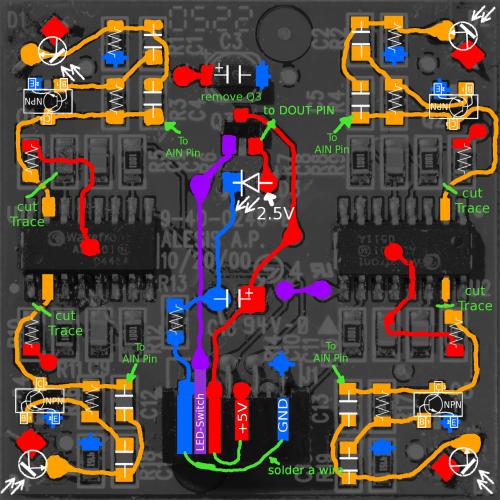-
Posts
1,285 -
Joined
-
Last visited
-
Days Won
72
Content Type
Profiles
Forums
Blogs
Gallery
Everything posted by Phatline
-

MIOS32_BOARD_Jx_PinGet (x) returns 0 (when set 2 ANalog)
Phatline replied to Phatline's topic in MIOS programming (C)
Can anyone confirm that this simple code Work/not Work? j5pinget.zipj5pinget.zipj5pinget.zip anyone with a STM32F4 can test this.... the code should not hang your device since it is only call every second. thx 4 help. #include <mios32.h> #include <FreeRTOS.h> #include <task.h> #include "app.h" // Init J5A+B Pin 0 as ANalog Input void APP_Init(void){ MIOS32_BOARD_J5_PinInit(0, MIOS32_BOARD_PIN_MODE_ANALOG); MIOS32_BOARD_J5_PinInit(4, MIOS32_BOARD_PIN_MODE_ANALOG); } void APP_Background(void) {} // Get J5A-B Pin 0 every second void APP_Tick(void){ static int seccount = 0; // init counter seccount++; if (seccount > 1000) { seccount = 0; // reset counter static s16 state = 0; // Get J5A0 state = MIOS32_BOARD_J5_PinGet (0); MIOS32_MIDI_SendDebugMessage("J5A-Pin0: %d ", state ) ; // Get J5b0 state = MIOS32_BOARD_J5_PinGet (4); MIOS32_MIDI_SendDebugMessage("J5B-Pin0: %d ", state ) ; } } void APP_MIDI_NotifyPackage(mios32_midi_port_t port, mios32_midi_package_t midi_package){} void APP_SRIO_ServicePrepare(void){} void APP_SRIO_ServiceFinish(void){} void APP_DIN_NotifyToggle(u32 pin, u32 pin_value) {} void APP_ENC_NotifyChange(u32 encoder, s32 incrementer){} j5pinget.zip -

MIOS32_BOARD_Jx_PinGet (x) returns 0 (when set 2 ANalog)
Phatline replied to Phatline's topic in MIOS programming (C)
also if i follow this tip: and make a code like this: void APP_MIDI_Tick(void){ // Test J5 Pin every second static int secflag = 0; //initalize secflag++; //ms counter if( secflag > 1000) { secflag = 0; //reset counter static int init = 1; if (init == 1) { init = 0; // run only @ first time // Init J5A0 and J5B Pin 0 as Analog Inputs GPIO_InitTypeDef GPIO_InitStructure; GPIO_StructInit(&GPIO_InitStructure); GPIO_InitStructure.GPIO_Speed = GPIO_Speed_50MHz; GPIO_InitStructure.GPIO_Pin = GPIO_Pin_1; // J5A 0 GPIO_InitStructure.GPIO_Mode = GPIO_Mode_AN; GPIO_InitStructure.GPIO_PuPd = GPIO_PuPd_NOPULL; GPIO_Init(GPIOC, &GPIO_InitStructure); GPIO_StructInit(&GPIO_InitStructure); GPIO_InitStructure.GPIO_Speed = GPIO_Speed_50MHz; GPIO_InitStructure.GPIO_Pin = GPIO_Pin_4; // J5B 0 GPIO_InitStructure.GPIO_Mode = GPIO_Mode_AN; GPIO_InitStructure.GPIO_PuPd = GPIO_PuPd_NOPULL; GPIO_Init(GPIOC, &GPIO_InitStructure); } static u8 value = 0; // initalize variable // Get Pin State J5A 0 value = MIOS32_SYS_STM_PINGET(GPIOC, GPIO_Pin_1); MIOS32_MIDI_SendDebugMessage("J5A Pin0: %d", value ); // Get Pin State J5B 0 value = (u8)MIOS32_SYS_STM_PINGET(GPIOC, GPIO_Pin_4); MIOS32_MIDI_SendDebugMessage("J5B Pin0: %d", value ); } and or not add this lines in mios32_config.h: (it doesnt matter) #define MIOS32_DONT_SERVICE_AIN 1 #define MIOS32_DONT_USE_AIN 1 return me a debugging messages of 0 and 0 -

MIOS32_BOARD_Jx_PinGet (x) returns 0 (when set 2 ANalog)
Phatline replied to Phatline's topic in MIOS programming (C)
I cant find out the issue... i am looking into mios32_ain.c and mios32_board.c and when i break it down to the J5 Part, a code for initialze and get the J5 Pins would be like this (debuging give me a 0) void APP_MIDI_Tick(void){ // Test J5 Pin every second static int secflag = 0; secflag++; if( secflag > 1000) { secflag = 0; // this table maps ADC channels to J5.Ax pins typedef struct { u8 chn; GPIO_TypeDef *port; u16 pin_mask; } adc_chn_map_t; static const adc_chn_map_t adc_chn_map[8] = { { ADC_Channel_11, GPIOC, GPIO_Pin_1 }, // J5A.A0 { ADC_Channel_12, GPIOC, GPIO_Pin_2 }, // J5A.A1 { ADC_Channel_1, GPIOA, GPIO_Pin_1 }, // J5A.A2 { ADC_Channel_4, GPIOA, GPIO_Pin_4 }, // J5A.A3 { ADC_Channel_14, GPIOC, GPIO_Pin_4 }, // J5B.A4 { ADC_Channel_15, GPIOC, GPIO_Pin_5 }, // J5B.A5 { ADC_Channel_8, GPIOB, GPIO_Pin_0 }, // J5B.A6 { ADC_Channel_9, GPIOB, GPIO_Pin_1 }, // J5B.A7 }; // set analog pins GPIO_InitTypeDef GPIO_InitStructure; GPIO_StructInit(&GPIO_InitStructure); GPIO_InitStructure.GPIO_Mode = GPIO_Mode_AN; GPIO_InitStructure.GPIO_PuPd = GPIO_PuPd_NOPULL; int i; for(i=0; i<8; ++i) { GPIO_InitStructure.GPIO_Pin = adc_chn_map[i].pin_mask; GPIO_Init(adc_chn_map[i].port, &GPIO_InitStructure); } MIOS32_MIDI_SendDebugMessage("J5A Pin0: %d", MIOS32_SYS_STM_PINGET(GPIOC, GPIO_Pin_1) ) ; MIOS32_MIDI_SendDebugMessage("J5B Pin0: %d", MIOS32_SYS_STM_PINGET(GPIOC, GPIO_Pin_4) ) ; } if i break it down to get J5A Pin 0 and J5B Pin0 the code should look like this? (this again debugging return me 0 and 0! void APP_MIDI_Tick(void){ // Test J5 Pin every second static int secflag = 0; secflag++; if( secflag > 1000) { secflag = 0; // set analog pins GPIO_InitTypeDef GPIO_InitStructure; GPIO_StructInit(&GPIO_InitStructure); GPIO_InitStructure.GPIO_Mode = GPIO_Mode_AN; GPIO_InitStructure.GPIO_PuPd = GPIO_PuPd_NOPULL; // PIN J5A 0 GPIO_InitStructure.GPIO_Pin = GPIO_Pin_1; GPIO_Init(GPIOC, &GPIO_InitStructure); // PIN J5B 0 GPIO_InitStructure.GPIO_Pin = GPIO_Pin_4; GPIO_Init(GPIOC, &GPIO_InitStructure); MIOS32_MIDI_SendDebugMessage("J5A Pin0: %d", MIOS32_SYS_STM_PINGET(GPIOC, GPIO_Pin_1) ) ; MIOS32_MIDI_SendDebugMessage("J5B Pin0: %d", MIOS32_SYS_STM_PINGET(GPIOC, GPIO_Pin_4) ) ; } And i cant find:" MIOS32_SYS_STM_PINGET()"? >>> it isnt: http://www.midibox.org/mios32/manual/_s_t_m32_f4xx_2mios32__sys_8c.html because there isnt a "STM_PINGET" ? or is it? ... on this point my research stops, since i cant find it just try to find out where the problem is, since the simple and userfriendly "MIOS32_BOARD_J5_PinGet (4);" wont work... -
cant speak for MB NG... but http://www.midibox.org/mios32/manual/mios32__enc_8h.html#aee5965aaa49ffc200ccb21763546635c && http://www.midibox.org/mios32/manual/group___m_i_o_s32___e_n_c.html#gac8d4a1c02157a171de0059047a99c815 found in /home/inet-stick/midibox/mios32/trunk/mios32/common/mios32_enc.c how many pulses a detended type have? i remember in the forum there was a question about alps types... cant find it right now...
-

The HAARP, a Hardware Advanced Arpeggiator.
Phatline replied to Antichambre's topic in MIDIbox User Projects
nice & little -
hallo, mit dem LPC17 kann ich dir helfen, Bestückung - alles bis auf* Ethernet-Buchse, Brückengleichrichter (wurde USB-ge-powert) Das Ding hat einen mit MIOS-Bootloader-vorprogrammierten LPC1769 REV C Microcontroller drauf. - Die Programmiereinheit (zum erstmaligen Programmieren von MIOS) hab ich nicht mehr. EDIT: hab grad eine geschenkt bekommen ;) Das Core verkauf ich nur als einheit, weil sonst kein Nutzen für mich. 1x DIN R5 habe ich: Bestückt mit C1-C4 und den Widerstandsnetzwerken, der Rest fehlt. 1x DOUT R5 habe ich: Bestückt mit 220OHM Einzel-Widerständen und Wannensteckern, es fehlt eigentlich nur: 3x IC Sockel und 4x die ICs selbst -die 595er (von den 220 Ohm Wiederständen hab ich noch mehrere hunderte...) Die MF hätt ich auch für ein 32Channal Pult mit ALPS fader... das bau ich mir aber selber - sorry ich lebe in österreich.
-
i cant get it working, tryd for ours (meanwhile for days...) i want to read the J5 Pins periodicaly (want to read a IR-Sensor) that should do the job: void APP_Init(void){ MIOS32_BOARD_J5_PinInit(4, MIOS32_BOARD_PIN_MODE_ANALOG); } void APP_Tick(void){ s16 state = MIOS32_BOARD_J5_PinGet (4); MIOS32_MIDI_SendDebugMessage("val: %d ", state ) ;} MIOS-Monitor print: val: 0. Its No Hardware Issue, since: When config the J5 Pins as DIN or DOUT, i can get and set them with no problems && when using J5A/B in combination with APP_AIN, i get "normal" values (>0!)... ... also i all different variations in mios_config like...: #define MIOS32_AIN_CHANNEL_MASK 0x00ff #define MIOS32_AIN_CHANNEL_MASK 0x0000 #define MIOS32_DONT_SERVICE_AIN 1 #define MIOS32_DONT_SERVICE_AIN 0 #define MIOS32_DONT_USE_AIN 1 #define MIOS32_DONT_USE_AIN 0 also if i try to set the Pin Value (joke it) MIOS32_BOARD_J5_PinSet (4, 3); and then make a PinGet, i become 0 ( && J10 do the same when set to PIN_MODE_ANALOG!!! bug?
-

XYZ-IR-Dome Controller (alesis photonX)
Phatline replied to Phatline's topic in MIDIbox User Projects
-

XYZ-IR-Dome Controller (alesis photonX)
Phatline replied to Phatline's topic in MIDIbox User Projects
ok, the LED gets 4,6VDC on its Circuit and 2,5VDC direct on the LED... it is Switched by DOUT, (so it only Lights when the XYZ Dome is activeted on the UI) maybe they switch the LEDs on of frequently, to find out what is ambient infrared Radiation in the room, and make some software offset... i dont know -
hey. i started a wiki: http://wiki.midibox.org/doku.php?id=xyz-ir-controller its the last peace of my Photon X25 Midification... it could be the hardest part... the Controller uses one IR-LED as Sender, and 4 IR Transistors to receive the Axis (while Z-Axis is some Delta of all 4 Transistors) I painted all Traces on the PCB, and the Circuit is pretty Simple: ... the datasheet of the ICs says that the uses a 24Bit Audio Stereo ADC from Alesis which runs on Wordclock.... (still aviable for 2,9dollars...) http://wiki.midibox.org/lib/exe/fetch.php?media=phatline:al1101-datasheet.pdf i defintivly have no glue how or if there is a way to interface that to the Midiboxworld..., ...maybe i will end up by removeing the ADCs, and go directly in J5A of Core32F4... but maybe i understand something completely wrong... it could be that the LED send some Signal (not just ON all the time), maybe its necessery, maybe not... how ever, i ask you for help, or your thougts. - mike
-
From the album: wiki-phatline
© Phatline
-
From the album: wiki-phatline
© Phatline
-
From the album: wiki-phatline
© Phatline
-
From the album: wiki-phatline
© Phatline
-
hi i used J5 for LED Indication, and one User-Button, see this: MSQ-CC-BCR i used this code for Initialisation: void APP_Init(void){ // LED: initialize J5A pin1-3 & J5B pin0-3 as outputs in Push-Pull Mode int pin; for(pin=1; pin<8; ++pin) {MIOS32_BOARD_J5_PinInit(pin, MIOS32_BOARD_PIN_MODE_OUTPUT_PP);} int a; for(a=1; a<8; a++) { MIOS32_BOARD_J5_PinSet(a, 0);} //Turn off all LEDs // MOMENTARY-BUTTON initialize pin 0 of J5A, as Digital input with internal Pull-Up MIOS32_BOARD_J5_PinInit(0, MIOS32_BOARD_PIN_MODE_INPUT_PU); } as exemple - in app background, for reading the J5 States: void APP_Background(void){ // Set Bet Structure without LCD but with PIN 1 of J5A static rythm = 0; // initalized once // check J5 pin 0 for changes static s16 count = 0; if ( MIOS32_BOARD_J5_PinGet(0) == 0 ) { count = 500; } if ( count != 0 ) { count--; } if ( count == 1 ) { rythm_count++; // count thru switch ( rythm_count ) { case 1: rythm = 3; break; case 2: rythm = 4; break; case 3: rythm = 5; break; case 4: rythm = 6; break; case 5: rythm = 7; break; case 6: rythm = 9; break; case 7: rythm = 11; break; default: rythm = 13; break; } } } if you want to Activate a J5 with the variable rythm_count from above (switch thru the LEDs), put it also in APP_Background for example for( x=1; x<8; x++) { MIOS32_BOARD_J5_PinSet(x, 0);} // Turn off all LEDs switch ( rythm ) { case 3: MIOS32_BOARD_J5_PinSet(1, 1); break; // Turn on one LED - Indicate rythmset case 4: MIOS32_BOARD_J5_PinSet(2, 1); break; case 5: MIOS32_BOARD_J5_PinSet(3, 1); break; case 7: MIOS32_BOARD_J5_PinSet(4, 1); break; case 9: MIOS32_BOARD_J5_PinSet(5, 1); break; case 11: MIOS32_BOARD_J5_PinSet(6, 1); break; case 13: MIOS32_BOARD_J5_PinSet(7, 1); break;} break; i am still unsure what you mean with USER-Button, if you mean one of the onboard buttons, i cant help you... stil i dont see a need to use them to initalize the J5 GPIO... i would do this in APP_Init hardcodet, or with a other DIN... however thats it from my side.
-
where in the program did you put the "pin changed" code? i am pretty sure that you have to initalize the pins in the app-init, as a Digital input before.. if you have time till the day after tomorrow, i am not at home right now...
-

MIOS32_DONT_SERVICE_SRIO_SCAN & Shiftregistors
Phatline replied to Phatline's topic in MIOS programming (C)
THX that solved it! -

MIOS32_DONT_SERVICE_SRIO_SCAN & Shiftregistors
Phatline replied to Phatline's topic in MIOS programming (C)
or could J19 (SPI2) reused, for a second "J8/J9" like SR "Chain"? (has this already some one done, which app?) J16 cant be used because of: so maybe not... && ....By the way this is the Keyboard Layout...: and thats the midibox stuff... its getting pretty full in there ;) -
i have a small 25keys keyboard here (alesis proton x25), i managed to get the keys velocity sensitive to working, the connector is 1:1 to the DIO-Matrix ---lucky me! but i run into the problem that the code uses: #define MIOS32_DONT_SERVICE_SRIO_SCAN 1 which disables my normal Shiftregisters for Encoder I cant use the J10 or J5 for it, because they have to less pins, and they are already used for other stuff anyway... How can i use the Shiftregistors? ... i have 4 DIN and 4 DOUT Registor in addition to the MB-DIO-Matrix I read that in for example the MB-KB code: ///////////////////////////////////////////////////////////////////////////// // This hook is called after the shift register chain has been scanned ///////////////////////////////////////////////////////////////////////////// void APP_SRIO_ServiceFinish(void) { // -> keyboard handler KEYBOARD_SRIO_ServiceFinish(); // standard SRIO scan has been disabled in programming_models/traditional/main.c via MIOS32_DONT_SERVICE_SRIO_SCAN in mios32_config.h // start the scan here - and retrigger it whenever it's finished APP_SRIO_ServicePrepare(); MIOS32_SRIO_ScanStart(APP_SRIO_ServiceFinish); } i dont know what that mean? should it still working then? i found out, that i still can activate LEDs, and i get the DIN-States, however i dont get any ENC Values The Hardware itself is functional since i debugged it with tutorials/015_enc_absolute i am pretty sure that something in here, break the enc routine: void APP_SRIO_ServicePrepare(void){ // select next column, wrap at 16 if( ++selected_row >= MATRIX_NUM_ROWS ) { selected_row = 0; // increment timestamp for velocity delay measurements ++timestamp; } // selection pattern (active selection is 0, all other outputs 1) u16 selection_mask = ~(1 << (u16)selected_row); // transfer to DOUTs #if MATRIX_DOUT_SR1 MIOS32_DOUT_SRSet(MATRIX_DOUT_SR1-1, (selection_mask >> 0) & 0xff); #endif #if MATRIX_DOUT_SR2 MIOS32_DOUT_SRSet(MATRIX_DOUT_SR2-1, (selection_mask >> 8) & 0xff); #endif} } void APP_SRIO_ServiceFinish(void) { // check DINs #if MATRIX_DIN_SR // the DIN scan was done with previous row selection, not the current one: int prev_row = selected_row ? (selected_row - 1) : (MATRIX_NUM_ROWS - 1); u8 sr = MATRIX_DIN_SR; MIOS32_DIN_SRChangedGetAndClear(sr-1, 0xff); // ensure that change won't be propagated to normal DIN handler u8 sr_value = MIOS32_DIN_SRGet(sr-1); // determine pin changes u8 changed = sr_value ^ din_value[prev_row]; if( changed ) { // add them to existing notifications din_value_changed[prev_row] |= changed; // store new value din_value[prev_row] = sr_value; // store timestamp for changed pin on 1->0 transition u8 sr_pin; u8 mask = 0x01; for(sr_pin=0; sr_pin<8; ++sr_pin, mask <<= 1) { if( (changed & mask) && !(sr_value & mask) ) { din_activated_timestamp[prev_row*8 + sr_pin] = timestamp; } } } #endif // standard SRIO scan has been disabled in programming_models/traditional/main.c via MIOS32_DONT_SERVICE_SRIO_SCAN in mios32_config.h // start the scan here - and retrigger it whenever it's finished APP_SRIO_ServicePrepare(); MIOS32_SRIO_ScanStart(APP_SRIO_ServiceFinish); }
-
i do have my own code for it, and did already pinout via gpio on a other project... now i have mixed lcd types... and the question was which typ i have to choose on the bootloader app for mixed types?
- 2 replies
-
- multiple lcd
- mixed lcd types
-
(and 2 more)
Tagged with:
-
TK about mixed CLCD/GLCD: maybe it is already implemented, the actual bootloader says: [2781.832] help [2781.832] Welcome to Bootloader 1.018! [2781.832] Following commands are available: [2781.832] set fastboot <1 or 0>: if 1, the initial bootloader wait phase will be skipped (current: 1) [2781.832] set single_usb <1 or 0>: if 1, USB will only be initialized for a single port (current: 1) [2781.832] set spi_midi <1 or 0>: if 1, SPI MIDI interface will be enabled (current: 0) [2781.833] set enforce_usb_device <1 or 0>: if 1, USB device mode will be enforced (current: 0) [2781.833] set device_id <value>: sets MIOS32 Device ID to given value (current: 0 resp. 0x00) [2781.833] set usb_name <name>: sets USB device name (current: 'Proton') [2781.833] set lcd_type <value>: sets LCD type ID (current: 0x00 - CLCD) [2781.833] set lcd_num_x <value>: sets number of LCD devices (X direction, current: 2) [2781.834] set lcd_num_y <value>: sets number of LCD devices (Y direction, current: 1) [2781.835] set lcd_width <value>: sets width of a single LCD (current: 128) [2781.835] set lcd_height <value>: sets height of a single LCD (current: 64) [2781.835] lcd_types: lists all known LCD types [2781.835] testlcdpin: type this command to get further informations about this testmode. [2781.835] store: stores the changed settings in flash (and updates all LCDs) [2781.835] restore: restores previous settings from flash [2781.835] reset: resets the MIDIbox (!) [2781.835] help: this page [2823.093] lcd_types [2823.094] List of known LCD types: [2823.094] 0x00: CLCD [2823.094] 0x01: CLCD_DOG [2823.094] 0x80: GLCD_CUSTOM [2823.094] 0x81: GLCD_KS0108 [2823.094] 0x82: GLCD_KS0108_INVCS [2823.094] 0x83: GLCD_DOG [2823.094] 0x84: GLCD_SSD1306 [2823.094] 0x85: GLCD_SSD1306_ROTATED [2823.095] 0x86: GLCD_SED1520 [2823.095] You can change a LCD type with 'set lcd_type <value>' [2823.095] Please note that newer types could have been integrated after this application has been released! lcd_type will set all Displays to the same Type (i think) i want to mix one 2x40 CLCD with 2 GLCD (SSD1206) on a STM32F4 core where to start? i bet i have to use "GLCD_CUSTOM", and have to write a custom driver - which i actually dont know how to. but maybe someone has already. thx 4 help
- 2 replies
-
- multiple lcd
- mixed lcd types
-
(and 2 more)
Tagged with:
-

LoopA V2 Introduction, Features & Support Thread
Phatline replied to Hawkeye's topic in MIDIbox User Projects
very nice! will be my first invest in 2020. -
Hi, uygroove 1. This is not a Tascam Support Forum! I just wrote a tool, to handle Midi-sync with any Analog or Digital Mixer that have not a Midi-Port. 2. You may turn that "Mode"-Switch from "Card-Reader" to any of the other Modes, and restart. (Helps?) 3. You may turn off Class Compliant Modes 4. You may put a new Firmware-Update-File on the Root of your SD-Card - Root (already extractet when downloadet as zip file, of course). And read the manual about firmwareupdate-process. have a nice day.
- 11 replies
-
- phatline
- audio to clock
- (and 9 more)
-
thank you for the mouser link!!!