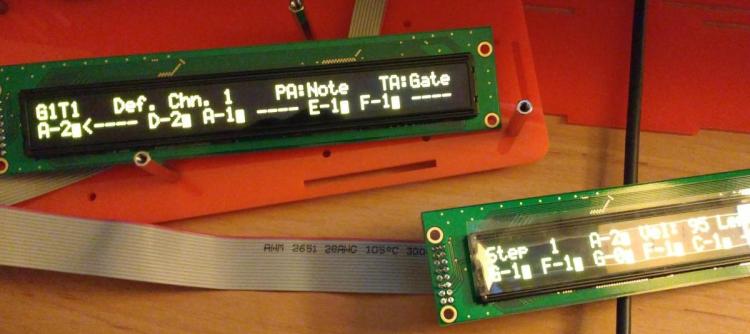-
Posts
241 -
Joined
-
Last visited
-
Days Won
5
Content Type
Profiles
Forums
Blogs
Gallery
Everything posted by mongrol
-
RS, RS, why art thou so crap? Sent me yellow oled's instead of Green. AArgh! Another week with no SEQ!
-
Jaycar, jaycar, why art thou so crap.
-

-

The didn't have 16way angled pin headers for my new OLEDs even though I got them there last time. Really, I don't understand that shop. Look at Core Electronics, Littlebird, Tronixlabs. They all pump through Adafruit and Sparkfun stuff. Stuff people want. In Jaycar the smallest Pot you can buy is some mechanical panel mount monstrosity my gran would use to crank start her car. Utterly archaic.
-

-