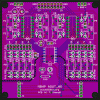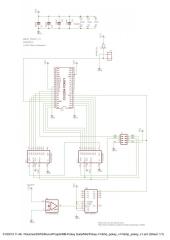-
Posts
1,291 -
Joined
-
Last visited
-
Days Won
101
Content Type
Profiles
Forums
Blogs
Gallery
Everything posted by Antichambre
-
Just share documentation i found on this point. Mixed signals: - TUT5450.pdf - june2001pcd_mixedsignal.pdf Crosstalk explained; - lccalc.pdf e.g. AOUT_NG groug separation; The famous 'Berlin Wall' on the SammichFM :D ... Any other experience... Good or bad design, please 'cross'talk about it? :thumbsup:
- 2 replies
-
- pcb ground
- crosstalk
-
(and 4 more)
Tagged with:
-

Separating LPC1769 programmer from target board
Antichambre replied to Sauraen's topic in Tips & Tricks
lol What is the thickness of your metal blade? You already have pads for pinhead after operation ;) ? I will keep my knife :rolleyes: -

DIY audio patchbay with digital routing....How hard?
Antichambre replied to Nomical's topic in Design Concepts
Is there someone who made this with AD8113 ? -
It's a little more complex If you use only PORTB ! cause of the CS Pin in LCD_Data. In the setup ASM files: after: #define DEFAULT_IS_CARTRIDGE x add ;; here you can change Serial DOG LCD connection pins ;; for Cartridge version #if DEFAULT_IS_CARTRIDGE ;; Clock/data/DC #define USER_LCD_TRIS_SCLK TRISB #define USER_LCD_LAT_SCLK LATB ; Pin B.3 #define USER_LCD_PIN_SCLK 3 #define USER_LCD_TRIS_SDA TRISB #define USER_LCD_LAT_SDA LATB ; Pin B.2 #define USER_LCD_PIN_SDA 2 #define USER_LCD_TRIS_DC TRISB #define USER_LCD_LAT_DC LATB ; Pin B.1 #define USER_LCD_PIN_DC 1 ;; Chip Select Lines #define USER_LCD_TRIS_CS TRISB #define USER_LCD_LAT_CS LATB ; Pin B.3 .. B.0 #define USER_LCD_PIN_CS0 0 ;;#define USER_LCD_PIN_CS1 2 ;;#define USER_LCD_PIN_CS2 1 ;;#define USER_LCD_PIN_CS3 0 #endif Up to 4 LCD in base version. Up to 4 LCD in cartridge version except if you use only PORTB(for SER and CS), in this case CS0 only defined. The modified app_lcd.inc file for use with a 4685 in midibox_tia FW base and cartridge version. app_lcd.inc
-
Yes! Clear the TRIS register in each LCD Command, before each PIN_DC toggling in : - LCD_Data, - LCD_Cmd, - LCD_Clear. before: bsf USER_LCD_LAT_DC, USER_LCD_PIN_DC or bcf USER_LCD_LAT_DC, USER_LCD_PIN_DC And Shiftbyte MACRO will follow... ;)
-
From the album: MB-TIA Cartridge
The third pcb prototype and all other parts on the road to Munich... -

besoin d'aide pour se lancer dans la construction d'une sammichSID
Antichambre replied to praxis23's topic in Français
Salut ! Il existe plusieurs modèles de SID, fonction du modèle et de l'année de ton C64. Il y a deux constructeurs MOS et CSG et deux génération bien distinctes, le 6581 et le 8580 avec chacun plusieurs versions(en gros). Il y a une énorme différence entre ces deux générations, le filtre du 8580 est largement supérieur. Il y de forte chance que tu aies un 6581 dans ton c64, :/ Je me suis fait eu aussi à mes premiers essais. J'ai finalement trouvé 4 8580 sur eBay. Le SammichSID requiert deux SID (Stéréo). Le MB-6582 requiert 8 SIDs. biensur chacun d'eux peuvent tourner sur une patte. Pour le SammichSID, je crois qu'ils ne font plus de kit(voir avec Nils ou Wilba), plus de batch je crois même avoir profité du dernier. Plus simplement, tu peux aussi prendre 1x mbhp_core + 1x mbhp_sid et mettre tout ça dans une petite boîte de ton choix ;) J'ai construit deux SammichSID dont un pour un ami. Et mon premier SID a longtemps tourné sur une breadboard. Je peux t'aider si tu as besoin. Bruno -
-
Now detailled and complete documentation can be found on the wiki: http://www.midibox.org/dokuwiki/doku.php?id=midibox_tia I did my best ;)
-
What organization! What team! If my staff had been as good as you, the company I worked for would never closed... I'm very proud to be officially a midibox programmer. Thank you. I'm the king of the world... :queen: hihi ...Seriously It makes me really happy. I hope you will appreciate my work too.
-
I've just discovered how to write in dokuwiki, i'm on it... :rolleyes: How share firmware too in svn ? (Xcode Dev)
-
"Mantua" Preset on Soundcloud Listen on Soundcloud.com
-
"Mantua" Preset: http://youtu.be/X_zqexm03XY
-
I'm probably a bit nostalgic for a time I played the game console in the living room of my parent. Need electronic sounds that have traumatized my childhood. The Atari 2600. I started this project 5 years ago. The first prototype I built was too big and too expensive to manufacture and not programmed into MIOS: A friend of mine recently reminded me that I had promised to make one for him(another nostalgic). So I resumed work in late 2010, after checking that no one already did. The first question was whether I was able to program it into MIOS. I tried and succeeded. Then I searched for housing. Why not in a game cartridge of the era!!! So i try it too. AND it fits in the box. The 2010 Proto
-
All about midibox TIA ! Hi everybody, I'm sorry for the wait, some of you would not believe it. But. Here we are! You will find on the wiki all the "Cartridge" completed. Some of you will find their nickname in the bulk order list. If you still wish it, complete the options if not erase your line. And I will calculate final price for each one of you asap. Best regards Antichambre
-

iOS surface control - Modulation and Matrix page.
Antichambre posted a gallery image in Members Gallery
From the album: MB-TIA Cartridge
-

A full-blown newb on the way to a POKEY synth
Antichambre replied to nILS's topic in MIDIbox User Projects
Oh i use it cause i have it, you can replace it by a flip-flop. As you can see in the FW i made a frequency table for each clock source 17M/64K/15K, so i didn't try to underclock the pokey. My first goal was to respect the note pitch for each clock source, whatever the source if you play an A4 you will get a 440Hz, the scale depends on the source. And manage the voices (hard work) and their different mode (8/16bits and hpf) and listen to what we can do with it. I calculated all reg values for each note, for each source clock and each mode: https://docs.google.com/file/d/0B8IO3f-Xz3O4NVk3UGtXNFlsejg/edit?usp=sharing From that i wrote 3 frequencies tables in FW. I verified, measured each freq on my oscilloscope. And you will have the nearest pitch for each clock and each note. ;) -

A full-blown newb on the way to a POKEY synth
Antichambre replied to nILS's topic in MIDIbox User Projects
Hi everyone! For those who want to try it... Firmware is very basic, no sysex no mods. I made a manager for this tricky chip under Max4Live. It was easy for me cause TIA an Pokey are same family and philosophy. My notes: https://docs.google.com/file/d/0B8IO3f-Xz3O4QjA5bzJkY05SRTA/edit?usp=sharing The manager under Max4Live https://docs.google.com/file/d/1m8Ergh7e0PA9QC7g8xI4BFpWvGsM4QZsO6ZMFkDBZu9Hmt5ZG2FwnBPyouTR/edit?usp=sharing http://midibox.org/forums/gallery/image/2010-capture-d’ã©cran/ with iPad support My circuit: The firmware: https://docs.google.com/file/d/1m8Ergh7e0PA9QC7g8xI4BFpWvGsM4QZsO6ZMFkDBZu9Hmt5ZG2FwnBPyouTR/edit?usp=sharing Thx to Nils to have share his initial work with Eptheca and me.... To be continued... -
... I want to hear yours and share some presets ;)
-
Hi Thorsten i have an iOS developer account if you need too...
-
From the album: MB-TIA Cartridge