-
Posts
3,630 -
Joined
-
Last visited
-
Days Won
36
Content Type
Profiles
Forums
Blogs
Gallery
Posts posted by Hawkeye
-
-
@ear ear - very nice! Cheers to lucky number 33! :)

Best regards,
Peter -
@srmaietta could you check that you soldered in the correct resistor network type? There is one in the BOM that looks similar but is different.
Best regards,
Peter -
@audiomobster no problem at all! Cheers!

Best regards,
Peter -
Very cool session, nice 4/4 beat and sky/blood moon pictures! Hope to be able to sit at the synths anytime soon again, that's what its about! :)
Best regards!
Peter -
And a very nice review of the LoopA on german amazona.de:
https://www.amazona.de/test-midiphy-loopa-opensource-midi-looper/
Thanks a lot for your work on this, @momelq!
Best regards,
Peter -
@audiomobster no problem! Could you check, if you maybe have a SEQ v4 FX" Echo Effect" active? This could trigger double (or multiple-echo) notes. If not, then it might also be something on the Blofeld, i.e. a retriggered Amp Envelope? To make sure you have no MIDI echo, you could move the track from the standard DIN MIDI OUT (SEQ OUT1) to a USB MIDI out (SEQ USB1), connect it to a computer and watch the notes that are sent from the SEQ e.g. within MIOS Studio - this would show, if duplicate MIDI notes are generated by the SEQ.
A MIDI loop usually requires a closed cable loop, i.e. notes coming from an IN going to an OUT on one unit (e.g. the SEQ), and the same happening on the other unit (e.g. a Synth), then there would be a MIDI packet storm that completely saturates the MIDI line :).
Many greets,
Peter -
@Made In Machines no problem, we surely want to do a new tutorial, but it's just a lot of work and Andrew set quite a milestone there, to cover all of this will require a lot of filming :).
Regarding your questions:
"Mix Event Mode Dir Divider..." are available when the Menu button is pressed and then accessible via the upper Matias row of "General Purpose Keys".
The upper info of "G1T1 Out1 Chnl.1 PANote TA:Gate Step14 C3 Vel:100 Len:75% No Cat " is not really associated with the second Matias key row - it's just a general status info - where you are at and which note you are looking at. Of course, you could use the second key row to navigate, e.g. choose a different track. Then the top info "G1T1" would change.
The secondary row generally is just an "on/off switcher". For example: if your radial second-row-selector button is set to "Track", you can use the second row of keys to simply choose one or multiple active tracks. This only needs a single keypress per track selection - in the previous SEQ v4 you had to select via group and track-within-the-group first (G1T1 -> two key press actions required).
Another example: if the secondary Matias key row is e.g. in Mute mode, you can mute/unmute any track, independent from the "main SEQ screen" you are in. E.g. you could be in an edit screen where you can set the length (always with the OLED and the upper Matias row) and still have the mute/unmute functions available on the secondary selection row.So, the OLEDs are always associated with the upper encoders and the upper row of Matias switches - most of the SEQ (e.g note editing, track configuration like length etc) can be controlled from there.
The track grouping of 4x4 comes from earlier on, MBSEQ has been available for many years! :) It's also grouped like this by design - a group of 4 tracks is called a "pattern" and you can switch through/exchange patterns and thus replace multiple melody/drum output tracks at once, e.g. if you're performing a live session and want to alter sequences, more than one.
If you have any other usability questions or would like to see screenshots of the SEQv4+ for a certain usecase/question, please do tell, it's not a problem!
Best regards,
Peter -
Hi Uli,
how's your MIDI wiring?
SEQ MIDI OUT1 -> Synth MIDI IN
Synth MIDI OUT -> SEQ MIDI IN1?
---
Things to check:
* On the synth side: Forwarding "off" -> this is sometimes an option there to provide for a missing "THRU" port - then all MIDI data is forwarded from IN to OUT already on the synth side* On the SEQ side: check your MIDI Router screen to avoid a similar echo (form SEQ IN to OUT)
If the loop appears only if the sequencer engine is running, you can check your MIDI CLOCK settings on the SEQ. E.g. if your Synth for whatever reasons echos the MIDI clocks, you can disable receiving MIDI CLOCK on SEQ MIDI IN1, this would also avoid the MIDI packet storm.
Good luck and best regards,
Peter -
@Made In Machines thanks for your interest in the demos - for now, we can highly recommend Andrew Scheidlers great tutorials on the V4 - these are very extensive:
http://www.ucapps.de/midibox_seq_manual_tut.html
The v4+ "only" differs in usage by having a secondary selection row - its mode is chosen with the circular arranged buttons around the jog wheel. So you could e.g. be in the SEQ v4+ transpose screen, while the secondary selection button row would be set to "mute" - so you can mute and transpose without changing screens.
Of course, new tutorials would be great - but they will take time in making - i think @Menzman is preparing something here in his new video studio! :)
Best regards!
Peter -
@j4ustin and @keelhauler - congratulations are in order, well done!

Thanks for uploading pictures of your completed LoopAs! And very sweet QA! :)
Working on firmware release v.207, which should be out in a week or two, if all goes according to plan - in addition to the new features from v.207pre1 (listed and linked above), it will finally support polyrhythmic sequences and about 30 more time signatures in addition to the standard 4/4 time :).
Best regards and enjoy your new LoopAs!
Peter -
@j4ustin if some of the switches on the encoders and on the Matias pins work, it would be interesting to know which ones don't work, this will help localize the associated problematic input shift register (or associated resistor network) on the Plate PCB, which could then be checked for unwanted solder bridges between IC pins or missing contacts from the IC pins to the PCB. As your OLED works now, every encoder switch press or "simulated" Matias switch press with a jumper wire should output which button # was triggered.
If all of your button presses are working, but only sometimes, it could also be a connectivity problem of the headers - you could use a DMM to check for proper uninterrupted top/bottom header connectivity, @latigid on should be able to tell you which pins you could best check to test the way back e.g. from the first 74HC165 in the chain to the Waveshare board.
Best regards and good luck!
Peter -
@Tron77 - it might work if you're willing to sacrifice the old mixer function and would not like to run audio data through it in parallel :). Then you could separate every analog pot or fader/slider from its old PCB (i.e. cut the traces with a dremel -> this will actually destroy the old mixer function) and run wires to the DB25 connector as suggested. You're then reducing the unit just to its pots and sliders, that are externally accessible.
There's one big "but": for audio applications (most likely in a mixer), there are often log/audio tapers/pots in use - but in a MIDIbox AIN environment, i think you would prefer linear pots for best resolution.
Best regards and have fun!
Peter -
@j4ustin good progress! Just wanted to recommend to use a scope (or even a DMM) to see if there is proper digital data arriving at every OLED pin 4, 7, 8, 16 and 17. If you've got the display and the LEDs sorted, you're mostly there :) Cheers!
Best regards,
Peter -
@Enginerd_0x12F looks great - well done! Congratulations to #32 or #0x20 if you prefer hex :)

Also thanks for the great feedback, this surely is helpful for future builders!
Best regards,
Peter -
Very cool job! You can hear it took a lot of effort, loving the piano-like patch and melody!
Many greets,
Peter -
Just a supershort comment:
for every malloc() there must be matching a free() otherwise you'll run out of heap memory at some point in time. So, do you'd need a call
free(macdis_array);
somewhere after you don't need to access this array any more. Btw. if it is always 6 bytes long, you can just skip the malloc (and free!) and use a variable on the stack:
u8 macdis_array[6];
Hope this helps - have fun and many greets!
Peter -
Cheers - here is the new LoopA v2.07-prerelease 1 software!
Thanks to everyone sending in ideas! :) The goal remains to keep the LoopA an inspiring little sequencer that is easy to operate and not overloaded with hard-to-understand or complex features, but to implement features that improve the workflow or that are fun and usable and yet unknown to the SEQ v4+ or some other sequencers.
Prerelease notes for v2.07-PRE1:
-
Added "Single Track Scene Progression Mode" (push upper-left encoder to engage this alternative scene progression mode) - e.g. it allows to cycle through all clips of a drum track without changing the other tracks' scenes. You can press and hold the SHIFT key to see which clips/scenes are played on every track. I.e. a listing of 1C, 2A, 3A, 4A, 5A, 6A would state that the played-back clip of track 1 comes from scene C, whereas all other tracks still play back clips from scene A.
-
Added new "Dampen" live effect command (FX screen), that reduces the velocity of played notes of the currently active clip, similar to a dampening pedal on a piano - the applied default velocity reduction (in percent) is configurable in the setup screen, also clip dampening values can be individually configured on the FX screen (Thanks @momelq)
-
Switched positions of "Faster" and "Slower" commands in the tempo screen for a more logical arrangement (Thanks @latigid on and momelq)
-
Added "Screensaver = completely turn off" configuration option to reduce wear on the OLED screen in screensaver mode (Thanks, momelq)
-
"Auto session increment after initialize" (Thanks @lp1977) - Implementation note: find the first "highest" free session number slot on SD card and use that number as a session number after "new". This should prevent accidental overwrites of existing sessions with a new session.
-
Bugfix: deleted notes were potentially still editable in note editor: fixed (thanks, Eugene)
Didn't extensively test yet, if you find some bugs: thanks a lot for testing and reporting - if you rely on a "stable" LoopA e.g. for live sessions, please continue to use v2.06 until v2.07 has been tested more and is released.
There will be a few more features coming to 2.07 before it is is finally released, just wanted to share what we have now. After release, the handbook will also be updated to document the changes.
Enjoy and have a good weekend!
Best regards,
Peter -
-
@modus0perandi no problem, just copied it over to the other thread, but you can also leave it in here - it's looking very good - enjoy! :)
Many greets and have a nice weekend!
Peter -
@modus0perandi has completed a new SEQ v4+ - Congratulations! :)
Here is his post, copied over from the official V4 development thread:
QuoteHere is another Midibox in the wild. Lacking both time and skills to really build one myself, i had one of the trusted builder to handle that part for me.
This one was built by @Menzman (Michael Menze) here on the forum. Very nice chap and highly recommended if anyone else wanna take this route to get your hands on this wonderful piece of hardware. You can find him via the trusted builders list @ midiphy)
Looking very good! Cheers to SEQ v4+ number #31!

Best regards and enjoy!
Peter -
@latigid on thanks for the trace picture - and good idea about inspecting the waveshare! Good point to mention the crystal and cap removal and the necessary changes to the top headers there!
@Altitude I'd also recommend checking, if the connection from PA11/PA12 to the STM32F4 MCU on the waveshare board itself might be interrupted for some reason, e.g. some dodgy soldering on the daughterboard header top on the PA11/PA12 pins by Waveshare :). To check with a DMM, you could visually trace these two pins back to the STM32F4 and measure directly from the MCU pin to R30/R31 on the LoopA Core, to see if there is connectivity. Just tried this, the traces are nicely visible on the Waveshare PCB and with a loupe/magnifier you can relatively easily see where PA11/12 go to the STM32F4, then you'd just need a fine multimeter probe tip to check where those two USB signal lines are interrupted on their way to R30/R31 on the core. If there is MCU connectivity to R30/R31, a last check would be to test the USB socket itself, i've never had a fault there, but there's always Murphy's Law :).I've also just compared pictures of your soldering with high-res video tutorial images of the board - can't really see a difference - i think it looks all good.
Many greets,
Peter -
@Altitude Thanks for the good quality pictures - soldering really is super clean! Will compare your pictures this evening with a working core PCB and report back if i see some differences.
Before you desoldered the Waveshare daughterboard, i would have guessed the STM32F4 might have been a dud, maybe bad flash memory... But if it starts up and boots the app when powered by mini USB, that's clearly working. And as you said, it must be some connection to the USB port...
Question that was probably asked before: did you have the onboard Waveshare power switch moved from "USB" to "5V In", when it was installed in the LoopA core? That's the only thing that could explain it, i think - if that switch was not moved to 5V, the Waveshare board wouldn't get proper power and would not start up when powered by external LoopA Core USB. Two red small power LEDs should be lit on the Waveshare board when all is well. You made sure of that probably, but to be sure just wanted to mention it anyways :).
If it's a hardware defect on the LoopA core or the Waveshare, we're glad to send you replacements of course, but it would be great to trace it and find the problem - thanks again for the tests and your patience!
@latigid on: could we try to trace the USB signal pins from the STM32F4 microprocessor right to the USB port on the LoopA core? Which connections would need to be tested?
Best regards,
Peter -
@Altitude any progress? Could you try to use another computer and another USB cable for uploading? I've already had strange encounters with "cheap" USB cables and the bad windows USB MIDI drivers... If all of that does not work, could you take photos of front and backside of the core board? We'd like to know what is wrong... :) Thanks!
PS: could you try to enter bootloader hold mode and try to reflash from there? Just got this tip from Robert. You'd need to populate JPA0 and R101 and R102 on the core board and jumper JPA0 - then you should see the bootloader in MIOS studio and could hopefully try to upload again.
Best regards,
Peter -
@audax_axon Cheers and thanks for your kind words!

I mostly only had a camera rolling while soldering some parts - all the props for the v4+ go to @TK., @latigid on and @AdrianH! :)
Hope you enjoy your official SEQ v4+ build number #30! :)Best regards,
Peter -
@lp1977 Thanks a lot for your feedback! Glad you liked the build process and enjoy the LoopA itself! :). @AdrianH truly did a phenomenal job with the case, i really like it, too! :)
I've added your requests to the LoopA dev wishlist - currently time is a bit limited and we also have to make also sure not to "overload" the user interface of the LoopA - it should always be a device that is easy to use, also for new users not knowing the endless feature list of the SEQ v4+ :) - But any kind of workflow improvement is very welcome and two of your requests fit into this category! :)
#1 "Auto session increment after initialize" - The idea with the "auto session increment" when a new session was created is a really good idea, as it prevents accidental overwriting, added to the list, thanks! :)
#2 "Automatic note length snap" - this would be a nice setup feature, it would not take up any UI space on any screen and the feature itself also makes a lot of sense and is easy to understand - a very welcome addition! Parameters to the setup option could be "disabled" (default) / "next clip note" (which matches your request, if there is only a single note, it will "prolong" the length until it reaches its own note start position, but if there are already other prerecorded notes, e.g. when overdubbing, this would allow to "fill the blanks" - maybe good for a mono synth to avoid unwanted "303" style slides/portamentos) / "onto beat" (prolong length until the next beat is reached) / "onto measure" (prolong length until next measure is reached) - thanks for the idea, added as well! :)
#3 "Independent MIDI clock on output ports" - that's unfortunately not easy to realize - for the LoopA, the sequencer engine is either running or not, there's no easy way to have a running "sub sequencer" on any OUT port - as it is also a quite advanced feature, this might be confusing for new users - i think it would probably be better handled by a dedicated add-on device (e.g. a MIDIbox :)). But there should be an (i think) easy way to handle this workflow: as long as your LoopA tracks are muted, you can easily drive (configurable) MIDI clock to any output ports - i do this with the Machinedrum. So you'd let the sequencer of the LoopA run and drive your drum machines and other sequencers and then just "add" LoopA melody tracks by unmuting them or launch them all at once by switching to a new scene - wouldn't that work?
Can't promise anything on the timeframe right now, but #1 & #2 should be present in a future firmware - thanks again for the suggestions!
Have a good evening!
Many greets,
Peter



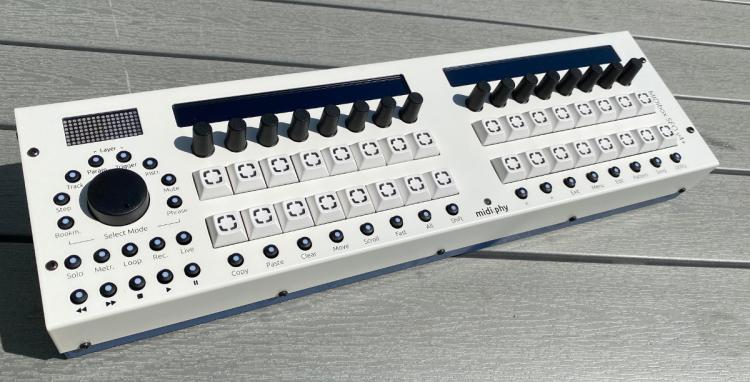
Troubleshooting midiphy SEQ v4+
in MIDIbox SEQ
Posted
@srmaietta - no problem at all, it happened before! :) It should also be an easy fix - the easiest way to remove the resistor network is by using a hot air rework station (around 40€, if you don't have one, google for "858D" :)). When doing that, make sure to heat up the pins until you can see the solder "liquify", then use small SMT tweezers to pull the part off the board, not using too much force - it should go easily, once everything is hot.
Best regards!
Peter