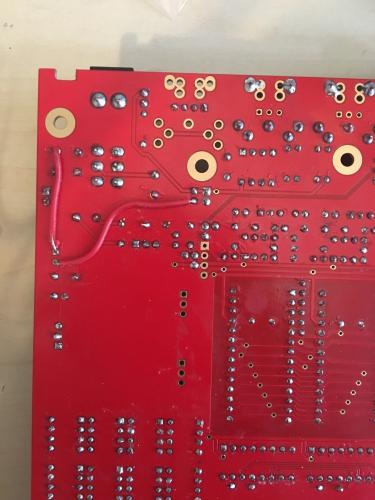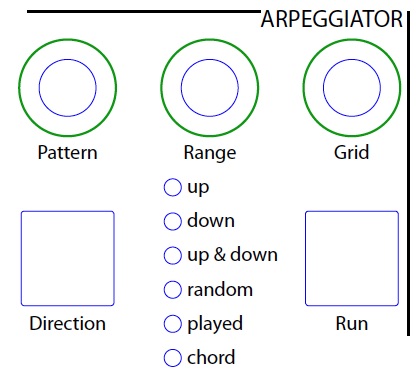-
Posts
2,305 -
Joined
-
Last visited
-
Days Won
37
Content Type
Profiles
Forums
Blogs
Gallery
Everything posted by ilmenator
-
-
The Evolver is a great synth - it's a pity the Poly Rack is not available anymore (actually, that saves me quite some trouble at home...)
-
Well thanks anyways! I might as well need to analyse the current patch status and interpret a SysEx stream from the target machine, so I'll probably have to set the LED status manually in any case at a later time.
-
Hi Zam, thanks, that actually does the trick after uploading the new .NGC: then, the LEDs are lit correctly. However, after power cycling the box or sending a reset command via the command line, this is not the case and all LEDs are off, no matter whether the LED event definition is coming before or after the corresponding button or sender definition(s). Have you solved this for your box, or are you still working on this problem? Best, ilmenator
-
Yes, this will be the next step, but it is getting more complex than just that: the external messages are different, i.e. the machine I am trying to control is accepting the CCs as above, but is sending out NRPNs and Data (CC#6, CC#38) messages instead... and, these are not spanning the whole range from 0 to 127. I'll see if I can also just send back the same messages (NRPN and DATA) to control it. One more thing I would like to fix is that upon a power cycle, the initial value is set correctly to 2, but the corresponding LED is not lit (none of the LEDs shines). Also, after the upload of a new .NGC file version, the LED status remains, even though the value has been reset to 2. It takes a button press first to "synchronize" the LEDs. How could I get the LEDs right from the start? Best, ilmenator
-
Hi Zam, thanks a lot for this hint - it actually works quite nicely, here is the complete code in case anyone wants to adopt this: MAP1 2 26 52 76 102 125 # EVENTs EVENT_BUTTON hw_id=25 fwd_id=sender:1 range=MAP1 value=2 button_mode=toggle EVENT_SENDER hw_id=1 id=100 type=CC CC=103 ports=10000100000000000000 #to send out the CC EVENT_SENDER hw_id=1 id=101 fwd_id=sender:3 if_equal=2 radio_group=1 #UP EVENT_SENDER hw_id=3 id=301 fwd_id=led:17:127 EVENT_SENDER hw_id=3 id=302 fwd_id=led:18:0 EVENT_SENDER hw_id=3 id=303 fwd_id=led:19:0 EVENT_SENDER hw_id=3 id=304 fwd_id=led:20:0 EVENT_SENDER hw_id=3 id=303 fwd_id=led:21:0 EVENT_SENDER hw_id=1 id=102 fwd_id=sender:4 if_equal=26 radio_group=1 #DOWN EVENT_SENDER hw_id=4 id=401 fwd_id=led:17:0 EVENT_SENDER hw_id=4 id=402 fwd_id=led:18:127 EVENT_SENDER hw_id=4 id=403 fwd_id=led:19:0 EVENT_SENDER hw_id=4 id=404 fwd_id=led:20:0 EVENT_SENDER hw_id=4 id=405 fwd_id=led:21:0 EVENT_SENDER hw_id=1 id=103 fwd_id=sender:2 if_equal=52 radio_group=1 #UP&DOWN EVENT_SENDER hw_id=2 id=201 fwd_id=led:17:127 EVENT_SENDER hw_id=2 id=202 fwd_id=led:18:127 EVENT_SENDER hw_id=2 id=203 fwd_id=led:19:0 EVENT_SENDER hw_id=2 id=204 fwd_id=led:20:0 EVENT_SENDER hw_id=2 id=205 fwd_id=led:21:0 EVENT_SENDER hw_id=1 id=104 fwd_id=sender:5 if_equal=76 radio_group=1 #RANDOM EVENT_SENDER hw_id=5 id=501 fwd_id=led:17:0 EVENT_SENDER hw_id=5 id=502 fwd_id=led:18:0 EVENT_SENDER hw_id=5 id=503 fwd_id=led:19:127 EVENT_SENDER hw_id=5 id=504 fwd_id=led:20:0 EVENT_SENDER hw_id=5 id=505 fwd_id=led:21:0 EVENT_SENDER hw_id=1 id=105 fwd_id=sender:6 if_equal=102 radio_group=1 #PLAYED EVENT_SENDER hw_id=6 id=601 fwd_id=led:17:0 EVENT_SENDER hw_id=6 id=602 fwd_id=led:18:0 EVENT_SENDER hw_id=6 id=603 fwd_id=led:19:0 EVENT_SENDER hw_id=6 id=604 fwd_id=led:20:127 EVENT_SENDER hw_id=6 id=605 fwd_id=led:21:0 EVENT_SENDER hw_id=1 id=106 fwd_id=sender:7 if_equal=125 radio_group=1 #CHORD EVENT_SENDER hw_id=7 id=701 fwd_id=led:17:0 EVENT_SENDER hw_id=7 id=702 fwd_id=led:18:0 EVENT_SENDER hw_id=7 id=703 fwd_id=led:19:0 EVENT_SENDER hw_id=7 id=704 fwd_id=led:20:0 EVENT_SENDER hw_id=7 id=705 fwd_id=led:21:127 Thanks again, ilmenator
-
Hi all, I have a situation in which I would like to cycle between different cc values (say, B0 14 xx) by pressing a single button various times: 1) Whenever I press "Direction", the cc value should be increased, i.e. first sending a value of say xx=2 for "up", then xx=20 for "down", xx=38 for "up & down", and so forth, and finally something like xx=120 for "chord". The next button press should get me back to xx=2 for "up". How could this be done? Using a meta event? 2) Because of space constraints on the frontpanel, I'd like to save the LED for the "up & down" value, and instead have both the "up" and the "down" LED lit for cc value xx=38 (as per the example above). How could I realize this exception? Thanks for your help, ilmenator
-
Yes exactly, it was in part based on the fpd file - although I don't think it was a file based conversion after all, but I seem to remember that I printed to pdf and then used Acrobat to make measurements in the pdf. (IIRC there is a special version of the Front Panel Designer that can export into something usable, but - at least back then - that version was not free). Hope that helps!
-
There is really not that much in the files themselves - here is a collection of really valuable hints when it comes to case making out of acrylic sheet: Best, ilmenator
-
Thanks for the link!
-
This is what immediately struck me - the selection button row didn't really look like added buttons to me. I guess the really new feature is that duo LEDs are required for these buttons?
-
Now you've got me confused: apart from rearranging the buttons (and exchanging the button types), what is it that makes this a SEQ v4+, in the sense of the "plus" featuring something that cannot be had with the regular v4 version? The operation scheme seems pretty much identical to what we already know, doesn't it?
-
Doh - can't access my Formulor account anymore. So I'll need to dig out my old PC and search there. Might take some some time, I'm still in a christmas coma... Happy holidays everyone!
-
Yes, that's an idea - I'll check there! Maybe Formulor has a similar feature.
-
Yes, Tim will have the boards again. Check back regularly, as they tend to be sold rather quickly once the word has spread...
-

how to send internal keyboard notes to MIDI OUT1?
ilmenator replied to ilmenator's topic in MIDIbox NG
Ok, this is actually what did the trick - thanks! But I wonder what is wrong with my approach: EVENT_KB id=1 type=NoteOn chn=1 key=any use_key_number=1 range=0:127 lcd_pos=1:1:1 label="Note %n" EVENT_KB id=2 fwd_id=SENDER:1 type=NoteOn chn=1 key=any range=0:127 EVENT_SENDER id=1 type=NoteOn chn=1 ports=10001111000000000000 Shouldn't the second line create an event that is then forwarded by the EVENT_SENDER? -
Hi Roel, I think I have the files somewhere, I will see if I can find them tonight. In the meantime, I have moved house twice and switched to another computer (and OS), so I will need to dig around a bit. However, you will have to check the diameter of the LED holes for your specific LEDs, as my flat tops were a little special. Also, the back panel is not optimal, as it is impossible to mount the dsub connector the way it was planned (no space in the back, the connector gets in the way of some other components on one of the PCBs). Best, ilmenator
-

how to send internal keyboard notes to MIDI OUT1?
ilmenator replied to ilmenator's topic in MIDIbox NG
Here is an update: I can confirm all 4 MIDI outs working now by sending ngr send CC OUT1 1 1 127 ngr send CC OUT2 1 1 127 ngr send CC OUT3 1 1 127 ngr send CC OUT4 1 1 127 However, the above .NGC only sends from the keyboard on MIDI out 1, even though I set ports=10001111000000000000 Even setting the out port to only MIDI out 2 as in ports=00000100000000000000 Doesn't give me the keyboard notes on the MIDI out 2. Instead, I always have KB output on USB1 as monitored by MIOS Studio, as well as on MIDI out 1. These are my router settings: # ROUTER definitions (Note: chn=0 disables, chn=17 selects all channels) ROUTER n= 1 src_port=IN1 src_chn= 0 dst_port=OUT2 dst_chn=0 ROUTER n= 2 src_port=USB1 src_chn= 0 dst_port=OUT1 dst_chn=0 ROUTER n= 3 src_port=USB1 src_chn= 0 dst_port=OUT2 dst_chn=0 ROUTER n= 4 src_port=USB1 src_chn= 0 dst_port=OUT1 dst_chn=0 ROUTER n= 5 src_port=USB1 src_chn= 0 dst_port=OUT1 dst_chn=0 ROUTER n= 6 src_port=USB1 src_chn= 0 dst_port=OUT1 dst_chn=0 ROUTER n= 7 src_port=USB1 src_chn= 0 dst_port=OUT1 dst_chn=0 ROUTER n= 8 src_port=USB1 src_chn= 0 dst_port=OUT1 dst_chn=0 ROUTER n= 9 src_port=USB1 src_chn= 0 dst_port=OUT1 dst_chn=0 ROUTER n=10 src_port=USB1 src_chn= 0 dst_port=OUT1 dst_chn=0 ROUTER n=11 src_port=USB1 src_chn= 0 dst_port=OUT1 dst_chn=0 ROUTER n=12 src_port=USB1 src_chn= 0 dst_port=OUT1 dst_chn=0 ROUTER n=13 src_port=USB1 src_chn= 0 dst_port=OUT1 dst_chn=0 ROUTER n=14 src_port=USB1 src_chn= 0 dst_port=OUT1 dst_chn=0 ROUTER n=15 src_port=USB1 src_chn= 0 dst_port=OUT1 dst_chn=0 ROUTER n=16 src_port=USB1 src_chn= 0 dst_port=OUT1 dst_chn=0 What else can I test to get this solved? -
Yes, if powered from the same power supply this is no problem!
-
From memory: The center one is detented, the spring loaded outer one is not.
-

how to send internal keyboard notes to MIDI OUT1?
ilmenator replied to ilmenator's topic in MIDIbox NG
Ok my bad, I monitored the USB in... Actually, I do not get any message at all on the MIDI Out1, so this might as well be a hardware problem. (Feeding Out1 of the MB NG back into an Emu MIDI interface that is monitored with a MIDI monitor). -

how to send internal keyboard notes to MIDI OUT1?
ilmenator replied to ilmenator's topic in MIDIbox NG
ngr send CC OUT1 1 1 127 gives me f0 00 00 7e 32 00 0f 00 f7 whereas ngr send CC USB1 1 1 127 gives me b0 01 7f Chn# 1 CC# 1 = 127 f0 00 00 7e 32 00 0f 00 f7 Does that make sense?