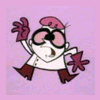-
Posts
312 -
Joined
-
Last visited
Content Type
Profiles
Forums
Blogs
Gallery
Everything posted by Flemming
-
You could always use the search function in the forum to check it out ;) Also, try the fleamarket here in the forum if you think midiboxers are more trustworthy than ebay sellers
-
From the album: Flemming
GM5 with plywood -
Google will also produce TONS of info - this stuff have been discussed for the last 15 years or so. Both by C64 enthusiasts, Prophet64/MSSIAH users, HardSID users, SIDstation users.. and finally here, on our very own forum :) There are even sites where you can hear the different SIDs play the same tracks and so on, and so on, and so on..... Try this out - 51491 SID tunes recorded to MP3 with different SIDs http://fonix.dyndns.org:40000/soasc/
-
Hi m00dawg In the MBSIDv2 manual - MIDIbox SID V2 SysEx Implementation Take a good look at the ones in the very top - Implemented SysEx Commands
-
This is really really nice :) Looking forward to eventual updates Thanks TK and philetaylor!
-
When you set up the MIDI out plugin in FL then just save the setup as preset, and you can recall it whenever you want :) I was using dashboards myself, they're a lot more flexible but kinda oldskool now considering the sexy SM integration we have in FL now
-
But it still only goes for Lead engine, which excludes use with Multi-, Bassline- and Drumpatches. I guess TK plans to implement CCs for the rest of the engines too in some point, but still the NRPNs have greater resolution and covers ALL parameters (because MBSID has more than 127) The NRPNs would be non-destructive also, i guess... nothing is really changed before you choose to save the patch to memory, or am i wrong on this one?? Nice stuff though, i really cross my fingers for an all-engines all-parameters VST for MBSIDv2
-
Never thought of it that way... but ofcourse there is a limit to what the USB can handle I have one of these and it runs from the USB just fine, but that doesn't mean that it draws as much juice as a Core32 would, i guess.. even considering it's comprehensive logic, blinken lights and 2 huge LCDs Maybe the manual will tell something about it's 'appetite'... i really should take a look
-
I never used the joy-port solution for banksticks. I just slapped the bankstick chips on some vero board and soldered it together. I did this with both 2 and 8 chip banksticks, and pingosimon did it recently with 4 chips i think.... it's a lot easier to have all the banksticks 'inside' the box so you don't have to change all the time, also it's nice to have instant access to patches and ensembles :) another detail is that MBSIDv2 plays a sweet little arpeggio when you turn it on - the length of the arpeggio depends on the amount of banksticks inthere. but in the end it's all a matter of temperament and preference...
-
TK :) could you be persuaded to compile this for Windows ?? although it is an emulation it would still be a lot of fun to play with!
-
YES.... YEEEEEEEES!!!! I already has MB6582 and DAW fired up for testing :D
-
CCs are only supported by Lead engine, so no Multi, Bassline or Drum action... It would be really nice if you asked in the SM forum how to do the NRPN thing, so you could cover all MBSID engines + full resolution on parameters :D
-
You can tell i was inspired :) though it's just 3mm plywood It's not quite as juicy, but it does the job..
-
From the album: Flemming
My beloved MB6582 -
From the album: Flemming
My very first attempt at MBSIDv2 -
From the album: Flemming
GM5x5x5 with 3mm plywood -
From the album: Flemming
GM5x5x5 with 3mm plywood -
Looks damn slick!!! and best of all, different :D
-
You could also just build a MB64E with same layout as the synth and hook it up to your DAW via MIDI... Even though your idea is pretty slick it introduces some drawbacks which i personally would find annoying. I would definitely make a 'Prophet5 emu control surface' instead - Pros - You can save the Prophet5 tracks in your creations/melodies - Your MIDI timing will always be better internally then having to sync up different peripherals - You will end up with a slicker, smaller box - Your box can be used with other synths and other software Cons - You will also need to have a monitor, keyboard and mouse connected to start the emulation, take care of windows, updates and such. - While you play, windows can end the party for you with just a simple dialog box - Having a full PC system in there will mean a lot of stuff that can break I am by no means trying to talk you out of this - i just want to mention the fact that a mere controlsurface kinda MIDI controller would be way more versatile in the long run. But whatever way you choose to do it, i will curiously follow to see what you come up with All the best, and good luck :)
-
Honestly, the more times you ask this question, the more dudes will ignore you in the end. - If you do it yourself you will learn a LOT of cool stuff. - If you do it yourself you can even fix it if it breaks - If you do it yourself you can show off to your friends - If you do it yourself you can impress girls too - If you do it yourself you can make your controller exactly as you want it to be - If you do it yourself it will not be any cheaper than buying a controller ... actually the mainpart of us are doing this because we love it, we have fun and we can have our boxes exactly as we like - often it's even more expensive to build it yourself, so don't think you're saving any money by being here! You could at least give it a try ;) the forum is full of cool guys, both helpful and smart! You will get answers to your questions, but i doubt you'll find anyone who wants to 'work for you' I will now quote philetaylor -
-
Hi Pingosimon Here is a link to the MB6582-panel wiki page http://www.midibox.org/dokuwiki/doku.php?id=wilba_mb_6582_panels At the very bottom you'll find a .zip-file containing frontpanel-files in .dxf format. This is a common format for both CNC machinery and CAD/3D software. It is very likely that you can find some software for the Mac to open the files - a quick guess would be InkScape, afaik it opens dxf files, it's free, and there is a Mac version :D maybe not the best solution, but it might just do the trick.
-
First thing to do when you want to build a MIDI controller is to read and read.. and read again At http://www.ucapps.de/ you can read about all the different MIDI controllers and what it takes to build them Sounds like a giant controller. The more stuff you want, the harder it is to build ;) Nah, your plan is not simple.. it's great, but very far from a newbie project. This is maybe as simple as it gets http://www.ucapps.de/midibox64.html We all are very helpfull inhere, but we cannot build it for you, design it for you or anything. Start reading, start buying parts and start building :) you will learn quickly. And if you get any problems, you can state them here in the forum and i'm sure that someone will help you!
-
Sold :)
-
I know.. thats why i do not use it ;)
-
Aw man, i forgot about the new integrated SM :) that would definitely be a nice option!! I never used it, mainly because the VSTs cannot be used outside FL. I didn't know we were waiting for version 9, i'm running beta 8.5... And yes, i'm registered and a forum member at image-line, but i very very seldom visit - maybe because i never have complains about FL ;)