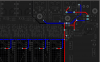-
Posts
3,310 -
Joined
-
Last visited
-
Days Won
2
Content Type
Profiles
Forums
Blogs
Gallery
Everything posted by Wilba
-
Hi nILS, My boards didn't arrive today. You suck at the bulk order madness. :frantics: :frantics: :frantics:
-

SammichSID - problems with voltage tests **FIXED**
Wilba replied to unikoi's topic in Testing/Troubleshooting
You need to test voltages with the black (common) probe on ground, and the red probe on what you're testing. Please repeat the voltage tests, and report what the voltage is for the 9V pins, and ALSO what the voltage is going into the 7805 (the left pin of the 7805)... this will be less than 9V because it passes through two diodes. If there's no voltage (or insufficient voltage) going into the 7805 then it won't output 5V. Still assuming that the 7805 should be working, then the problem is still (perhaps) a short between 5V and ground, so check solder joints wherever there are 5V and ground pins in close proximity. There are a lot of these under the 24LC512 ICs (aka. the "Banksticks"). -

SammichSID - problems with voltage tests **FIXED**
Wilba replied to unikoi's topic in Testing/Troubleshooting
My best guess at present is a short between 5V and ground somewhere... could be between 9V and ground (you didn't report if the 9V was good). You should check nothing is shorting on the voltage regulator pins, perhaps the heatsink is touching the pins, or you used conductive thermal compound instead of the non-conductive (silicone) kind. It's probably not a good idea to leave it on for very long while it's like this, it might blow the 7805. -
POIDH! (I know they mostly look the same, but it's nice to see photos next to your other gear!)
-

SammichSID - problems with voltage tests **FIXED**
Wilba replied to unikoi's topic in Testing/Troubleshooting
What he said. Check your multimeter is working first. "2000m DCV" suggests you haven't set the multimeter to a good range, like 20 volts. 2000mV is just 2 volts, anything higher than that and the measurement is invalid, perhaps even showing "0" on the display. Then start with testing the power supply is outputting anything, then measure what is labelled as "12V" on the voltage test diagram, it might be higher or lower than 12V but should be at least 10.5V to make the 9V regulator work well. -

Installing a pitchbend wheel into a Casiotone 501
Wilba replied to unrise_lyrical's topic in Design Concepts
-

Installing a pitchbend wheel into a Casiotone 501
Wilba replied to unrise_lyrical's topic in Design Concepts
Here's a ghetto fix for you... You should be able to replace the pot in the pitch bend to something larger. Let's assume the master tune pot is really 100K. You want something that has 100K in 40% of the pitch bend wheel sweep, so 250K linear pot. Now you can open up the pot, there'll be a resistive strip, an arc of carbon paint with a wiper on it. You can then (somehow) "short" the 30% on either side of the middle 40%... make that part of the strip very low resistance. It might take a bit of trial and error to get it working correctly, and maybe you need to tweak the "middle" position of the pot relative to the pitch wheel mid point (where it springs back to)... but it should work, and is pretty cheap Check this out: http://www.geofex.com/article_folders/potsecrets/potscret.htm OK now that would be the 1:1 solution... a pseudo-100K pot in a pitch wheel. However, if it really is a linear pot, it might just be being used as a voltage divider and some other trick might work better. -
19.22V at J20 is wrong. That should be regulated at exactly 9V by the 7809 voltage regulator. I am assuming you (correctly) did not install shunts at JBP and have the shunt at JP set horizontal (8580/6582). I am not aware of any way that regulated 12V DC going into a 7809 can produce 19.22V. What kind of walwart are you using? If it is a switchmode, then perhaps that explains the voltage strangeness. Also, check your multimeter is correctly measuring voltage. If this walwart outputs 12V then you should measure this first. Measure all the other points as described in the voltage tests... especially the voltage going into the 7809. We can work on the MIDI In issue after you get sensible voltages... perhaps this is also the cause of the MIDI In not working, the PIC isn't getting a stable voltage or the MIDI circuit is failing due to voltage not being stable.
-
btw if you're interested, I can give you a spare control surface PCB (one of the black prototypes).
-
You are correct. Sorry I don't have a schematic publishable at the moment. It should be easy enough to work out the pin assignments... most tracks are on the top layer. Just remember that the left side is a MIRROR of the right. i.e. D0->R1->LED anodes of two MIDDLE columns of three LEDs. D7->R8->LED anodes of two OUTER columns of three LEDs. http://midibox.org/forums/index.php?app=gallery&module=images§ion=viewimage&img=37
-
This VCA is a good workaround to the SID ADSR bug... you just set the oscillators to A=0 D=0 S=15 R=0 and control volume through the SID engine's envelope. Well actually you are not limited to just Env->Vol modulation... you can do whatever you like in the mod matrix and modulate volume. There's even a parameter to switch whether volume modulation will modulate the SID's internal 4-bit volume control or an external analog VCA.
-
You've cut only the 5V tracks... all the pins that should be connected to ground still are connected. So when you test pin 14 of the SID socket (ground) to 5V pins at J3, it's showing as connected. That's OK. You can now test between any of the pins connected to 5V (like the picture of the 5V tracks) and any one of the ground pins (i.e. at J3 or J4). You'll then notice that there is no connection in the SID sockets, and hopefully nowhere else lower than your cut track at point #1. Perhaps you should now refer to the first picture I posted, showing the 5V tracks connected to the power socket and the switch. Start desoldering the joints connected to these 5V tracks. You don't need to remove parts yet... just take off the solder. Just use desoldering wick/braid to remove the solder and check there are no shorts between the pad and the ground plane. Retest if 5V/ground are still connected after each joint is desoldered. All the areas around the pads on the bottom of the PCB is connected to ground. Perhaps there is a fault in the PCB somewhere around those pads... a tiny bit of copper connecting the pad to the ground plane. Use a magnifying glass to see if there is anything there.
-
I can't find Edit or CC buttons described explicitly in the V2 manual. They were in the original V1 specs: http://ucapps.de/midibox_sid_csB.html and then "reused" for Up/Down buttons for original V1 hardware. Since I added dedicated Up/Down buttons to MB-6582, CC and Edit buttons now do what are referred to in the "Special Button Combinations" section of the User Manual: http://ucapps.de/midibox_sid_manual_fp.html
-
I think the SIDstick was already "teased" here before: Maybe someone can wrap up that SIDcog core into a SID-pin-compatible package like SwinSID. Someone with more time than I have. :thumbsup:
-
Ja ja ja... I am getting something organized now. PCBs and parts kits will be made available. Do not ask questions, just wait.
-
My guess it is a software issue and something TK could look at. If you wired your modular exactly like the diagrams (i.e. you haven't needed to change the setup_?.asm to suit your DIN/DOUT wiring) then perhaps other people can check using their own modular setups.
-
:frantics:
-
:rolleyes: :smile:
-
I suggest starting the cut with a craft knife, then using the corner of a thin "precision" screwdriver to scratch a good groove (i.e. through the copper and into the substrate). When you want to rejoin it, lightly scrape the solder mask away from both sides of the track, add some solder and place a cut resistor lead or other solid core wire across the groove. You can see a good example of cut tracks :blush:
-

MBHP_ETH, MBHP_SDCARD, SSM2044, SSM2164 PCB Bulk Order
Wilba replied to seppoman's topic in Bulk Orders
I need circuit diagram 4 this -
It's very strange that it still works with inverted behaviour. It would be good (for me) to confirm that it really is a hardware issue and know what it is, so if anyone else has similar problems with anything, I can help troubleshoot better. Are the resistor networks (R39) correctly oriented for that 74HC165? If it was my MB-6582, I'd be curious to work out what's wrong... I'd desolder the JD5 cable, connect that encoder to different pins to work out if it was the encoder or the shift register doing strange things.... but I won't ask you to desolder anything... if it works and you don't care, then leave it alone I guess... :whistle: