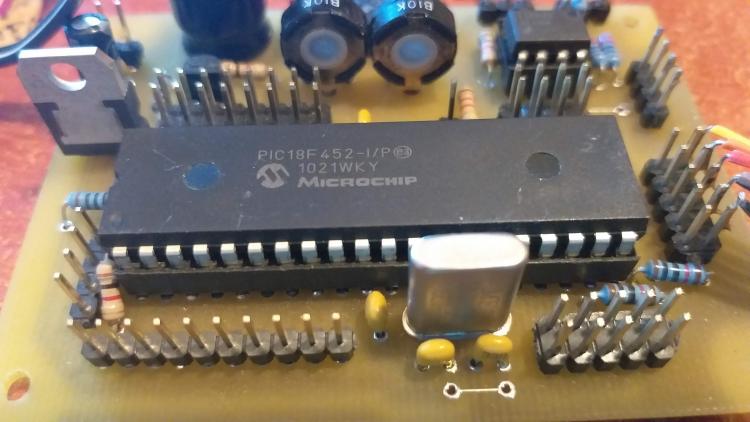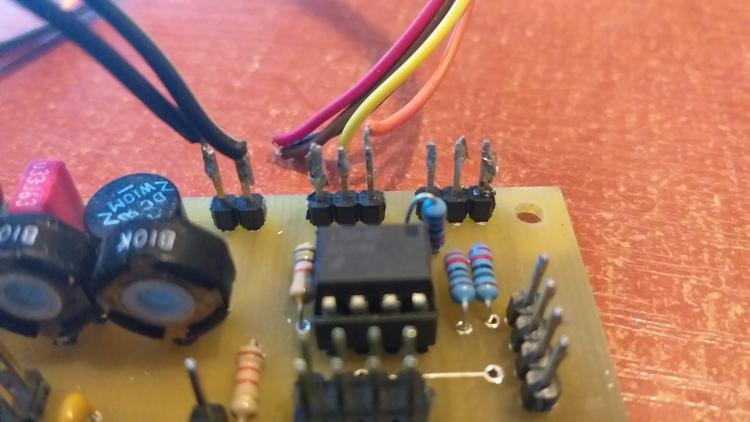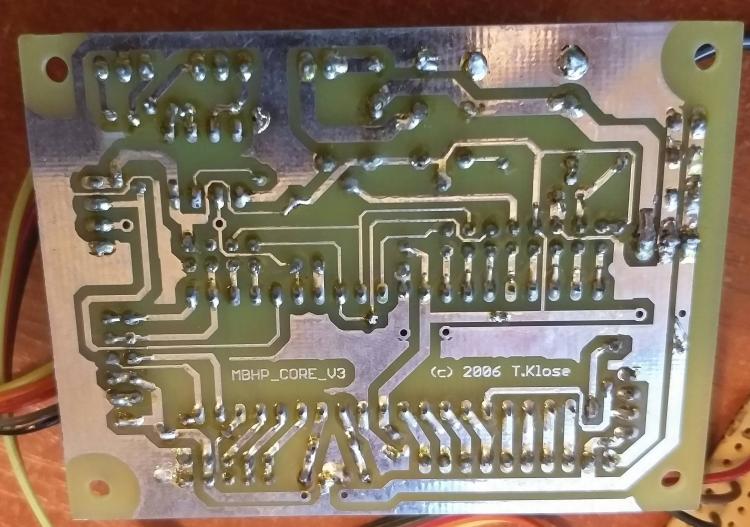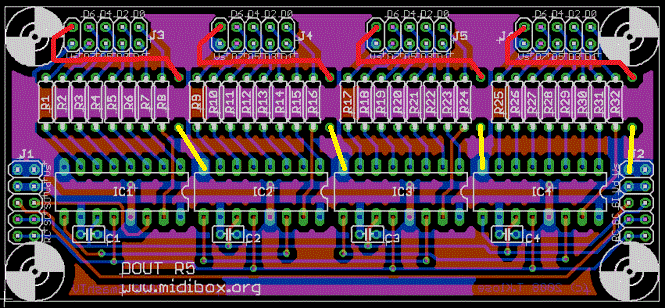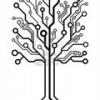Search the Community
Showing results for tags 'DOUT'.
-
SSl Blog Post 02 Hello again, Last time I wrote about the design process of my console. In this post I want to focus on the electronic part. In the last couple of weeks I searched for the right knobs, faders and pots for the project and I nearly found all I need. The pots were the simplest part. I opted for the Alpha 10k Lin https://www.musikding.de/Alpha-Potentiometer-16mm-10k-lin Each channel will have one motorized fader. Here I choose the PSM01-082A-103B2. https://www.mouser.de/ProductDetail/bourns/psm01-082a-103b2/?qs=MAZTpT1IVl8rvdecO07rRA==&countrycode=DE¤cycode=EUR 14,76€ when I buy more than 25 is a good deal I think. The ones from alps are very pretty, but with prices over 30€ per piece they are quite expensive especially because I need 33. For the bus channels I opted for simple 60mm faders. Also 10k lin, not very investing. https://www.reichelt.de/schiebepotentiometer-stereo-10-kohm-linear-rs60n12-lin10k-p73870.html?&trstct=pol_1&nbc=1 The knobs where a little harder to find. For the Solo Cut and Rec knobs I want to have knobs with Leds which I can connect to an DOUT module separately. So I could press Solo on the console but deactivate it inside my DAW and the LED would follow my actions. After quite a bit of searching and some phone calls with distributors I finally found these. https://de.farnell.com/nidec-copal-electronics/cfpb-1cc-4w9/drucktaster-spst-0-005a-5vdc-panel/dp/3498758 The knobs inside the channel strip are still to be found. The need to be snapaction knobs with a white cap with the measurements of 5mm per side. I couldn’t finde the right ones even after quite some hours of searching. Maybe I’m just searching without the right search terms? Maybe someone of you knows the answer to that problem I didn’t start the search for LEDs just yet. I think and hope these should be easy to find. For the modules I chose STM32F4 for the cores, AINSER 64 for the pots and faders, NG MF for the motorfaders, DIN for the knobs and DOUT for the LEDs. I especially need quite a lot of AINSER modules and I’m still figuring out a way to connect more than two to an STM32F4. I found some blogposts but could get the answer out of these. They suggested it should be even possible to connect more than three? I obviously want to use as less cores as possible. This build will be huge either way. I can connect the MF modules directly to a pc without a pc. Thats what is written on the website. But how do I connect these to the pc? Via midi? There is no USB port on these modules right? And I also should cascade them. I need 5 modules. I want to use 33 motorized faders and that’s quite unfortunate because every mf module only supports 8. How do I cascade these modules? Also via MIDI? The last problem I ran into is the meter bridge. This could be a whole blogpost of its own… My plan was, or partly still is to use 10 7“ displays connected to a 10 times HDMI splitter, which tells the PC there is only one REALLY big screen. But after buying quite some displays to test out I figured out 90% of the screens for sale online are totally crap! Ok, I searched for quite cheep ones, but I need 10 of them and if I had unlimited money I would buy the original ORIGIN console… But I don’t have access to unlimited amounts of cash so I need a cheap display which works. The first one I ordered was the perfect size and easy to operate. But I only could see the image looking from one specific angle. Moving my head just a little bit the whole display would turn blue. The second one was advertised to be 7“, but the one that were delivered to my was only 3,5“…are you kidding me? Out of anger I searched for analog VU meters. I really like the looks of these and figured out these work with voltage. Is it possible to drive VU meters with a midibox module? Maybe with an AOUT module? So many more questions but I already wrote a whole book here…sorry for that. If you still reading in this point thank you very much! Have a nice day! Frederik
-
How do the DIN and DOUT boards identify themself with the core board? What I mean, is will the order of the boards not change after each power cycle?
-
Hello all, After a long time with practically no time to continue my project I have decided to downscale my project. That's why I'm selling a lot of stuff: 1x STM32F4 Core Module Board+ STM32F407G-DISC Assambled, tested and working (no sd card), use at own risk 1x MF_NG Module + PIC Assembled, tested and working, use at own risk 3x MF_NG Module + PIC Assembled (1 board missing 1 IC), not tested 1x Custom MF_NG Module (no PIC) Partly assembled, not tested 1x Custom MF_NG Module (no PIC) Not assembled 1x DOUT Module Assembled, tested and working, use at own risk 1x MIDI IO Not assembled 26x 100mm Alps Motor N fader (some o-lead, some normal lead) Unused, only mounted, no caps 2x 19 inch frontfpanel from dibond (aluminium, plastic, aluminium) 1 with cutouts for 16 faders, OLEDs and led VU meters 1 with cutouts for 8 faders, OLEDs and led VU meters and 2 Steinberg CMC cutouts Preferably selling it as one lot, but I might consider selling individual items. (I might keep de STM32F4, but not sure, defends on the offer) Make me an offer. Shipping costs for buyer.
-
Hi Fellow DYI-ers, I have 4 DIN, 4 DOUT, Midi IO, and MBPH_DIO_MATRIX_V1; all fully assembled and a MBHP_CORE_STM32F4 module for converting an old Church Organ to play Virtual Pipe Organ using Midi. I have Download all files such as MIOS_Studio_2_4_9, en.stsw-link004 Utility, en.stsw-link008usb drivers, mios32_bootloader_v1_018 and SetupSTM32CubeProgrammer-2.4.0 all of which are installed. I followed the direction on http://ucapps.de/mbhp_core_stm32f4.html. with success with the exception of running MOIS Studio Please look at the picture below and I attempted to run Mios Studio This 1 picture is the result of when I 1st open Mios Studio. Everything looks ok. The 2nd picture showed my file path to upload the " project.hex file to MIOS Studio This picture shows after my file path has been selected. The final picture shows the result after starting the upload The only device connected at this point was the MBHP_CORE_STM32F4 only. Please help me. I am completely new to this. Do have to module connect the organ keyboard prior to monitor the midi msg.
-
- mios studio
- din
- (and 7 more)
-
I have my MBHP CORE V3, together with 4 DIN and 4 DOUT boards. I am assuming all 8 of these boards will connect to the same port on the MBHP CORE V3 board. So am I correct in thinking I can use a single y-cable, and connect 4 DIN and 4 DOUT boaards in a cascading fashoin, and connecting the middle of the Y-cable to the CORE. I intend connecting 128 LED's and 128 momentary switches to the boards. What I do not understand is how will I know in which order to place the DIN boards, as well as the DOUT boards, because to me they all look identical. Am I missing something obvious? The boards were built for me by a friend. Please advise.
- 2 replies
-
- mbph core v3
- din
-
(and 3 more)
Tagged with:
-
A Friend built me a "Core" board, with 4 DIN and 4 DOUT smaller boards. I am looking for the schematic for this board, to see if I can possibly connect some POTS to the board as well. I am also looking for the circuit diagram of these boards to see how to connect everything. When I search for MBHP CORE V3, I don't see the diagram for this board, I see something else. Please help me locate the information and circuit diagram / schematic, so that I know what to connect where. Thank you in advance. Regards, Brian.
- 2 replies
-
- mbhp core v3
- din
-
(and 2 more)
Tagged with:
-
From the album: Hawkeyes MB stuff
Finally...! :) https://www.midiphy.com/en/shop-details/137/50 -
Hi All, I have a question regarding the Dsub 25 output connector that I would like to use without the transmitter PCB, but with a Aout-ng and D-out. Do I need to use a seperate ground for every output or can these be shared in some case? I mean is the max 12 outputs total; using 24 wires or can i get more my sharing the ground? Thanks, Cheers Tim
- 6 replies
-
- midibox seqv4
- aout
-
(and 1 more)
Tagged with:
-
I'm having trouble getting leds to work properly with pro tools At the moment I have the leds responding when I press solo in pro tools, but the problem is, when I press solo on any channel it will turn on all leds I have assigned. I know that the problem is in the way I'm coding because it is only doing this in pro tools. The code I am using is this, which are the cc equivalent values to sysex zone select/port on: EVENT_LED id= 1 type=cc chn=1 cc=12 range=0:0 EVENT_LED id= 1 type=cc chn=1 cc=44 range=67:67 I can't get them to respond with sysex messages, whereas it does work for buttons. For example, this was not working: EVENT_LED id= 1 type=sysex stream="0xb0 0x0c 0x00 0xb0 0x2c 0x43" I have the buttons configured in a similar way as shown before with cc messages with ranges and they work, so I thought maybe this could work for the leds, but it appears that is wrong What would be the right way to do this?
-
Hello, I was wondering if there was a way I could use a dout module to interface with incandescent bulbs that require more than 5v, I am not sure their exact voltage, somewhere around 12v. Would this be possible with an external power source somehow?
-
I am brand new to midibox, I don't have any modules yet, as I am trying to figure out which ones to get exactly, I haven't found a sure answer to what I'm looking for specifically by looking in the forums and the general information on the ucapps site, maybe someone could help. I'm trying to make a controller for Pro Tools using 3 MF_NG modules , for 20 channels/faders total since it would be installed in an existing 20 channel console, but I'd also like to have buttons and leds for record enable, channel automation, as well as transport controls and automation selectors (read, write, latch, etc.) as well as leds for the record lights, which for me would be about 60 buttons, and 20 leds at least for the record enable lights. at least Ideally it would use mackie HUI, but I would be fine with using MotorMix if that works better. I'm trying to find someone here who has successfully made a controller with both motorfaders AND buttons/leds who could let me know what modules I would need My first thought was to get a STM32, and then connect the MF_NG modules and DIN and DOUT modules, but in the MF_NG thread there was a post that made me think that might not work. I posted the quotes below, they are from 2012, maybe this is dated? Would it be different since I am only using 3 MF_NG modules? Could I use just a STM32 or would I have to use an LPC17 and MIDIO128? If I did need to use the MIDIO128, would I have to use the LPC17 or could I use it with a STM32? My understanding is that the STM32 is an upgrade in a lot of ways to the LPC17, and doesn't require an external burner. My goal is to keep everything as simple as possible since i'm completely new to midibox. But since it's Pro Tools we are talking about, things can't be so easy.. Sorry for so many questions, any help is greatly appreciated!! Even if i had to use older modules, that would be okay! I just don't want to get/build the wrong components.. I also wanted to make sure this kind of configuration is something other people have gotten to work in pro tools Here are the quotes:
-
Hi All, I need more digital outputs, making the J16 connector on the LPC1769 with exit to 128 LEDs. How to make this? I dont want matrix ... I must also not use analog outputs, only analog inputs, the connector J19 can be used the SR 74595? How to make this? TKS!!!
-
Hey everybody I searched in the forum as well as the NG documentation but couldn't find anything about this topic. Is there a possibility to forward the midi clock pulse or a division of it to a DOUT pin (comming either from the internal generator or an external clock through midi in)? I would like to sync an LFO to the clock. Cheers Andy
-
From the album: Mathis' images
This is the mod I did to use the DOUT R5 board properly with ULN2803s in order to drive stop action magnet solenoids.© Smashtv (I assume)
-
Hi guys! I've just started testing of my first MIDIbox as a complete set, configured for midi2CV application. It's based on LPC17 core; aout_ng used for CV output. Currently it's running under Midibox_ng_v1_032 and configured for high-resolution CV. CV output is okay, however I encountered a problem with gate. There is no signal at DOUT ch. 1 through 7 upon key pressure. Sure, fwd_gate_to_dout_pin... command is applied in configuration file. I checked j8/9-DOUT connection twice - it seems to be ok (according to diagram). I see that "DOUT off" when I press shift and "all DOUT pins inactivated" when pressing button #3 on SCS. Is it the reason why gate doesn't work? I can't activate DOUT using SCS. Please, advise how to fix that. PS: Sorry, posted here by mistake. This topic should be moved to Testing/Troubleshooting
-
Hi, I am new to the forum and new to MIDIbox. I built the LPC17, DOUT, and DIN modules this week and am trying to get them working properly with the tutorials and examples. Playing around with the SRIO Demo (trunk\apps\examples\srio) I found that the DIN module is working properly (when I toggle a button I can see confirmation in the MIOS terminal and on the connected LCD. However, I am unable to get any response out of the DOUT module; more specifically when I toggle the buttons the LEDs remain lit. I checked every output pin on the DOUT module with a multimeter and found that every pin is reading ~5V. Can someone please point me in the right direction as to why all my outputs are stuck high? I have checked the DOUT module pretty thoroughly for shorts and didn't find any. Thanks in advance!
-
[ S O L D ] Hi there! In 2007 I did a bulk-order for ALPS Motorfaders and bought some circuit boards and other parts to build two MidiBox LC (6 Ch and 20Ch). For more than 5 years I didn't get to build those Boxes, now I have a lot of spare parts lying around that I'd like to get rid of. I'm keeping some parts, just in case and sell those other parts: PUSH-Encoder ALPS EC11E15244BY - à 0,90 € Motorfader ALPS RSAON (10k) - à 15,- € Each incl: 1x plastic cap AND 1x silver touch cap! MBHP_MF (R2) Modules - à 5,- € Core (R4D)Modules - à 5,- € DINx4 (R5) Modules - à 5,- € DOUTx4 (R5) Modules - à 5,- € AINx4 (R4) Modules - à 5,- € GM5 MIDI Interfaces with GM5 Chip - à 5,- € MidiBox CV KIT incl. ICs - 30,- € Each kit incl: 1x PIC 18F452-I/P and 2x MAX 525 BCPP If you're interrested, drop me an email at midibox@phinemedia.de Payments via bank transfer or paypal ( +1,9% +0,35 € ). Shipping will be from germany. I'd be happy to help you out! Best regards, Paul
- 13 replies
-
- Motorfader
- Encoder
- (and 8 more)
-
Is there a possibility to let the DIN and/or the DOUT react inverse? Background: Usual DOUT LED is lit by switching HIGH on the Output O0-7 of the HC595 Shiftregister. I wold need a possibility to switch to LOW so i can inverse the Polarity and Connect the Cathode towards the Shiftregister and the Anode to the 5V supply. And the same for DIN. Connecting the Resistor Network to GND and switching the Supply "VD" towards the Inputs I0-7 of the HC165 Shiftregister wold inverse the reaction. So it wold be nice to have a possibility to inverse the reactions in Software... is that possible in some way? Thanks novski