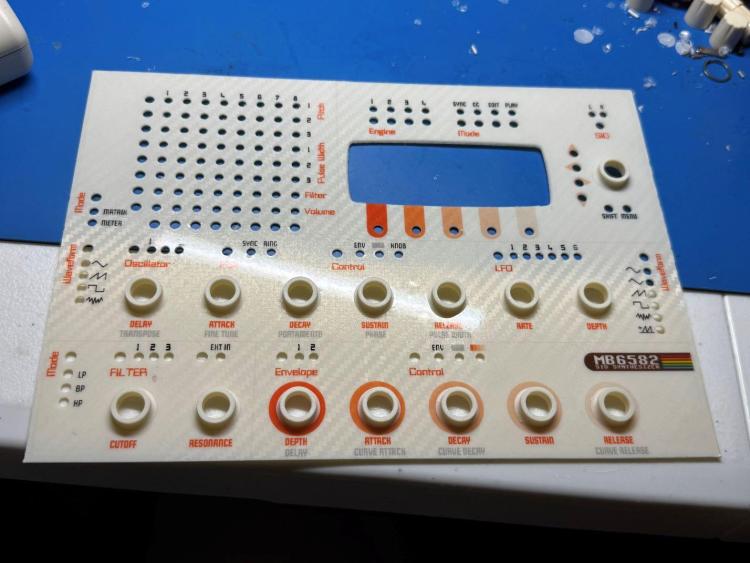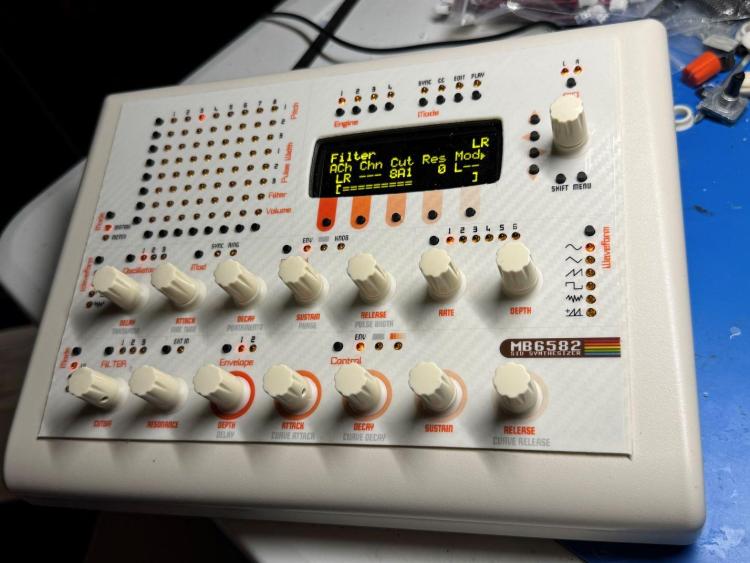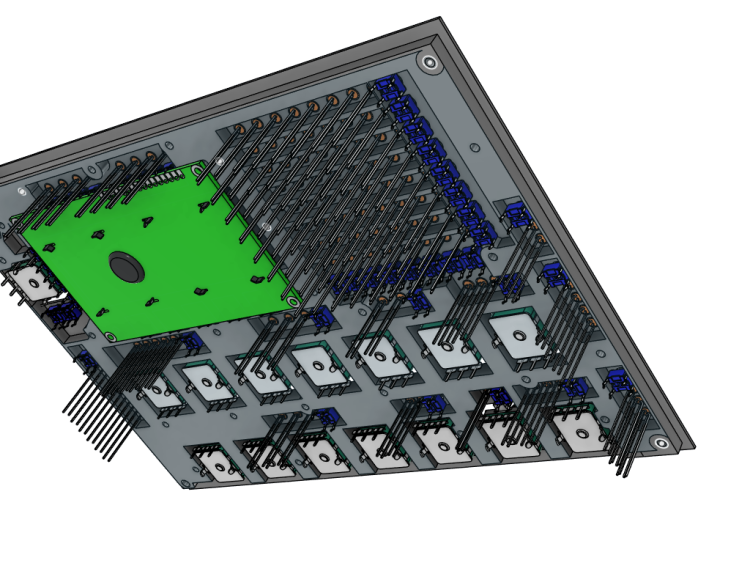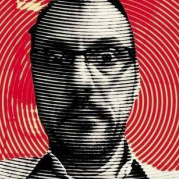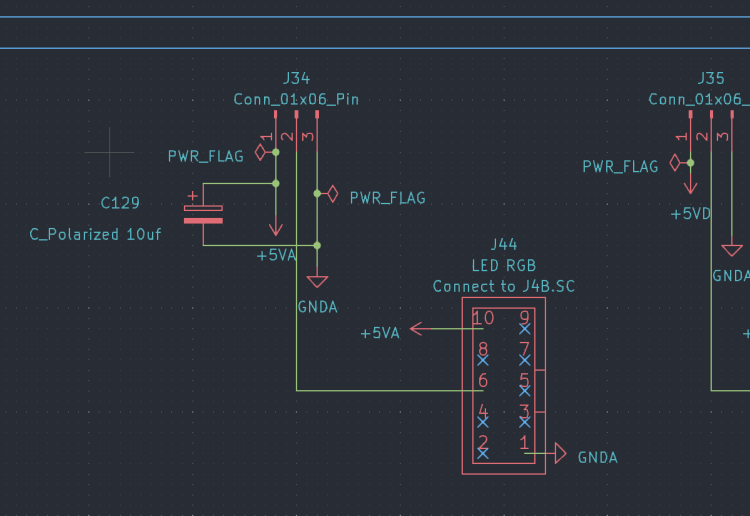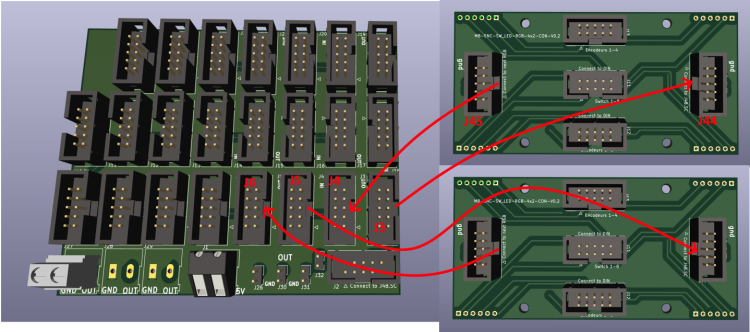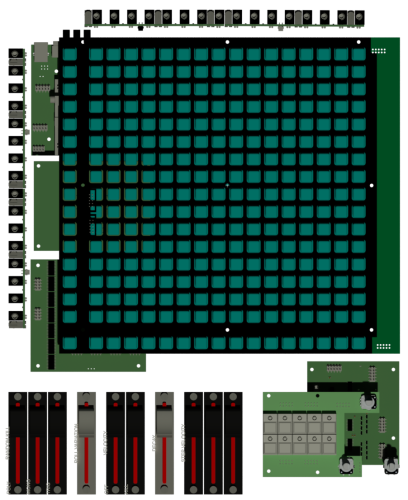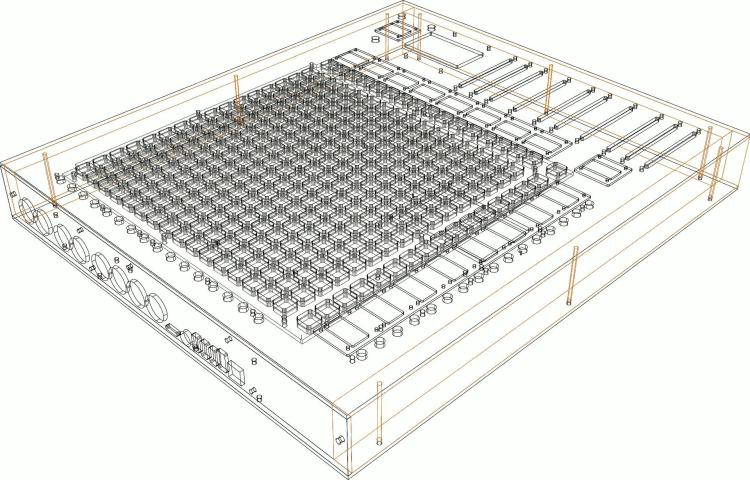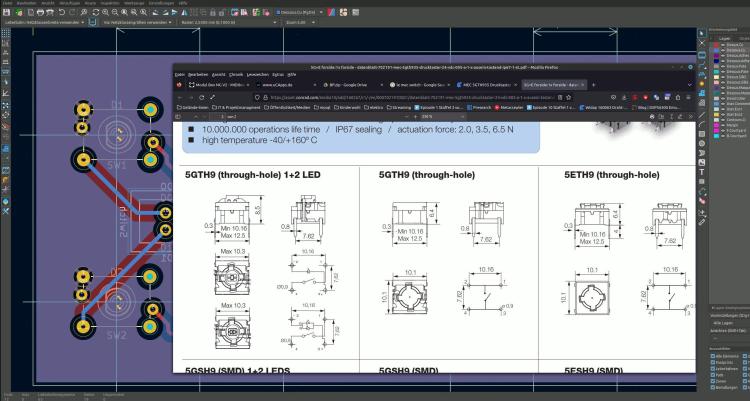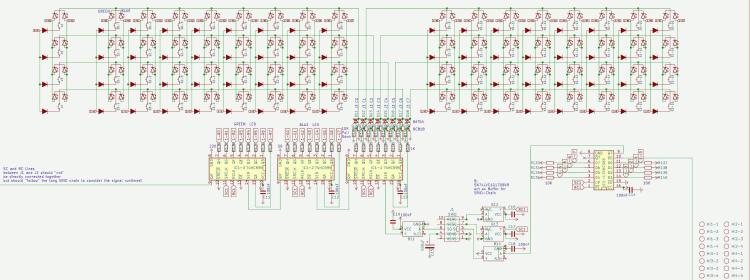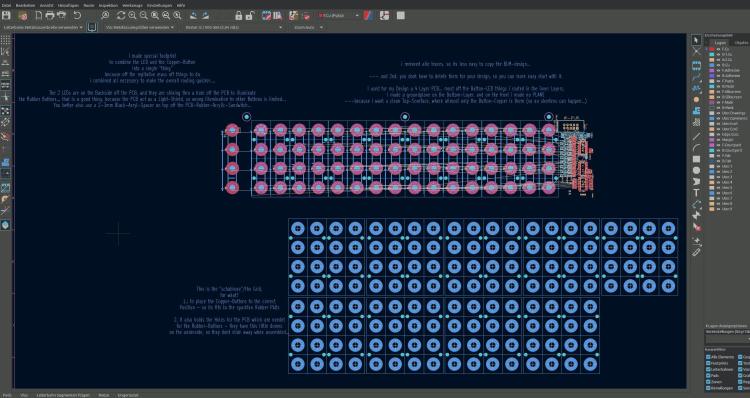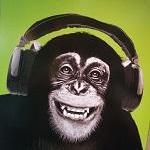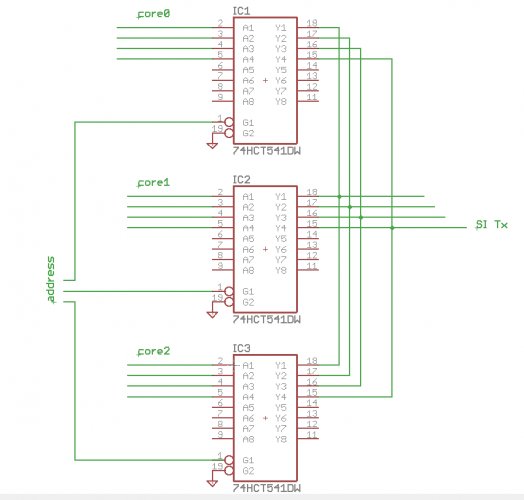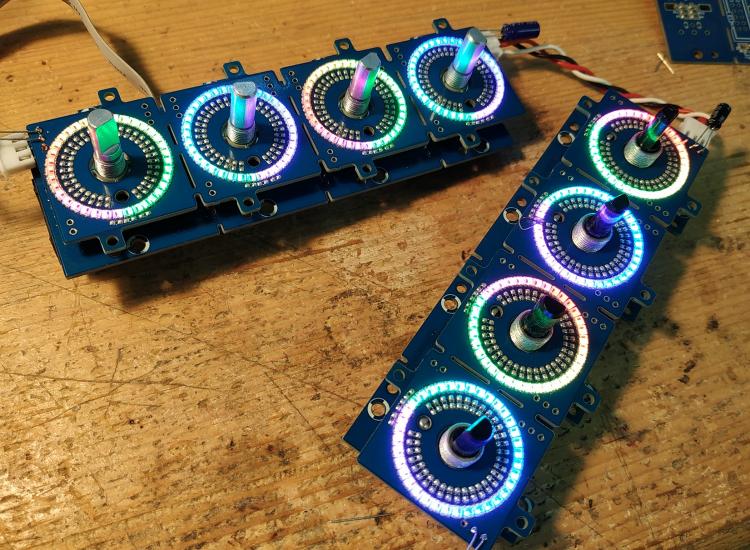Leaderboard
Popular Content
Showing content with the highest reputation since 12/04/2021 in Posts
-
Hey everyone, just wanted to share my latest build since I'm sure there are some 3D printing enthusiasts here like myself. I bought the parts for an MB6582 about 5 years ago, if you remember Meeblip was selling those 8580 SID chips and I picked up 8 of them, and then put everything into a box in a closet . 3D printing has come a very long way since the original MB6582 was created by Wilba. I read that the JB Weld solution may or may not be holding up great after all this time. Also, I wanted to use a Newhaven OLED which is much thinner than the original LCD. I thought there must be a solution to lower the gap distance so why not create some type of spacer for between the front panel and the PCB? I designed all parts in Fusion360. The PCB screws directly into the spacer using M2.5 nuts/screws and plastic screws. The top of it has a flange that rests in the panel groove for the PT-10. Total spacer height is 5.7mm which is the height of the base of the encoders. The front panel is another 1.25mm. Everything is printed out of ASA, which is very strong and heat resistant. I designed the panel graphics in Inkscape and printed on translucent vinyl. I used Davies knobs with small printed skirts to cover up the threads of the encoders since they were exposed. I do not have a vinyl autocutter but I do have an exacto and lots of patience Overall tried going with a 80s beige computer look. A build plate for my printer created the carbon fiber effect on the panel. I'm happy to share the 3D files if anyone could use them.3 points
-
I read a lot of guides. Successfully compiled ASM code. The OLED display works well with an 8bit driver. If anyone needs the firmware, here is: setup_sammich_sid_8bit.hex3 points
-
Hey man. It's actually an FR4-Standard PCB. Non aluminium. But seems pretty robust anyway.2 points
-
2 points
-
Thanks for keeping this projects alive I will try to buy one of them next month if its possible again thanks so much for your work Best regards1 point
-
Apologies everyone I just saw these messages. I will make a note of gathering the files tonight and uploading them to the appropriate section here (Thanks Smithy). Thanks everyone for the kind words :)1 point
-
From what I gather from the manual and changelog, this LED indicates whether you have selected a „positive values only“ waveform for the LFO (instead of applying the default workaround by showing waveform LED + Random LED). It does not indicate that the value of the LFO is currently positive.1 point
-
Prompted by a message from freddy, I've attached the project files below. They contain the source and the binaries for the bootloader and the main code. 1.05 is the latest version - there was a fix in the bootloader and the main code. I included some memory in the final hardware design but never got around to doing anything useful with it. I had plans to save one or more demo tunes as MIDI files and perhaps save some settings as profiles for different scenarios - my interests had moved on before that happened. You can find more project info at https://web.archive.org/web/20210206041027/http://www.grapevyne.com/pic.projects/ - the documentation links are all active so you can download the magazine articles and also my original source for the articles (a few errors crept into the magazine article during editing). mistralXG project files.zip mistralBoot.zip1 point
-
Hi all I am having a very hard time making any progress with a problem with my left LeMec board. When I first assembled the JA and LeMec boards and tested them, everything was working on JA board and the two LeMec boards except: - encoder 3 on left Lemec board was not registering depress events - encoder 8 on left LeMec board was generating garbage counter values when rotating. Since then I have gone backwards and been stuck for over several weeks with no progress. I first tried to solve the issues above with reflowing the ICs on left LeMec board but that didn't help. I then reflowed the ICs on the core, and after that, I am in this worse state with left LeMec board - encoder 8 does not register turns - none of the encoders are registering push events - 4 leftmost buttons on are not registering push events - 12 of the 16 LEDs light up immediately upon powering up as seen in attached pic I haven't bothered testing the Matias switch events as this is enough wrong already I have reflowed the ICs, diodes and transistors on that board multiple times, and on the core board too, and nothing is changing. The only advice I get from Midiphy is to reflow/check for dry joints/shorts which I have done over and over. It would help to have proper circuit diagrams to try to chase down likely culprits instead of messing with everything all the time. If I just connect the JA board to core and run the seq_l test, that is still testing fine for everything. The right LeMec board is out of the picture for now; I think it was all working well at least. Any help will be most welcome as I am close to assuming I just have to abandon this and write it off as a very expensive exercise in frustration and futility. Thanks Graham1 point
-
To use Studio on newer Ubuntu Desktops you need to install the old libwebkit2gtk-4.0.so.37. To do so create a sources.list file for apt containing the following line: deb http://gb.archive.ubuntu.com/ubuntu jammy main And install the lib. sudo apt update sudo apt install libwebkit2gtk-4.0-dev After this delete the sources.list file. More infos on https://www.weigu.lu/music/midibox_hp_2x2/index.html1 point
-
Reflowed the ttasnsistors on the top side and now I am back to 12 LEDs on. I'm assuming the LEDs shouldn't be on, but otherwise that feels like an improvement as it means I get mattias switch events for 12 of 16. I'm also getting events for depresses on the right 4 encoders although they seem a bit random in the actual event details. I've also replaced IC2, IC3 and T3 based on advice from ChatGPT but that made no difference.1 point
-
This looks amazing! With some of the older chips like vintage vca, filter or delay chips you really have to be careful regarding heat and also (or even more so) static discharge. Nowadays with most ics these issues have long been solved by modern manufacturing processes and built in safety measures. I had to lear the hard way that this is not the case with chips from the 80s... So the heatsink is probably a good idea, as would be any way to allow for some airflow. On the other hand, i have removed the fans from some of my gear with no issues at all, as commercial units have to consider every worst case scenario (crowded rack in hot environment). So if you know how you use your gear you can get away with things that could not be allowed for every scenario.1 point
-
Cool solution, looks great! The skirts for the knobs are a nice touch. One thing I wonder about is if heat would build up here, as the free air space in the case is less and the panel is also an insulator. The SIDs are on another PCB of course.1 point
-
With velocity bars there is more info displayed and the spacing is more uniform. The hyphen/minus as a spacer for natural notes helps to connect them; with spaces it is more confusing. Do you really use those low octaves so often @anonyme-x22? If it bothers you, a workaround is to transpose either on the SEQ or your synth.1 point
-
Hello, When i mute part, i can do it by bottom row (normal known behavior), but also the top row. So it's confusing. Being able to mute only on bottom row will make the workflow more consistant. Or it could also being interesting to be able to mute differently between upper and bottom row. Like top row track 1-16 mute. Bottom row group 1-4 mute. Thanks in advance, Have a good day, Rgds,1 point
-
MB-6582 SOLD Selling these as I no longer use them. I assembled the MB-6582 myself. It has 6x 8580 SIDs installed, and could use some TLC: - The encoders occasionally skip counts when adjusting them. I think this is just down to a bad batch so replacing them should fix it - Some of the standoffs that attach the front panel to the CS PCB have come unstuck and need to be reglued The SEQ V4 works perfectly €500 for either unit I am based in Spain1 point
-
i made a passive design, since the fan which came from mouser, was dead from the beginning... since it is a 6582, it was not going very hot anyway... but i drilled Holes into the pcb under the SID-Sockets, and cut aways some plastic from the socket too. i too drilled some holes in the plastic body under the Main-PCB too, the backside off the SID should be enough to get rid off the hot air...1 point
-
If you made your own PCBs using the available schematics, then I think you may be free to sell them to others here, since they're your own derived work. However, you cannot sell the finished and fully assembled sammichSID or MB-6582 synths as commercial product without express permission. Someone else here may want to jump in and correct me if I got that wrong...1 point
-
Hello, first of all thank you for your previous answers. I haven't fixed the problem with the pads yet. I'm focusing on another problem for now: with the LED rings. with 16 led ring of 16 led no problem. when I add more, the LEDs flicker. https://youtu.be/HyLkVeFtALw?si=gT09lbCxEwLRmHt8 I read here: http://midibox.org/forums/topic/21095-lre-4x1-breakable-rgb-led-ringrotary-encoder-pcb-bulk-order/?do=findComment&comment=184155 FantomXR had flickering problems, solved with a 10uf capacitor. Should I add a 10uf capacitor at the input of my LED ring cards? (as in the image below) (C129) To understand my configuration see the pdfs: LEDRING: https://drive.google.com/file/d/1XpDQBUE42IqXpXicO--B2gfIoNQDh5ga/view?usp=drive_link “power card”: https://drive.google.com/file/d/1NJ-H-QXD-tl9rU6nbYdEh2Q4jFqjWt6b/view?usp=drive_link I made a PCB that I call a “power card” that I supply with 5v 10 amps. The J2 connector of the "power card" is connected to J4b of core 32. Connector J44 of the first OLED card is connected to J3 of the “power card” Connector J45 of the first OLED card is connected to J4 of the “power card” Connector J44 of the second OLED card is connected to J5 of the “power card” Connector J45 of the second OLED card is connected to J6 of the “power card” etc.. Thank you1 point
-
Hi all , Was wondering about opening a KiCAD Section in the wiki? For tutorials , midibox libs etc... where should i put it? regards, JK Edit : A Frontpanel designer section could be useful too ?That's a soft that i think most of us use? Maybe create a "Softwares" Section?1 point
-
the next generation off Triggermatrix, with insights to shematic, the board-files i will not set free... the Pictures from the Boards are for debugging reasons only. where possible, i made pick and place ready boards - to reduce soldering time... at this point the big BLM16x16 board is not pick and place ready. WIKI: Triggermatrix 5 Display-Driver-SMD BLM16x16-V2 Core 4 Discovery Core 4 Disc - Midi Expansion TM5-codeblock TM5 Din Dout Gates TM5 Gate - Breakoutboards TM5 Gate - In TM5-Housing1 point
-
1 point
-
Hi Long time I don't play with NG config, but It should be possible with enc_mode=Inc41_Dec3F , combined with fwd to 2 sender and conditional filtering, something like if_equal=0x41 send note A, and if_equal=0x3F send note B ?1 point
-
@ Faderboard 1 & 2 Mounting holes labeling not necessery again. rest is ok. you may could label + and - beside the 2x5 shroudet Pinheaders, so there is no chance someone reverse it in a way... in generell... normally the Nose- says all, but someone could crimp the cable incorrect... so if he controll measure, this is a good hint then for him.1 point
-
@ pusbutton: the LEDs in the shematic are REVERSED for example look into: http://ucapps.de/mbhp/mbhp_doutx4_32leds.pdf but in the board itself the Silkscreen for the Diode is painted correct - so if somebody just solder the PCB without looking into the Shematic - all is good, when someone look into the shematic he may be confused a bit. what type off Switch are using here > type it on the silkscreen - like you did on the Potentiometerboard. because: i see in the footprint its a le mec > then there are different types, with different Switch contacts - like you see here: 5GTH9 + 5ETH9 will work, while 5GTH9 with inbuilt LED will not work off course... i for me find the correct switch matching to your PCBs Footprint-Pinout - a bit hard... so label the type.... the rest off the PCB looks ok.1 point
-
maybe by removing the pull-Hi resistor off the HC165 Circuit, and using a Inverter on its inputs for example: https://www.mouser.at/ProductDetail/Nexperia/74HCT1G14GW-Q100H?qs=SKY61BOKKY4Uv%2FaFLc8SsQ%3D%3D https://www.mouser.at/datasheet/2/916/74HC_HCT1G14_Q100-2937184.pdf (just a example maybe there are better parts for this porpuse, and i dont know how hard to solder this one is) that would reverse Lo and Hi, and you could use this bloddy 3 LEDs ( where i think thats not a good idea, the Encoder is expensive - and not really a standard part...) but for that quick idea i would prototype that first (order a inverter, order a Encoder, make wires without pcb) ... specially iff any pull hi or pull low resistors are needet elsewhere, i guess you need a 10K pull-low resistor (to ground) on pin 3 off your Encoder then: HC165 > Inverter > Pull-Low + Pin3 since i have not much time these times, and you have plenty off modules what module i should check next? i just had a look on your 4x2 Enc RGB SW Led ring Rgb render here... and i am not 100% sure that the inbuilt RGB LEDs that enlighten the Encodersshaft dont shine on the LED-Ring and make them hard too read (maybe need some lightshielding)... by the way hard too read, those Alps Knobs are a bit big for that small Ledring - can you still see the LEDs when looking from a angle that is not 100% from top?1 point
-
hei i stripped down the BLM-Project (so it cant be cloned with out weeks off routing U B ;) ) BLM-how-to.zip and i wrote some explaination... basicly i made a Grid with a center-cross - so a single button-LED-Fottprint can be placed correct to the Rubber-Button-Grid... you may have to set a a new "zero position off the Kicad Grid" to this crosses when you place the Button-LED-Fottprint on them... this Grid also have the Holes for the PCB which are needet to hold the rubber in Position.. maybe you find a "Flip-Chip" Variant for your RGB-LED... it would be better... you should not place it on the TOP side off the PCB... because it will illuminate the Neightbar-Button-Rubbers... The Hole in the PCB where the LEDs shine thru, act as a Light-Shield... I too have to draw a RGB-LED board (for a other Task, to illuminate a Frontpanel...), since i dont have expierence with that RGB-LEDs... this will take a while... if you found a solution i would copy it from you.... At Kicad 7... didnt know there is a stable out... good to know... will update too (else i cant check your projects)1 point
-
You can leave off the USB, it's only an additional +5V power option selectable by jumper..1 point
-
at RGB-Leds > i dont know, how many you will use? which coremodule you will use? is it eurorackbased > and eurorack powerd? Which RGB-LED you will use - and what is the Voltage it needs? and so on.... i looked into your files.... some notices: @BP: dont connect the mountingholes to ground, or any other potential, best would be to make a keep out-area (sperrfläche) arround it, like i did for example here: http://wiki.midibox.org/lib/exe/fetch.php?w=600&tok=f96292&media=phatline:daw-btn-3d-b.jpg since you can plastic and/or metall standoffs to mount that pcb to the panel, you would need at least 6mm or more keepout-area.... background: you want to avoid groundloops over the frontpanel, and the risk of a electrical shock is less.... The LEDs in the diagram are connected false, the tip off the arrow should always be connected to the ground. (you should turn them 180°) which buttons do you want to use? please check the pinout off them... for me it happend that i did not connect the correct pins, so double check this.... why you made those cuts on the 4 corners? its better to make them rectangular - background: if you panelize the pcb, you have to draw a V-Grove line, the machine can only Grove in 90°, the idea, is to put 2 off this boards on one 100x100 PCB so you can save money on FAB.... way more oversight you have if you use a Groundsymbol... instead off paint Lines to a ground inside your shematic... look into "control" to see what i mean...also it makes it easyier to work with groundplanes, since this needs a NET... @Control: please open this file:Control.zip the same like above, and, you dont need that vias next to PIN 2 off the switches > Pin 2 is a via itself.... - same for Pin 1 off P2, the Problem it did not fill without your Vias: because you dont used a Ground-Net.... Pin1 - which is labeld as VDD (+) was connect to all your buttons and the pot (which is a Encoder)... normaly we connect them to ground..... VSS is ground.... so i exchanged the whole thing.... i dont know iff this is then still correct in your big picture- wiring diagram.... how ever thats the way i would make it - at least iff the Pin-Labels off the IDC Connectors are right... you should put the 4 mounting holes in the shematic, so you dont loose them when updating the PCB Also dont label your Encoder with Pot or RV >>> this is not a Potentiometer... that confused me until i realized this is a Encoder.... also the google-Drive files are a bit corrupt - the footprints where not assigned to the Shematic symbols...... when you save the project and upload it somewhere - zip it inside Kicad with "Projektdaten archivieren" - dont know the french word for it. -please overwork also your BP like/or simular like i did.... @Fader 1/2.... please open this file: Fad_2.zip shematic: also better use GND and VDD Nets.... more oversight! if you dont use a Pin off your IDC-Header (P5), then "x" them out with the blue "x" on the right side off your editor.... For what are those outer Mounting holes? they are too near to the Faders...make the pcb bigger so there is space for a Spacer/standoff, or use only the 4 inner mounting holes... which i think is enough.... again better 90° corners.... fill out your Shematics "Circuit-Field" right down - dont know the englisch or french word for "Plankopf" ... by the way you can design your own "Plankopf", so you dont see there thing like "KiCAD E.D.,A kicad 6.0.10......" keep out for mounting holes again... (see PB) dont make outher planes on VDD(+) ... mostly there can happen problems when mounting the thing to a panels, better use Ground-Planes... When looking on your FAders Footprint, and on the DAtasheet for the RA6020F then i am not sure iff the pinout is correct (the datasheet is bullshit...) but i guess you imported the Symbol and Footprint from mouser or something....then i guess its oky.... also use the design-rule check function (in a shematic and PCB-Editor) i did not looked in the other kicad-projects... but i guess its the same - a bit overwork needet..1 point
-
Yes, absolutely. Please PM me for details, ideally including your location so I can give you a shipping quote if interested.1 point
-
look into ng documentation if there can be set a offset for the middle position so it stays on a position... because pots directly to the core is always a bit random... better use for example: http://www.ucapps.de/mbhp_ainser8.html then you have less random values also check the quality off PSU...off course a faulty pot can be the reason too1 point
-
@ cherry: the switch itself you can get already from eg https://www.reichelt.de/tastaturzubehoer-c8099.html?ACTION=2&GROUPID=8099&SEARCH=*&START=16&OFFSET=16&CCOUNTRY=445&LANGUAGE=de&r=1&SID=967792150a00d890464504461a66ae529d97182e528c945af4544 caps: amazon, alibaba,.maybe.some thing like that: https://www.amazon.com/dp/B00FYO8EDC/ref=mp_s_a_1_5?keywords=flat%2Bkeycaps&qid=1675511770&sr=8-5&th=1&psc=1 https://www.cherrymx.de/en/dev.html the low profile is maybe interesting....1 point
-
@poti; if the shaft's center is in the end on the same position - so same frontpanel holes can be used.... and: when soldering the thing: first mount the pcbs with loose potis on the frontpanel then solder it (and document this in the "how too build"... @ - : use thermal destress traces (cant remember the kicad word) when using groundplanes, so you can desolder the the poti much easier.1 point
-
1 point
-
this will take a while - look into the forum in 5 weeks or so. i need the PCB to make a new version off Triggermatrix (http://wiki.midibox.org/doku.php?id=triggermatrix4) the Frontpanel is not a generic MatrixController thing - it has 17 Displays, 8 Faders, some rotarys and buttons, the Software for this is not a normal Midicontroller-code (aka Midibox NG) - its my own creation a sequencer based on MIOS. - but if i not make a shematic mistake, the pcb should be usable like the orginal BLM16*16+X in other Midibox Projects.1 point
-
1 point
-
i guess not the pyboard uses a 12Mhz external crystal? and Mios32 needs? look at the Pinout: http://wiki.midibox.org/lib/exe/fetch.php?media=antichambre:pinout_compare_chart2.png a quick look at for example the SD-Card Pins - of the pyboard and on Dipcore or Discovery stm32F407VG - says that the use other GPIO to do things... So yes you may flash that pyboard, but the Mhz might not be right (aka need to replace the oscillator) So yes you might run MIOS afterwards... but you cant use for example the onboard SD-Card - because it is wired to other pins... you have to DO the work that antichambre did (change the GPIO ports in MIOS, make a new toolchain, and that is a Job for someone who knows what he does - i would be very happy if i could do that - or someone introduce that skill to me- but i dont have any glue about that)1 point
-
1 point
-
Hi Therezin, I mounted the monitor upside-down because of the viewing angle. This specific monitor has been designed to be looked at from above. It's actually pretty good from around 10° to 90°, but from 95° to 180°, the visibility is very bad. Therefore i had to reverse it so when i seat behind my desk, i'm in the good range. Let me know if this explanation is not clear enough, it's pretty hard to describe in a foreign language. Thomas1 point
-
1 point
-
Hi ssp, Two things: First, you need to change the id of the second controller: # Bank 1 EVENT_AINSER id=1 hw_id =1 bank=1 fwd_to_lcd=1 type=CC chn=1 cc=16 range=0:127 offset=0 lcd_pos=2:1:1 label="FDR1 #%3i %3d@(2:1:2)%B" #Bank 2 EVENT_AINSER id=1001 hw_id =1 bank=2 fwd_to_lcd=1 type=CC chn=1 cc=17 range=0:127 offset=0 lcd_pos=2:1:1 label="FDR2 #%3i %3d@(2:1:2)%B" Otherwise, Midibox might get confused, all EVENT_xxx must have a unique id. Unless they are of different types. for example you can have EVENT_LED id=1 and EVENT_AINSER id=1 Second: To light an led for each bank you need the button that sets the bank to forward info to the respective LED. for example: # select Bank1 directly EVENT_BUTTON id=1 fwd_id= LED:1 type=Meta meta=SetBank button_mode=OnOnly range=1:1 # select Bank2 directly EVENT_BUTTON id=2 fwd_id= LED:2 type=Meta meta=SetBank button_mode=OnOnly range=2:2 #LEDS EVENTS EVENT_LED id= 1 range= 1:1 radio_group= 1 EVENT_LED id= 2 range= 2:2 radio_group=1 The radio group makes sure only one LED turns on I also put the switches in the same radio_group on my config, but i'm not certain it's mandatory. now, i didn't use cycle_bank, inc_bank or dec_bank but you can take a look at those examples config to see if you find something interesting: https://github.com/midibox/mios32/tree/master/apps/controllers/midibox_ng_v1/cfg/tests And also, i found usefull to add #initialize all banks to 1 log "call bank 1 for all parameters" set ^bank 1 to the section 0 of my .ngr script. this ensure that all parameters are set to bank 1 at startup.1 point
-
Hi everyone! Quick update here. I finally finished my controller and installed it in my small control-room. Here it is. I really like the way it turned out, i'm working with it since 2 weeks now, and it's a real bonus to the ergonomics. It still have room for improvements but that was expected and i will continue to work on it in the next future. I'd like to thank everyone on this forum who helped me build this and a BIG thanks to TK and all the midibox team. Without this place I would have never been able to even start this project. Cheers, Thomas1 point
-
It's not quite clear to me what you want to do? You want to have one J89 SRIO chain and switch between several Cores? If that's right, it is trivial to make a Johnson counter/decade counter out of a 4017 chip. You could think to use the output enable pin(s) of the buffer (541 or 125) that is used to interface the buss to the core. Each Core gets one buffer with the datalines connected to the inputs (+DIN to an output), the outputs are common to the J89 chain (+ the serial in). Advance the counter to "turn on" one chip.1 point
-
Aah, quite the variety of modules. The first one is a GM5 USB to MIDI Interface. This board only has 1 pair of MIDI in/out, the jumper can be used to connect a further 4 MIDO io pairs. Then we have a pair of LPCxpresso boards for the 1st gen LPC1769 STM32 microcontroller. This is a variant of MBcore 32. You dock these to a baseboard and voilà. Then we have a Microchip dev board that’s not normally a part of the MIDIbox ecosystem. Followed by a Pic18F452 MBcore8 for older projects like MBsid, MBfm and the like. Last is an AoutNG - an 8-Channel 12-bit DAC board for analog outputs. This is mainly used for the generation of up to 8 CVs at 1V/oct. These can be unipolar or bipolar. Other scales are available in the MIDIbox software. These can drive analog VCOs, VCFs and such.1 point
-
After some CRAZY international shipping delays (>4 months), my SwinSID Ultimates have finally shown up! My first observation was "Jeeze, they've jammed a lot of tech into these bad boys", from the top-to-bottom and on both sides... I count two MCUs (an Atmel Mega 168PA and an ATtiny85), plus a Xilinx CPLD (sort of like a small FPGA). Then there's three LEDs (Red, Green and Yellow - one for each SID voice), and that massive crystal oscillator (the SG615). Visually, they come across as being 'a bit over engineered', especially when you compare them to the elegant and pro looking ARM2SIDs. Given all the parts, they wind up costing ~$10 USD more than the ARMSID (assuming you can even find them). We all know that beauty is only skin deep and looks can be deceiving, so best to dig right into the sound quality... I decided it would be easiest (and quickest) to test these from my Ultimate 64, because it has Zif sockets and an integrated SID player that supports stereo tracks (e.g., all the 2SID and 3SID tracks from the High Voltage SID Collection)... As always, interested to hear any thoughts & comments... Notes: The real SIDs are 8580 R5 The SwinSID Ultimates are both configured to emulate 8580 The ARM2SIDs are cable-connected, in "Stereo Socket Mode", with both configured to emulate 85801 point
-
Hi guys, I don't know the best for your project but I can explain what I did for the OLRE16. First is the MASK, it's black PMMA. Both sides are milled. I let some space between the leds on the pcb to keep some matters between the leds housing. Led size is 1.5x2mm On the other side(front side) there's some stripes which will fit inside the translucent PMMA, they will block the light between the leds, between the rings and between the rings and the oleds. . Note: the olre16 top pcb(ring) has no component on the top except the leds and the oleds. In blue are the back leds housing. In Red there are the holes. In Yellow, some stripes to block the light on the front, those stripes will fit inside the back of the translucent PMMA. The second part is the 'WINDOW', in translucent white PMMA, it's a LED special one, the same I used for the beat led window of the Seqv4+. The back part will fit inside the MASK, in other word the base of the WINDOW will receive the MASK's stripes, of course the WINDOW's pipes are in front of the MASK's holes. Then the Aluminum front panel comes to finish blocking the light and the pipes of the WINDOW will fit inside the panel, flush the surface. When they are coupled When coupled , assembled the thickness without the pipes height(front panel thickness) doesn't exceed 2.5mm Voilà! I don't know if it will help you and It's surely an "over-engineered" thing but this is the only solution I found, and it works. Best regards Bruno1 point
-
Hey people, thanks to @TK.! It's working great. Anyway I had still some flickering on the LEDs. As I stated above I left away the caps ... and this was the reason. I know have added a 10uF on the input and on the output-connector of the LED-rings and the flickering is completely eliminated! Great!! So, one core can handle a total of 10 LED (10*36=360) rings....1 point
-
Good. Maybe someone need good midi samples for beatmaking www.lucidsamples.com/edm-samples-packs/278-edm-magical-midis-vol-3.html and https://www.loopmasters.com/search?q=midi1 point
-
Hi everyone ! I experienced the same problem, and The Ancient One's solution works perfectly for me. I changed the 220R resistors to 68R for R21 and R22. Now the 9090 detects the signal without any issue. Thank you a lot Michael ! Théo1 point
-
for those who don't find a sd card socket for the core stm32F4. you could use micro SD card and the ADAPTATOR will be the socket like:http://www.ucapps.de/mbhp_sdcard.html first solder unused component legs to the adaptator: solder to the core but leave some space to the board for avoid short (be carefull pinning): you could fix it (glue) if you want (not done for me legs are sufficiant) et voila!1 point